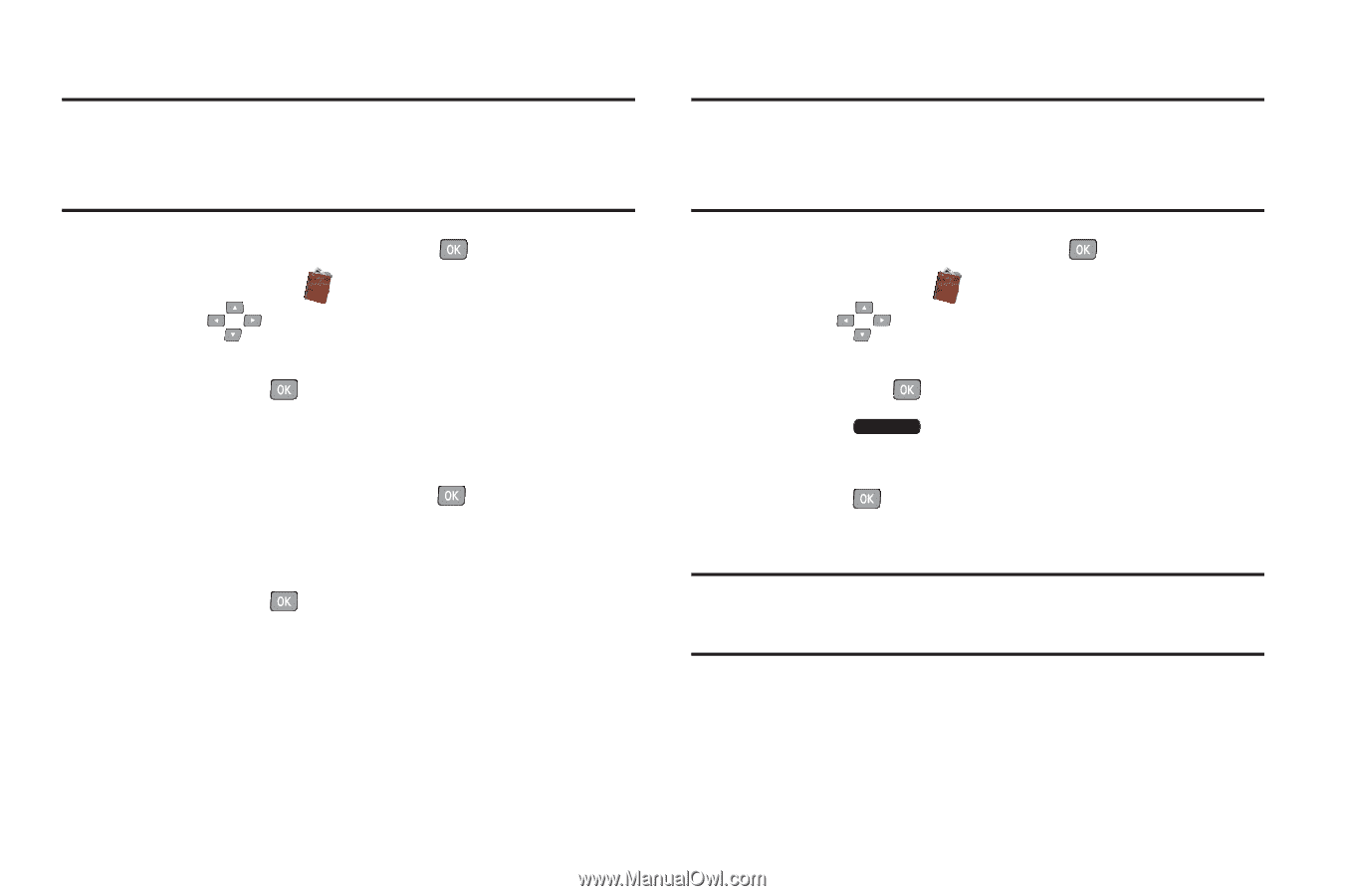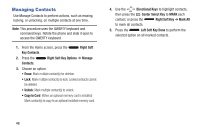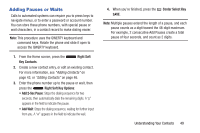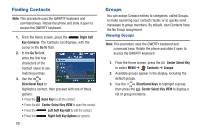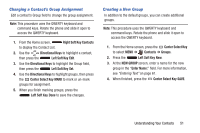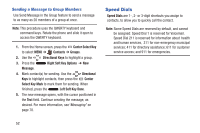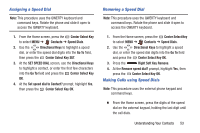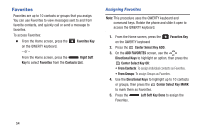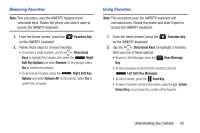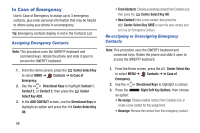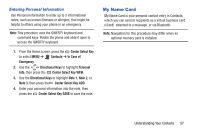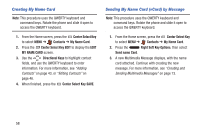Samsung SCH-U485 User Manual - Page 58
Assigning a Speed Dial, Making Calls using Speed Dials, Center Select Key OK
 |
View all Samsung SCH-U485 manuals
Add to My Manuals
Save this manual to your list of manuals |
Page 58 highlights
Assigning a Speed Dial Note: This procedure uses the QWERTY keyboard and command keys. Rotate the phone and slide it open to access the QWERTY keyboard. 1. From the Home screen, press the Center Select Key to select MENU ➔ Contacts ➔ Speed Dials. 2. Use the Directional Keys to highlight a speed dial, or enter the speed dial digits into the Go To field, then press the Center Select Key SET. 3. At the SET SPEED DIAL screen, use the Directional Keys to highlight a contact, or enter the first few characters into the Go To field and press the Center Select Key OK. 4. At the Set speed dial to Contact? prompt, highlight Yes, then press the Center Select Key OK. Removing a Speed Dial Note: This procedure uses the QWERTY keyboard and command keys. Rotate the phone and slide it open to access the QWERTY keyboard. 1. From the Home screen, press the Center Select Key to select MENU ➔ Contacts ➔ Speed Dials. 2. Use the Directional Keys to highlight a speed dial, or enter the speed dial digits into the Go To field and press the Center Select Key OK. 3. Press the Right Soft Key Remove. 4. At the Remove speed dial? prompt, highlight Yes, then press the Center Select Key OK. Making Calls using Speed Dials Note: This procedure uses the external phone keypad and command keys. Ⅲ From the Home screen, press the digits of the speed dial on the external keypad, holding the last digit until the call dials. Understanding Your Contacts 53