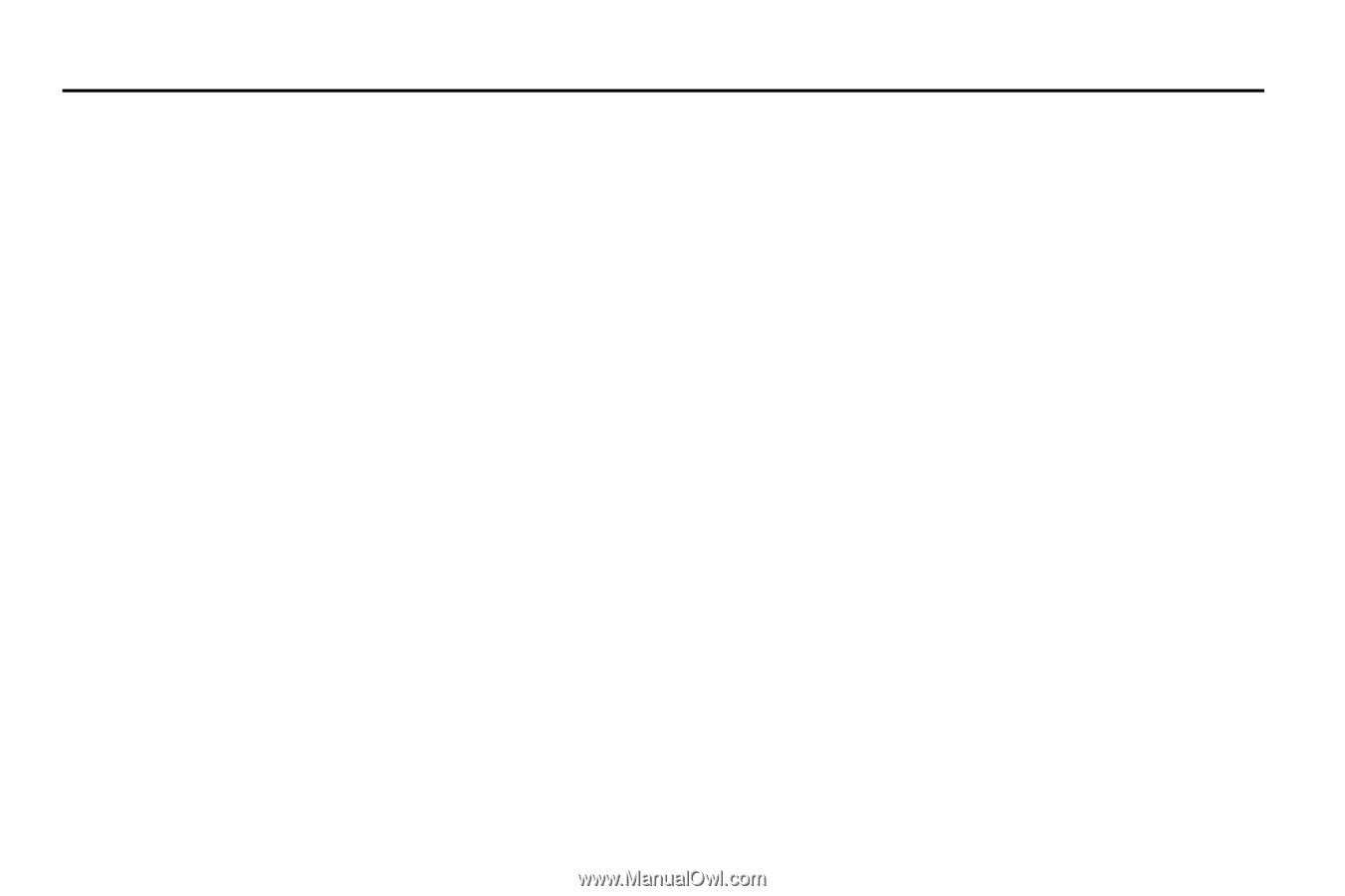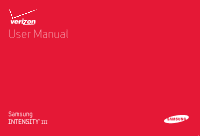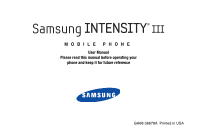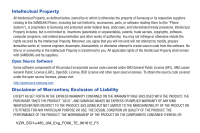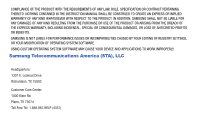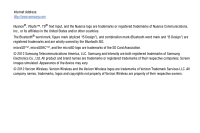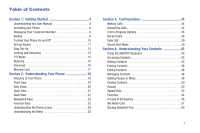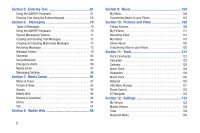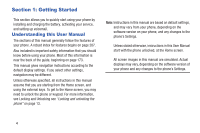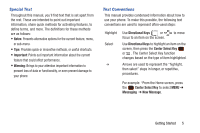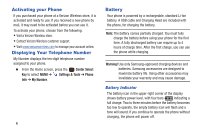1
Table of Contents
Section 1:
Getting Started
.............................................
4
Understanding this User Manual . . . . . . . . . . . . . . . . . . . . . . . .4
Activating your Phone
. . . . . . . . . . . . . . . . . . . . . . . . . . . . . . .6
Displaying Your Telephone Number
. . . . . . . . . . . . . . . . . . . . .6
Battery . . . . . . . . . . . . . . . . . . . . . . . . . . . . . . . . . . . . . . . . . . .6
Turning Your Phone On and Off
. . . . . . . . . . . . . . . . . . . . . . .10
Set-up Wizard
. . . . . . . . . . . . . . . . . . . . . . . . . . . . . . . . . . . .11
Easy Set-Up . . . . . . . . . . . . . . . . . . . . . . . . . . . . . . . . . . . . . .12
Locking and Unlocking . . . . . . . . . . . . . . . . . . . . . . . . . . . . . .13
TTY Mode
. . . . . . . . . . . . . . . . . . . . . . . . . . . . . . . . . . . . . . .15
Roaming
. . . . . . . . . . . . . . . . . . . . . . . . . . . . . . . . . . . . . . . .15
Voicemail . . . . . . . . . . . . . . . . . . . . . . . . . . . . . . . . . . . . . . . .16
Memory Card . . . . . . . . . . . . . . . . . . . . . . . . . . . . . . . . . . . . .17
Section 2:
Understanding Your Phone
........................
18
Features of Your Phone
. . . . . . . . . . . . . . . . . . . . . . . . . . . . .18
Front View . . . . . . . . . . . . . . . . . . . . . . . . . . . . . . . . . . . . . . .19
Side Views . . . . . . . . . . . . . . . . . . . . . . . . . . . . . . . . . . . . . . .20
Open View . . . . . . . . . . . . . . . . . . . . . . . . . . . . . . . . . . . . . . .21
Back View
. . . . . . . . . . . . . . . . . . . . . . . . . . . . . . . . . . . . . . .22
Navigation Keys . . . . . . . . . . . . . . . . . . . . . . . . . . . . . . . . . . .23
Function Keys
. . . . . . . . . . . . . . . . . . . . . . . . . . . . . . . . . . . .25
Understanding the Home screen
. . . . . . . . . . . . . . . . . . . . . .28
Understanding the Menu
. . . . . . . . . . . . . . . . . . . . . . . . . . . .32
Section 3:
Call Functions
............................................
34
Making Calls
. . . . . . . . . . . . . . . . . . . . . . . . . . . . . . . . . . . . . 34
Answering Calls . . . . . . . . . . . . . . . . . . . . . . . . . . . . . . . . . . . 34
Call In-Progress Options
. . . . . . . . . . . . . . . . . . . . . . . . . . . . 35
Recent Calls
. . . . . . . . . . . . . . . . . . . . . . . . . . . . . . . . . . . . . 36
Fake Call . . . . . . . . . . . . . . . . . . . . . . . . . . . . . . . . . . . . . . . . 39
Sound Alert Mode
. . . . . . . . . . . . . . . . . . . . . . . . . . . . . . . . . 40
Section 4:
Understanding Your Contacts
...................
42
Using the QWERTY Keyboard . . . . . . . . . . . . . . . . . . . . . . . . . 42
Accessing Contacts . . . . . . . . . . . . . . . . . . . . . . . . . . . . . . . . 42
Adding Contacts
. . . . . . . . . . . . . . . . . . . . . . . . . . . . . . . . . . 43
Erasing Contacts . . . . . . . . . . . . . . . . . . . . . . . . . . . . . . . . . . 46
Editing Contacts
. . . . . . . . . . . . . . . . . . . . . . . . . . . . . . . . . . 46
Managing Contacts
. . . . . . . . . . . . . . . . . . . . . . . . . . . . . . . . 48
Adding Pauses or Waits . . . . . . . . . . . . . . . . . . . . . . . . . . . . . 49
Finding Contacts
. . . . . . . . . . . . . . . . . . . . . . . . . . . . . . . . . . 50
Groups
. . . . . . . . . . . . . . . . . . . . . . . . . . . . . . . . . . . . . . . . . 50
Speed Dials . . . . . . . . . . . . . . . . . . . . . . . . . . . . . . . . . . . . . . 52
Favorites . . . . . . . . . . . . . . . . . . . . . . . . . . . . . . . . . . . . . . . . 54
In Case of Emergency
. . . . . . . . . . . . . . . . . . . . . . . . . . . . . . 56
My Name Card
. . . . . . . . . . . . . . . . . . . . . . . . . . . . . . . . . . . 57
Backup Assistant Plus . . . . . . . . . . . . . . . . . . . . . . . . . . . . . . 60