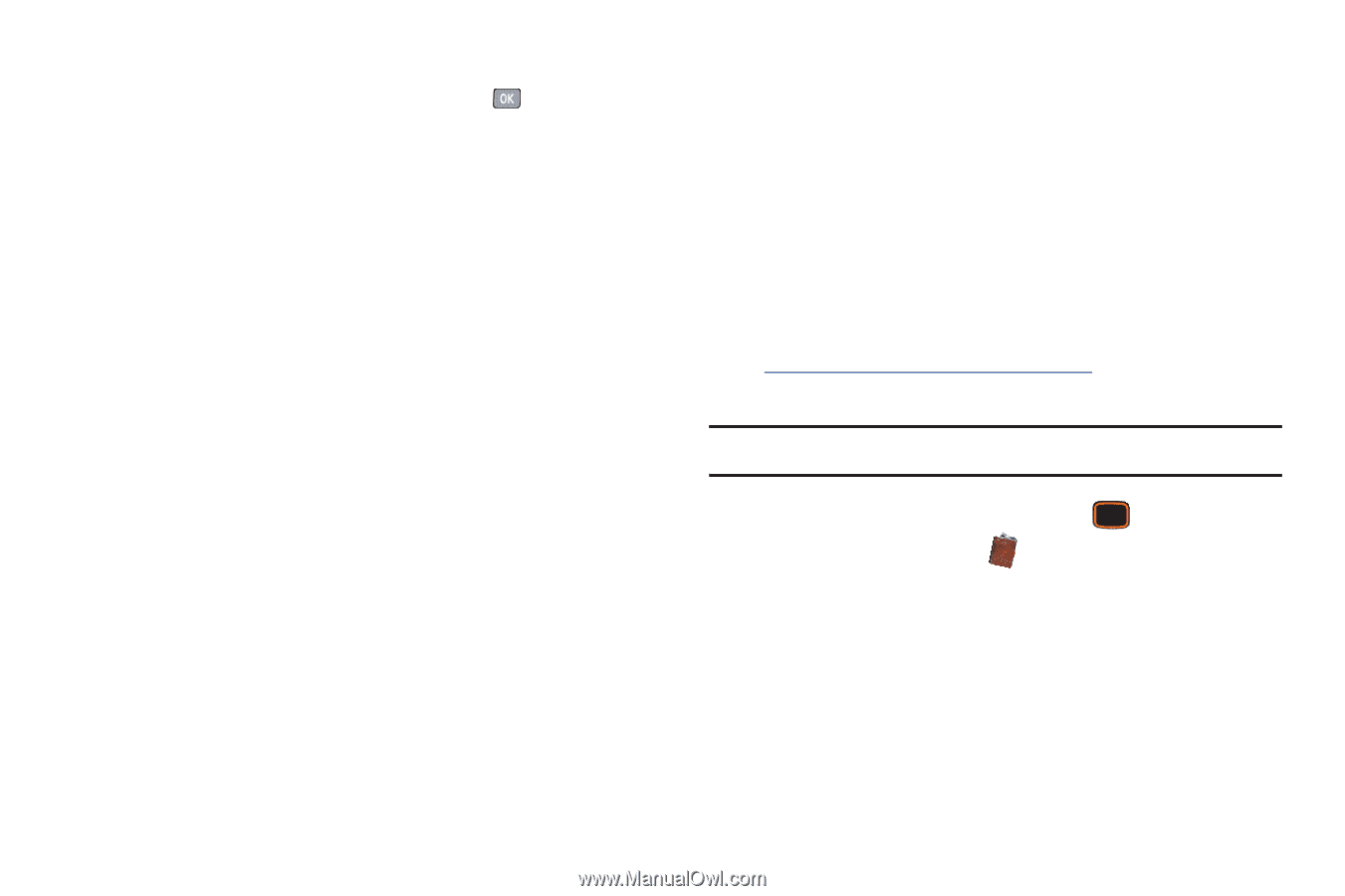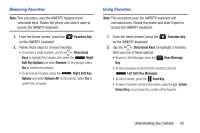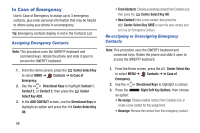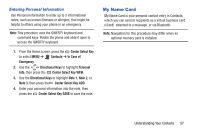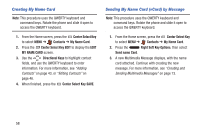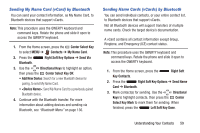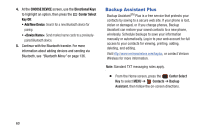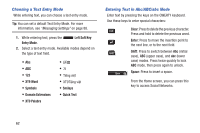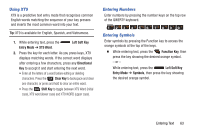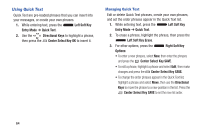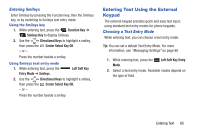Samsung SCH-U485 User Manual - Page 65
Backup Assistant Plus, CHOOSE DEVICE, Directional Keys, Center Select, Key OK, <Device Name>
 |
View all Samsung SCH-U485 manuals
Add to My Manuals
Save this manual to your list of manuals |
Page 65 highlights
4. At the CHOOSE DEVICE screen, use the Directional Keys to highlight an option, then press the Center Select Key OK: • Add New Device: Search for a new Bluetooth device for pairing. • : Send marked name cards to a previouslypaired Bluetooth device. 5. Continue with the Bluetooth transfer. For more information about adding devices and sending via Bluetooth, see "Bluetooth Menu" on page 136. Backup Assistant Plus Backup AssistantSM Plus is a free service that protects your contacts by saving to a secure web site. If your phone is lost, stolen or damaged, or if you change phones, Backup Assistant can restore your saved contacts to a new phone, wirelessly. Schedule backups to save your information manually or automatically. Log in to your web account for full access to your contacts for viewing, printing, adding, deleting, and editing. Visit http://www.verizonwireless.com/baplus, or contact Verizon Wireless for more information. Note: Standard TXT messaging rates apply. Ⅲ From the Home screen, press the Center Select Key to select MENU ➔ Contacts ➔ Backup Assistant, then follow the on-screen directions. 60