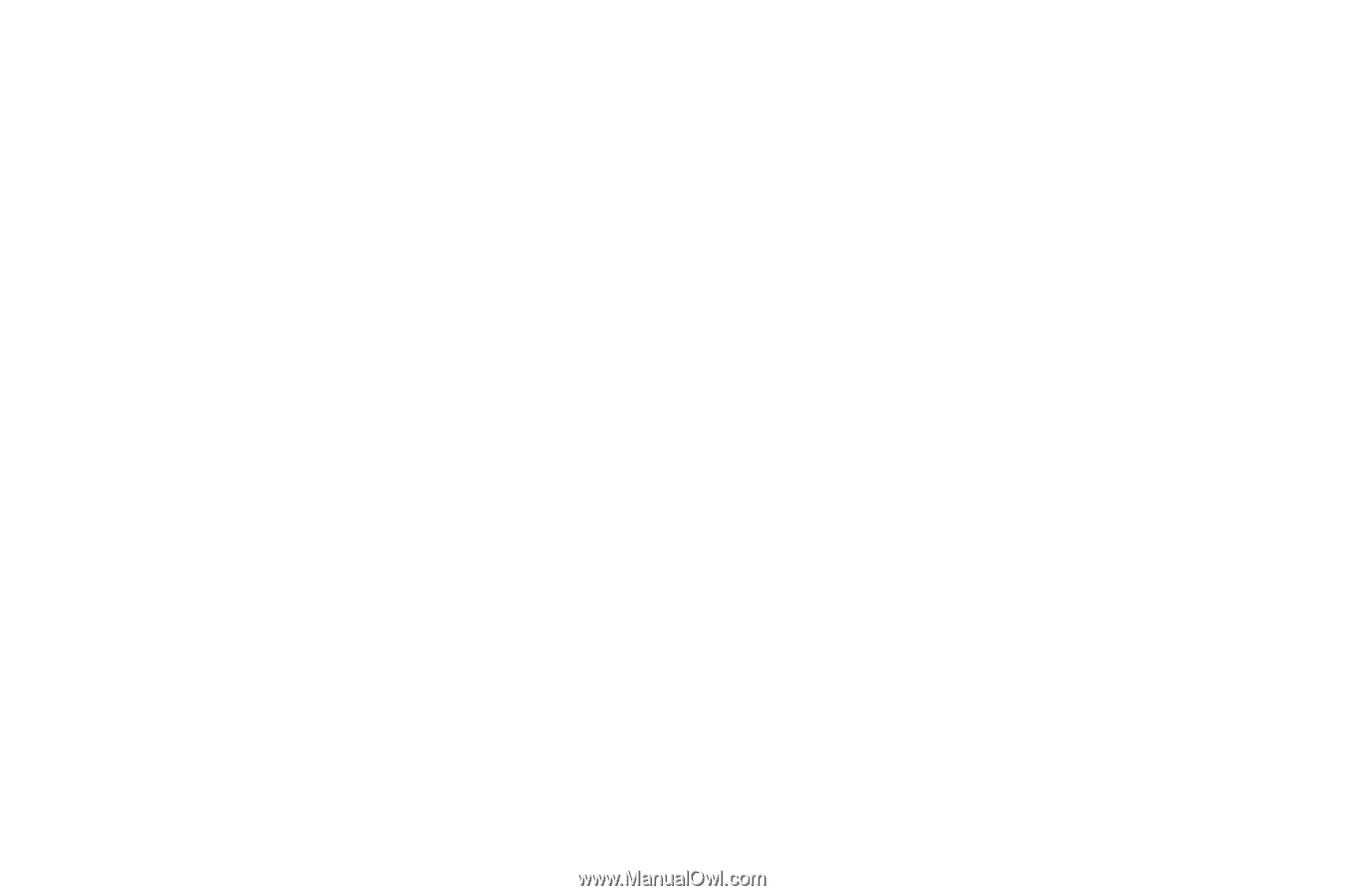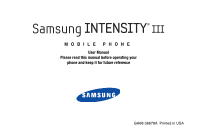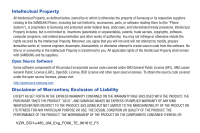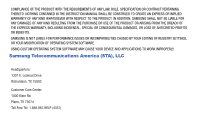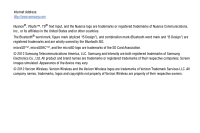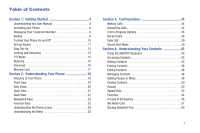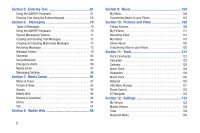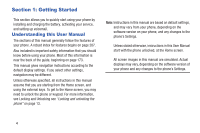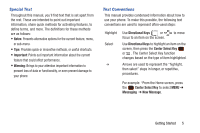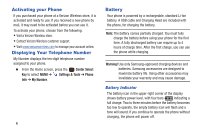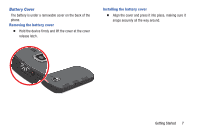2
Section 5:
Entering Text
..............................................
61
Using the QWERTY Keyboard
. . . . . . . . . . . . . . . . . . . . . . . . 61
Entering Text Using the External Keypad . . . . . . . . . . . . . . . . 65
Section 6:
Messaging
.................................................
70
Types of Messages . . . . . . . . . . . . . . . . . . . . . . . . . . . . . . . . 70
Using the QWERTY Keyboard
. . . . . . . . . . . . . . . . . . . . . . . . 70
Special Messaging Features . . . . . . . . . . . . . . . . . . . . . . . . . 71
Creating and Sending Text Messages . . . . . . . . . . . . . . . . . . 72
Creating and Sending Multimedia Messages . . . . . . . . . . . . . 73
Receiving Messages . . . . . . . . . . . . . . . . . . . . . . . . . . . . . . . 75
Message Folders
. . . . . . . . . . . . . . . . . . . . . . . . . . . . . . . . . 78
Voicemail
. . . . . . . . . . . . . . . . . . . . . . . . . . . . . . . . . . . . . . . 83
Social Networks
. . . . . . . . . . . . . . . . . . . . . . . . . . . . . . . . . . 84
Emergency Alerts . . . . . . . . . . . . . . . . . . . . . . . . . . . . . . . . . 86
Mobile Email . . . . . . . . . . . . . . . . . . . . . . . . . . . . . . . . . . . . . 87
Messaging Settings
. . . . . . . . . . . . . . . . . . . . . . . . . . . . . . . 88
Section 7:
Media Center
..............................................
91
Music & Tones
. . . . . . . . . . . . . . . . . . . . . . . . . . . . . . . . . . . 91
Picture & Video . . . . . . . . . . . . . . . . . . . . . . . . . . . . . . . . . . . 93
Games
. . . . . . . . . . . . . . . . . . . . . . . . . . . . . . . . . . . . . . . . . 95
Mobile Web
. . . . . . . . . . . . . . . . . . . . . . . . . . . . . . . . . . . . . 96
Browse & Download . . . . . . . . . . . . . . . . . . . . . . . . . . . . . . . 96
Extras . . . . . . . . . . . . . . . . . . . . . . . . . . . . . . . . . . . . . . . . . . 97
Info . . . . . . . . . . . . . . . . . . . . . . . . . . . . . . . . . . . . . . . . . . . . 97
Section 8:
Mobile Web
.................................................
98
Section 9:
Music
........................................................
104
My Music . . . . . . . . . . . . . . . . . . . . . . . . . . . . . . . . . . . . . . 104
Transferring Music to your Phone . . . . . . . . . . . . . . . . . . . . 107
Section 10:
Pictures and Video
.................................
108
Taking Pictures
. . . . . . . . . . . . . . . . . . . . . . . . . . . . . . . . . 108
My Pictures
. . . . . . . . . . . . . . . . . . . . . . . . . . . . . . . . . . . . 111
Recording Video . . . . . . . . . . . . . . . . . . . . . . . . . . . . . . . . . 115
My Videos
. . . . . . . . . . . . . . . . . . . . . . . . . . . . . . . . . . . . . 118
Online Album . . . . . . . . . . . . . . . . . . . . . . . . . . . . . . . . . . . 120
Transferring Files to your Phone . . . . . . . . . . . . . . . . . . . . . 120
Section 11:
Tools
.......................................................
121
Voice Commands . . . . . . . . . . . . . . . . . . . . . . . . . . . . . . . . 121
Calculator
. . . . . . . . . . . . . . . . . . . . . . . . . . . . . . . . . . . . . 123
Calendar
. . . . . . . . . . . . . . . . . . . . . . . . . . . . . . . . . . . . . . 126
Alarm Clock . . . . . . . . . . . . . . . . . . . . . . . . . . . . . . . . . . . . 128
Stopwatch
. . . . . . . . . . . . . . . . . . . . . . . . . . . . . . . . . . . . . 129
World Clock
. . . . . . . . . . . . . . . . . . . . . . . . . . . . . . . . . . . . 130
Notepad . . . . . . . . . . . . . . . . . . . . . . . . . . . . . . . . . . . . . . . 130
USB Mass Storage . . . . . . . . . . . . . . . . . . . . . . . . . . . . . . . 131
Phone Search . . . . . . . . . . . . . . . . . . . . . . . . . . . . . . . . . . . 132
VZ Navigator
. . . . . . . . . . . . . . . . . . . . . . . . . . . . . . . . . . . 132
Section 12:
Settings
..................................................
133
My Verizon . . . . . . . . . . . . . . . . . . . . . . . . . . . . . . . . . . . . . 133
Master Volume . . . . . . . . . . . . . . . . . . . . . . . . . . . . . . . . . . 133
Tools
. . . . . . . . . . . . . . . . . . . . . . . . . . . . . . . . . . . . . . . . . 134
Bluetooth Menu
. . . . . . . . . . . . . . . . . . . . . . . . . . . . . . . . . 136