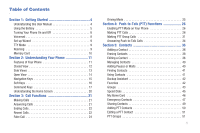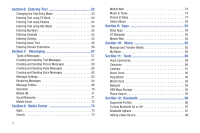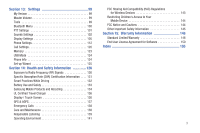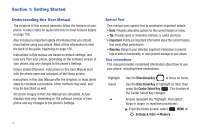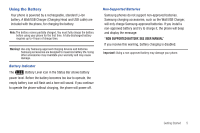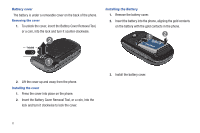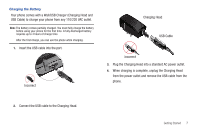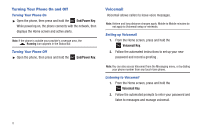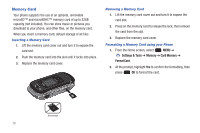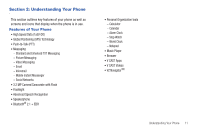Samsung SCH-U660 User Manual (user Manual) (ver.f8) (English) - Page 12
Battery cover, Installing the Battery, Remove the battery cover. - battery covers
 |
View all Samsung SCH-U660 manuals
Add to My Manuals
Save this manual to your list of manuals |
Page 12 highlights
Battery cover The battery is under a removable cover on the back of the phone. Removing the cover 1. To unlock the cover, insert the Battery Cover Removal Tool, or a coin, into the lock and turn it counter-clockwise. Installing the Battery 1. Remove the battery cover. 2. Insert the battery into the phone, aligning the gold contacts on the battery with the gold contacts in the phone. *Included 2. Lift the cover up and away from the phone. Installing the cover 1. Press the cover into place on the phone. 2. Insert the Battery Cover Removal Tool, or a coin, into the lock and turn it clockwise to lock the cover. 3. Install the battery cover. 6
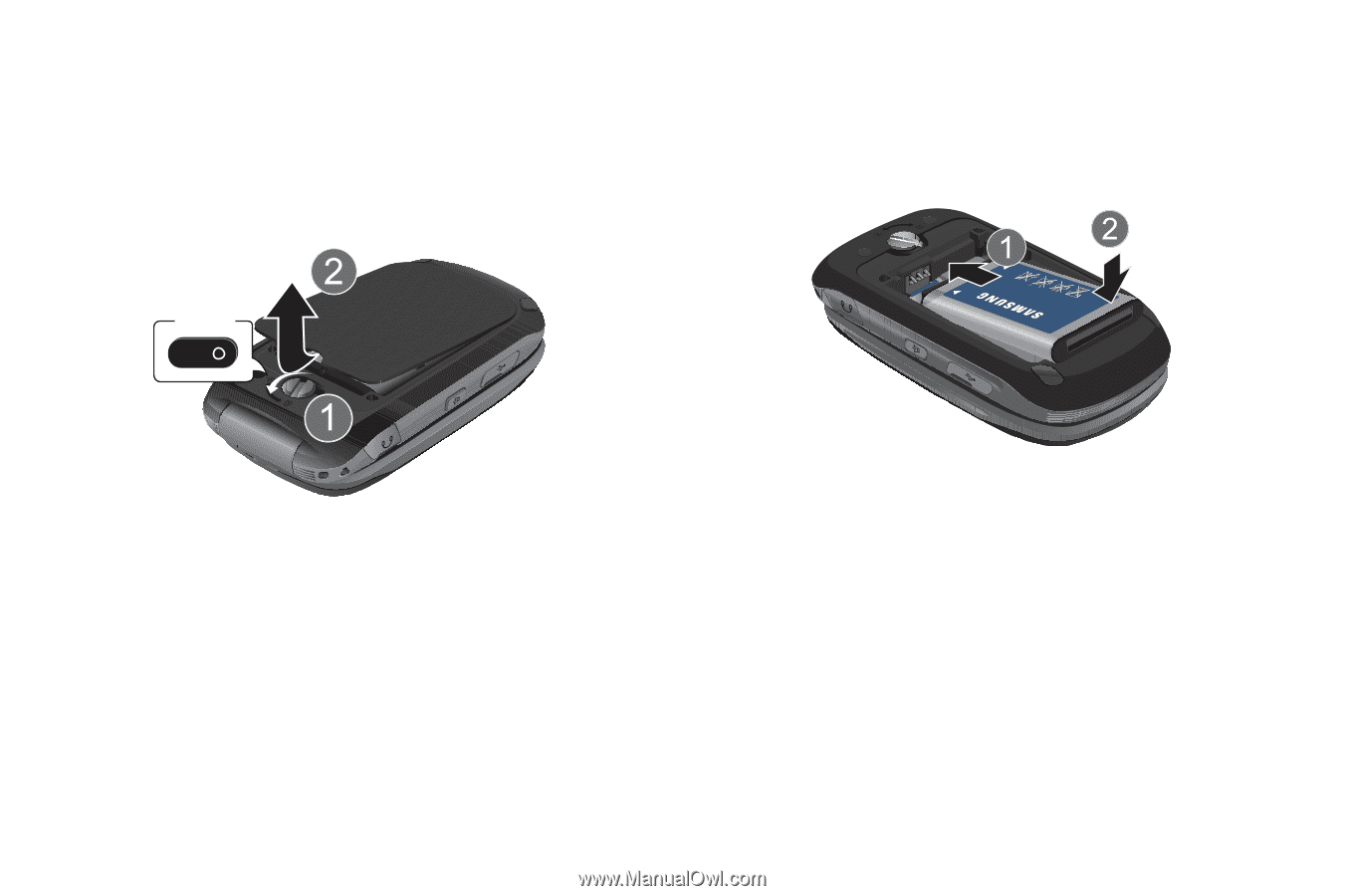
6
Battery cover
The battery is under a removable cover on the back of the phone.
Removing the cover
1.
To unlock the cover, insert the Battery Cover Removal Tool,
or a coin, into the lock and turn it counter-clockwise.
2.
Lift the cover up and away from the phone.
Installing the cover
1.
Press the cover into place on the phone.
2.
Insert the Battery Cover Removal Tool, or a coin, into the
lock and turn it clockwise to lock the cover.
Installing the Battery
1.
Remove the battery cover.
2.
Insert the battery into the phone, aligning the gold contacts
on the battery with the gold contacts in the phone.
3.
Install the battery cover.
*Included