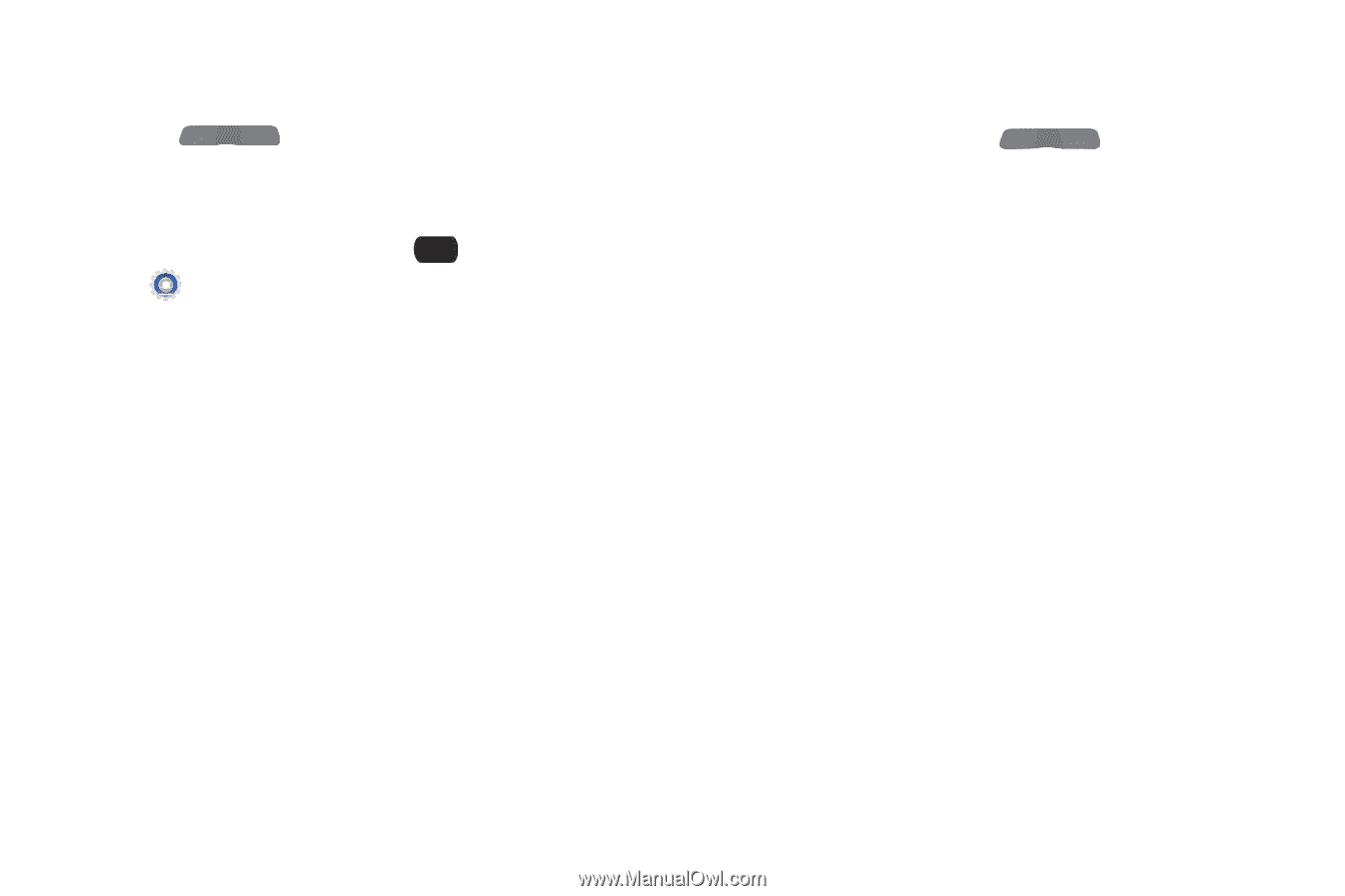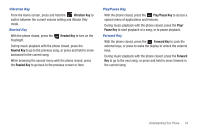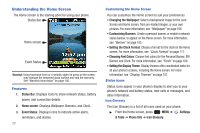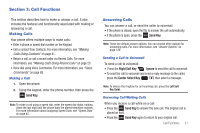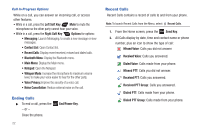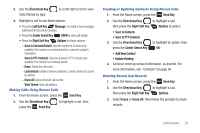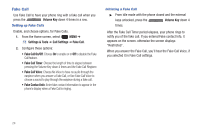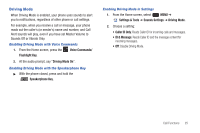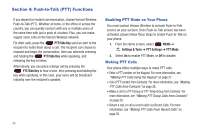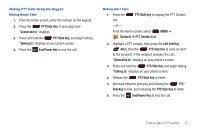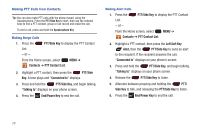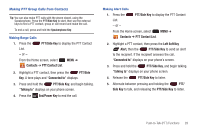Samsung SCH-U660 User Manual (user Manual) (ver.f8) (English) - Page 30
Fake Call - not ringing
 |
View all Samsung SCH-U660 manuals
Add to My Manuals
Save this manual to your list of manuals |
Page 30 highlights
Fake Call Use Fake Call to have your phone ring with a fake call when you press the Volume Key down 4 times in a row. Setting up Fake Calls Enable, and choose options, for Fake Calls. 1. From the Home screen, select MENU ➔ Settings & Tools ➔ Call Settings ➔ Fake Call. 2. Configure these options: • Fake Call On/Off: Choose On to enable or or Off to disable the Fake Call feature. • Fake Call Timer: Choose the length of time to elapse between pressing the Volume Key down 4 times and the Fake Call Ringtone. • Fake Call Voice: Choose No Voice to have no audio through the earpiece when you answer a Fake Call, or Use Fake Call Voice to choose a sound to play through the earpiece during a fake call. • Fake Contact Info: Enter fake contact information to appear in the phone's display when a Fake Call is ringing. Initiating a Fake Call ᮣ From idle mode with the phone closed and the external keys unlocked, press the Volume Key down 4 times. After the Fake Call Timer period elapses, your phone rings to notify you of the fake call. If you entered Fake contact Info, it appears on the screen. otherwise the screen displays "Restricted". When you answer the Fake Call, you'll hear the Fake Call Voice, if you selected it in Fake Call settings. 24