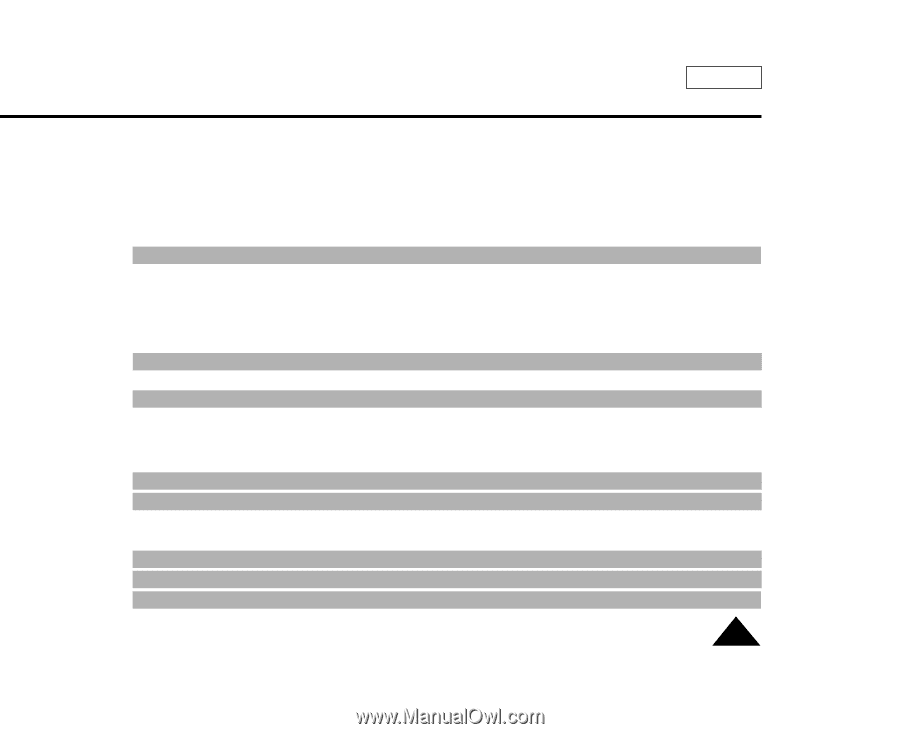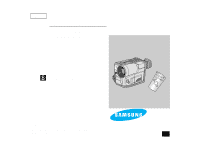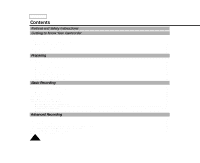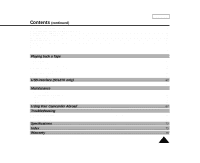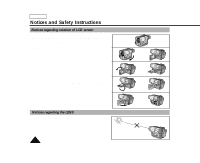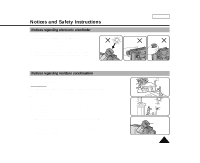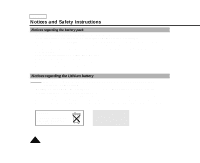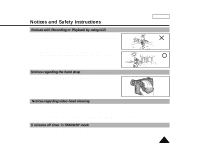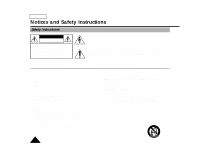ENGLISH
3
Contents
(continued)
Program AE (Automatic Exposure)
................................................................................................................................................
42
DSE (Digital Special Effects) in CAMERA mode
...........................................................................................................................
44
Setting and Recording DATE/TIME
................................................................................................................................................
46
Selecting and Recording a Title
.....................................................................................................................................................
48
Fade In and Out
.............................................................................................................................................................................
50
PIP (SCL860/L870 only)
.................................................................................................................................................................
51
Snap Shot (SCL860/L870 only)
.....................................................................................................................................................
52
White Balance
................................................................................................................................................................................
53
Demonstration
................................................................................................................................................................................
54
Setting the Date/Title color
.............................................................................................................................................................
55
Lighting Techniques
........................................................................................................................................................................
56
Playing back a Tape
To watch with LCD
........................................................................................................................................................................
57
To watch with TV monitor
...............................................................................................................................................................
57
Various Functions in PLAYER mode
..............................................................................................................................................
59
Adjusting the LCD
..........................................................................................................................................................................
60
Setting the Speaker ON/OFF
.........................................................................................................................................................
60
DSE in PLAYER mode
...................................................................................................................................................................
60
Multi Playback (Using the PAL60 System)
.....................................................................................................................................
61
Installing USB Media 2.0 Program
.................................................................................................................................................
63
Cleaning and Taking care of the Camcorder
..................................................................................................................................
66
■
Cleaning the Viewfinder
......................................................................................................................................................
66
■
Cleaning the LCD Panel
.......................................................................................................................................................
66
■
Cleaning the Video Heads
..................................................................................................................................................
66
■
Storing the Camcorder
.........................................................................................................................................................
66
Maintenance
Self Diagnosis Display
...................................................................................................................................................................
68
Checking
.........................................................................................................................................................................................
69
Moisture Condensation
..................................................................................................................................................................
71
Troubleshooting
Specifications
............................................................................................................................................................................
72
Index
...............................................................................................................................................................................................
73
Warranty
......................................................................................................................................................................................
75
Using Your Camcorder Abroad
......................................................................................................................................
67
USB interface (SCL870 only)
...........................................................................................................................................
62