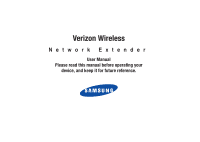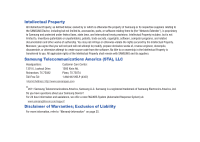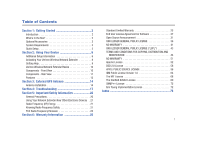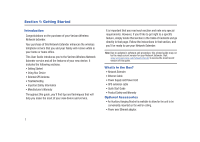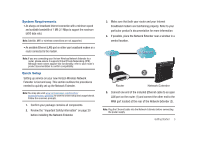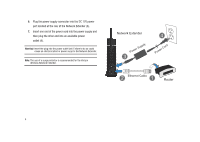Samsung SCS-2U01/VER User Manual Ver.f19 (English)
Samsung SCS-2U01/VER Manual
 |
View all Samsung SCS-2U01/VER manuals
Add to My Manuals
Save this manual to your list of manuals |
Samsung SCS-2U01/VER manual content summary:
- Samsung SCS-2U01/VER | User Manual Ver.f19 (English) - Page 1
Verizon Wireless Network Extender User Manual Please read this manual before operating your device, and keep it for future reference. - Samsung SCS-2U01/VER | User Manual Ver.f19 (English) - Page 2
, owned by or which is otherwise the property of Samsung or its respective suppliers relating to the SAMSUNG Device, including but not limited to, accessories, parts, or software relating there to (the "Network Extender"), is proprietary to Samsung and protected under federal laws, state laws, and - Samsung SCS-2U01/VER | User Manual Ver.f19 (English) - Page 3
6 Activating Your Verizon Wireless Network Extender 8 Getting Help 8 Verizon Wireless Network Extender Basics 10 Components - Front View 10 Components - Rear View 11 Features 12 Section 3: External GPS Antenna 14 Antenna Installation 14 Section 4: Troubleshooting 17 Section 5: Important - Samsung SCS-2U01/VER | User Manual Ver.f19 (English) - Page 4
or home office. This User Guide introduces you to the Verizon Wireless Network Extender service and all the features of your new device. It includes the following sections: • Getting Started • Using Your Device • External GPS Antenna • Troubleshooting • Important Safety Information • Manufacturer - Samsung SCS-2U01/VER | User Manual Ver.f19 (English) - Page 5
your Verizon Wireless Network Extender to a router, please ensure it supports Virtual Private Networking (VPN). Although most routers support this functionality, refer to your router's product documentation to confirm compatibility. Quick Setup Setting up service on your new Verizon Wireless Network - Samsung SCS-2U01/VER | User Manual Ver.f19 (English) - Page 6
the power supply and then plug the other end into an available power outlet (4). Warning!: Insert the plug into the power outlet last. Failure to do so could cause an electrical short or power surge to the Network Extender. Note: The use of a surge protector is recommended for the Verizon Wireless - Samsung SCS-2U01/VER | User Manual Ver.f19 (English) - Page 7
with the Power power supply or power connector. LED • System LED: should be a continuous blue light, indicating that the Network Extender is properly communicating with the Verizon Wireless network. System LED Blinks red while establishing an GPS LED initial network connection. Persistent - Samsung SCS-2U01/VER | User Manual Ver.f19 (English) - Page 8
Getting started with your new Verizon Wireless Network Extender is easy. This section walks you through an overview of the product, package contents, activation, and how to contact Verizon Wireless for assistance with your service and your Network Extender. The Verizon Wireless Network Extender is - Samsung SCS-2U01/VER | User Manual Ver.f19 (English) - Page 9
built-in GPS antenna, the Network Extender is capable of maintaining exact network timing updates and providing E911 services with an accurate location. • The GPS extension cable (provided with your Verizon Wireless Network Extender) allows you to place the Verizon Wireless Network Extender further - Samsung SCS-2U01/VER | User Manual Ver.f19 (English) - Page 10
Your Verizon Wireless Network Extender Your Network Extender should already be activated. If it is not activated, please call Verizon Wireless Customer Service at (800) 922-0204 or *611 from your Verizon Wireless mobile phone and select the option for technical support. Note: The Network Extender - Samsung SCS-2U01/VER | User Manual Ver.f19 (English) - Page 11
of the external GPS antenna might be necessary. • Persistent solid magenta while the System LED is slow-blinking red: failure condition: Contact the customer service and have the unit replaced. • Solid blue: normal • Blinking blue: data communication • Solid red or no light: abnormal Using Your - Samsung SCS-2U01/VER | User Manual Ver.f19 (English) - Page 12
signals between the Network Extender and communicating Verizon Wireless mobile phones. The wireless antenna rotates 360 degrees. • Power LED (PWR) indicates the power status. • System LED (SYS) indicates the status of Network Extender connectivity to the Verizon Wireless network. • GPS LED indicates - Samsung SCS-2U01/VER | User Manual Ver.f19 (English) - Page 13
. 3. DC 12V Power Port provides power to the Network Extender when connected to the AC power supply and cord (included). Warning!: Only use the provided power cord and supply. Using any other power source may damage the Network Extender. Heat Vents WAN Port GPS Antenna Port DC 12V Power Port Using - Samsung SCS-2U01/VER | User Manual Ver.f19 (English) - Page 14
provide enhanced wireless telephone service in a home or small office without having to change your existing mobile phone. • The Network Extender enables users to easily install and configure the system by connecting to an existing broadband network. • This Network Extender supports voice and - Samsung SCS-2U01/VER | User Manual Ver.f19 (English) - Page 15
protector is recommended. • When cleaning the Network Extender, first unplug the connector from the power outlet. Do not clean the Network Extender using chemical solvents or detergents, but with an anti-static cleaning pad. • If the Verizon Wireless Network Extender is connected to a Wi-Fi router - Samsung SCS-2U01/VER | User Manual Ver.f19 (English) - Page 16
to install the GPS antenna cable as explained in this section. Without a valid GPS signal, the Network Extender cannot function properly, and calls will be redirected to the nearest compatible cell tower. Warning!: Use only the GPS antenna supplied with your Verizon Wireless Network Extender. When - Samsung SCS-2U01/VER | User Manual Ver.f19 (English) - Page 17
GPS antenna cover 6. Connect and secure the GPS antenna to the end of the provided GPS cable labeled "Connect to GPS Antenna." 7. Connect and secure the terminal end of the same mini-coax cable to the port on the Network Extender (within the GPS antenna compartment). Mini-coax connector GPS antenna - Samsung SCS-2U01/VER | User Manual Ver.f19 (English) - Page 18
-sided tape to secure the bottom of the GPS antenna to its new location. 10. Power on the Network Extender to allow the detection of both the external antenna connection and an available GPS signal. Note: If a GPS signal cannot be detected, remove the GPS antenna and place it in a new location to - Samsung SCS-2U01/VER | User Manual Ver.f19 (English) - Page 19
overview of the Verizon Wireless Network Extender, some situations might arise where you'll need additional usage or connection help. This section provides some troubleshooting tips and techniques. For more information, please visit us online at www.verizonwireless.com/support. • My Power LED is not - Samsung SCS-2U01/VER | User Manual Ver.f19 (English) - Page 20
red System LED indicates a system error was detected and is symptomatic of a communication problem with the Verizon Wireless network. - Confirm your Network Extender was activated at time of purchase. If your Network Extender has not already been activated, call Verizon Wireless Customer Service at - Samsung SCS-2U01/VER | User Manual Ver.f19 (English) - Page 21
may see more service bars on their Verizon Wireless handset due to their proximity to the Verizon Wireless Network Extender. Note: A seventh channel is always reserved for emergency (E911) calls to any user within range of the Network Extender. • Home Phone Connect and Network Extender - If you have - Samsung SCS-2U01/VER | User Manual Ver.f19 (English) - Page 22
open the Network Extender or power supply, or dissemble either component, or remove the wireless antenna. You run the risk of electrical shock and/or burn and voiding the limited warranty. No user-serviceable parts are located within the Network Extender enclosure. • If the Network Extender will not - Samsung SCS-2U01/VER | User Manual Ver.f19 (English) - Page 23
(RF) signals. When you use your Network Extender, the system handling your call controls the power level. This power can range from 10 microwatt to 30 milliwatts. Knowing Radio Frequency Safety The design of your Network Extender complies with updated NCRP standards described below: In 1991-92 - Samsung SCS-2U01/VER | User Manual Ver.f19 (English) - Page 24
: A3LSCS-2U01. FCC Statement This product has been tested and complies with the specifications for a Class B digital device, pursuant to Part 15 of on, the user is encouraged to try to correct the interference by one or more of the following measures: • Reorient or relocate the receiving antenna. • - Samsung SCS-2U01/VER | User Manual Ver.f19 (English) - Page 25
all warnings and instructions marked on the power, telephone, and communication cables is hazardous, and could result in electric shock and/or fire. To avoid electric shock, use caution when connecting cables. For example, do not connect safety extra-low voltage (SELV) circuits to telephone-network - Samsung SCS-2U01/VER | User Manual Ver.f19 (English) - Page 26
cables as the main power-disconnecting device. instruction manual , may cause interference with radio and television reception. This product has been tested and found to comply with the limits set forth in Part Network Extender in the future. Model: Verizon Wireless Network Extender MSN: MAC ID: - Samsung SCS-2U01/VER | User Manual Ver.f19 (English) - Page 27
call Verizon Wireless Customer Service at (800) 922-0204 or *611 from your Verizon Wireless mobile phone. Standard Limited Warranty What is Covered and For How Long? SAMSUNG TELECOMMUNICATIONS AMERICA, LLC ("SAMSUNG") warrants to the original purchaser ("Purchaser") that SAMSUNG's Network Extender - Samsung SCS-2U01/VER | User Manual Ver.f19 (English) - Page 28
remainder of the original Limited Warranty on the original Product or for 90 days, whichever is longer. All replaced parts, components, boards and equipment shall become the property of SAMSUNG. If SAMSUNG determines that any Product is not covered by this Limited Warranty, Purchaser must pay all - Samsung SCS-2U01/VER | User Manual Ver.f19 (English) - Page 29
TO PROVINCE. THIS LIMITED WARRANTY SHALL NOT EXTEND TO ANYONE OTHER THAN THE ORIGINAL PURCHASER OF Purchaser and SAMSUNG, and SAMSUNG's Product pricing reflects this allocation SAMSUNG and should not be relied upon. End User License Agreement for Software IMPORTANT. READ CAREFULLY: This End User - Samsung SCS-2U01/VER | User Manual Ver.f19 (English) - Page 30
make the Software available over a network where it could be used by 3. LIMITATIONS ON END USER RIGHTS. You may services with the Software. 4. CONSENT TO USE OF DATA. You agree that Samsung and its affiliates may collect and use technical information gathered as part of the product support services - Samsung SCS-2U01/VER | User Manual Ver.f19 (English) - Page 31
with the sale of the mobile device (including all component parts, the media and the transfer, the end user receiving the Software must SAMSUNG OR A SAMSUNG AUTHORIZED REPRESENTATIVE SHALL CREATE A WARRANTY. SHOULD THE SOFTWARE PROVE DEFECTIVE, YOU ASSUME THE ENTIRE COST OF ALL NECESSARY SERVICING - Samsung SCS-2U01/VER | User Manual Ver.f19 (English) - Page 32
LAW, IN NO EVENT SHALL SAMSUNG BE LIABLE FOR PERSONAL INJURY, OR OF OR FAILURE TO PROVIDE SUPPORT OR OTHER SERVICES, INFORMATION, SOFTWARE, AND RELATED are granted to all other end users pursuant to the terms and conditions on Contracts for the International Sale of Goods, the application of - Samsung SCS-2U01/VER | User Manual Ver.f19 (English) - Page 33
major components (compiler, kernel, and so on) of the operating system on which the executable runs, unless that component itself accompanies the after our last shipment of this product by sending email to: [email protected] If you want to obtain the complete corresponding Source Code in the - Samsung SCS-2U01/VER | User Manual Ver.f19 (English) - Page 34
This offer is valid to anyone in receipt of this information, subject to compliance with the terms of the Applicable Lincese). Below is the list of the UbiCell Open Source components covered under the Applicable Licenses. Component Pauls PPP Package axhttpd Das U-Boot Linux Kernel 2.6.18 libtftp - Samsung SCS-2U01/VER | User Manual Ver.f19 (English) - Page 35
Below is the list of MontaVista Linux Packages that compose Root File System ("MontVista Root Files"). Component apache mdnsresponder finger ipsec-tools mailx netkit-ftp netkit-inetd netkit-rsh-server netkit-telnet-client netkit-telnet-server nvi traceroute - Samsung SCS-2U01/VER | User Manual Ver.f19 (English) - Page 36
Component pam-libs pam-modules adduser anacron at atm-tools aumix autofs base-passwd bash bridge-utils comerr-dev comerr-libs console-tools console-tools-libs dhcpcd 34 License BSD/GPL BSD/GPL GPL GPL GPL GPL GPL GPL GPL GPL GPL GPL GPL GPL GPL GPL Component procps procps-libs mvlutils postfix - Samsung SCS-2U01/VER | User Manual Ver.f19 (English) - Page 37
Component dnrd e2fsprogs e2fsprogs-dev e2fsprogs-libs fileutils findutils gawk grep gzip hostapd hostap-utils hostname hotplug ifupdown info initscripts iptables License GPL GPL GPL GPL GPL GPL GPL GPL GPL GPL GPL GPL GPL GPL GPL GPL GPL Component bind bind-lwresd cracklib-libs cron dhcp dhcp- - Samsung SCS-2U01/VER | User Manual Ver.f19 (English) - Page 38
its users. This General Public License applies to most of the 36 Component login makedev free software, we are referring to freedom, not price. Our General Public Licenses are designed to make sure that copies of free software (and charge for this service if you wish), that you receive source code - Samsung SCS-2U01/VER | User Manual Ver.f19 (English) - Page 39
is modified by someone else and passed on, we want its recipients to know that what they have is not the original, so that any problems introduced by others will not reflect on the original authors' reputations. Finally, any free program is threatened constantly by software patents. We wish to avoid - Samsung SCS-2U01/VER | User Manual Ver.f19 (English) - Page 40
the Program, the distribution of the whole must be on the terms of this License, whose permissions for other licensees extend to the entire whole, and thus to each and every part regardless of who wrote it. Thus, it is not the intent of this section to claim rights or contest your - Samsung SCS-2U01/VER | User Manual Ver.f19 (English) - Page 41
that is normally distributed (in either source or binary form) with the major components (compiler, kernel, and so on) of the operating system on which the executable runs, unless that component itself accompanies the executable. If distribution of executable or object code is made by offering - Samsung SCS-2U01/VER | User Manual Ver.f19 (English) - Page 42
, which is implemented by public license practices. Many people have made generous contributions to the wide range of software distributed through that system in reliance on consistent application of that system; it is up to the author/donor to decide if he or she is willing to distribute software - Samsung SCS-2U01/VER | User Manual Ver.f19 (English) - Page 43
detail to address new problems or concerns. Each version If you wish to incorporate parts of the Program into other this. Our decision will be guided by the two goals of ASSUME THE COST OF ALL NECESSARY SERVICING, REPAIR OR CORRECTION. 12) IN public, the best way to achieve this is to - Samsung SCS-2U01/VER | User Manual Ver.f19 (English) - Page 44
is interactive, make it output a short notice like this when it starts in an interactive mode: Gnomovision version 69, Copyright (C) year name of The hypothetical commands 'show w' and 'show c' should show the appropriate parts of the General Public License. Of course, the commands you use may - Samsung SCS-2U01/VER | User Manual Ver.f19 (English) - Page 45
the software is free for all its users. This license, the Lesser General Public , we are referring to freedom of use, not price. Our General Public Licenses are designed to make sure that distribute copies of free software (and charge for this service if you wish); that you receive source code - Samsung SCS-2U01/VER | User Manual Ver.f19 (English) - Page 46
version, so that the original author's reputation will not be affected by problems that might be introduced by others. Finally, software patents pose a constant " General Public License because it does Less to protect the user's freedom than the ordinary General Public License. It also provides - Samsung SCS-2U01/VER | User Manual Ver.f19 (English) - Page 47
programs enables many more people to use the whole GNU operating system, as well as its variant, the GNU/ Linux operating system. Although the Lesser General Public License is Less protective of the users' freedom, it does ensure that the user of a program that is linked with the Library has the - Samsung SCS-2U01/VER | User Manual Ver.f19 (English) - Page 48
, then you must make a good faith effort to ensure that, in the event an application does not supply such function or table, the facility still operates, and performs whatever part of its purpose remains meaningful. (For example, a function in a library to compute square roots has a purpose that - Samsung SCS-2U01/VER | User Manual Ver.f19 (English) - Page 49
this License, whose permissions for other licensees extend to the entire whole, and thus to each and every part regardless of who wrote it. Thus, it works made from that copy. This option is useful when you wish to copy part of the code of the Library into a program that is not a library. - Samsung SCS-2U01/VER | User Manual Ver.f19 (English) - Page 50
from a header file that is part of the Library, the object its use are 48 covered by this License. You must supply a copy of this License. If the work during execution a copy of the library already present on the user's computer system, rather than copying library functions into the executable, - Samsung SCS-2U01/VER | User Manual Ver.f19 (English) - Page 51
Verify that the user has already received a copy of these materials or that you have already sent this user a copy. and so on) of the operating system on which the executable runs, unless Give prominent notice with the combined library of the fact that part of it is a work based on the Library, and - Samsung SCS-2U01/VER | User Manual Ver.f19 (English) - Page 52
which is implemented by public license practices. Many people have made generous contributions to the wide range of software distributed through that system in reliance on consistent application of that system; it is up to the author/donor to decide if he or she is willing to distribute software - Samsung SCS-2U01/VER | User Manual Ver.f19 (English) - Page 53
may differ in detail to address new problems or concerns. Each version is given 14) If you wish to incorporate parts of the Library into other free for this. Our decision will be guided by the two goals of preserving the , YOU ASSUME THE COST OF ALL NECESSARY SERVICING, REPAIR OR CORRECTION. 16) IN NO - Samsung SCS-2U01/VER | User Manual Ver.f19 (English) - Page 54
of the ordinary General Public License). To apply these terms, attach the following notices to the library. It is safest to attach them to the start of each source file to most effectively convey the exclusion of warranty; and each file should have at least the "copyright" line and a pointer to - Samsung SCS-2U01/VER | User Manual Ver.f19 (English) - Page 55
. For the purposes of this definition, "control" means (i) the power, direct or indirect, to cause the direction or management of such to software source code, documentation source, and configuration files. "Object" form shall mean any form systems, and issue tracking systems Warranty Information 53 - Samsung SCS-2U01/VER | User Manual Ver.f19 (English) - Page 56
notices from the Source form of the Work, excluding those notices that do not pertain to any part of the Derivative Works; and (d) If the Work includes a "NOTICE" text file as part of its distribution, then any Derivative Works that You distribute must include a readable copy of the attribution - Samsung SCS-2U01/VER | User Manual Ver.f19 (English) - Page 57
following places: within a NOTICE text file distributed as part of the Derivative Works; within the Source form or 6. Trademarks. This License does not grant permission to use the trade names, trademarks, service marks, or product names of the Licensor, except as required for reasonable and customary - Samsung SCS-2U01/VER | User Manual Ver.f19 (English) - Page 58
may choose to offer, and charge a fee for, acceptance of support, warranty, indemnity, or other liability obligations and/or rights consistent with DAMAGES (INCLUDING, BUT NOT LIMITED TO, PROCUREMENT OF SUBSTITUTE GOODS OR SERVICES; LOSS OF USE, DATA, OR PROFITS; OR BUSINESS INTERRUPTION) HOWEVER - Samsung SCS-2U01/VER | User Manual Ver.f19 (English) - Page 59
Inc." to "Apple Inc." This change has been reflected below and copyright years updated, but no other changes have been made to the APSL 2.0. 1.General; or (b) to use Covered Code, alone or as part of a Larger Work, in any way to provide a service, including but not limited to delivery of content, - Samsung SCS-2U01/VER | User Manual Ver.f19 (English) - Page 60
part of Covered Code. 1.7"Original Code" means (a) the Source Code of a program or other work as originally made available by Apple under this License, including the Source Code of any updates control with, You, where "control" means (a) the power, direct or indirect, to cause the direction or - Samsung SCS-2U01/VER | User Manual Ver.f19 (English) - Page 61
Covered Code, for commercial or non-commercial purposes, provided that in each instance You also meet all of these conditions: (a)You must satisfy all the conditions of Section 2.1 with respect to the Source Code of the Covered Code; (b)You must duplicate, to the extent it does not already exist, - Samsung SCS-2U01/VER | User Manual Ver.f19 (English) - Page 62
other than Apple has the right to modify the terms applicable to Covered Code created under this License. 8.NO WARRANTY OR SUPPORT. The Covered Code may contain in whole or in part pre-release, untested, or not fully tested works. The Covered Code may contain errors that could cause failures or loss - Samsung SCS-2U01/VER | User Manual Ver.f19 (English) - Page 63
for use in the operation of nuclear facilities, aircraft navigation, communication systems, or air traffic control machines in which case the failure of to any trademark, service mark, logo or trade name belonging to any Contributor. You agree not to use any Apple Marks in or as part of the name of - Samsung SCS-2U01/VER | User Manual Ver.f19 (English) - Page 64
its terms, and termination of this License will be without prejudice to any other right or remedy of any party. 13. Miscellaneous. 13.1Government End Users. The Covered Code is a "commercial item" as defined in FAR 2.101. Government software and technical data rights in the Covered Code include only - Samsung SCS-2U01/VER | User Manual Ver.f19 (English) - Page 65
courts within that District with respect to this License. The application of the United Nations Convention on Contracts for the International Sale of Goods is expressly excluded. 13.7Entire Agreement; Governing Law. This License constitutes the entire agreement between the parties with respect - Samsung SCS-2U01/VER | User Manual Ver.f19 (English) - Page 66
entity that distributes the Program. "Licensed Patents " mean patent claims licensable by a Contributor which are necessarily infringed by the use or sale of its Contribution alone or when combined with the Program. "Original Program" means the original version of the software accompanying this - Samsung SCS-2U01/VER | User Manual Ver.f19 (English) - Page 67
"Program" means the Original Program and Contributions. "Recipient" means anyone who receives the Program under this Agreement, including all Contributors. 2. GRANT OF RIGHTS a.Subject to the terms of this Agreement, each Contributor hereby grants Recipient a non-exclusive, worldwide, royalty-free - Samsung SCS-2U01/VER | User Manual Ver.f19 (English) - Page 68
identify the originator of the Contribution. 4. COMMERCIAL DISTRIBUTION Commercial distributors of software may accept certain responsibilities with respect to end users, business partners and the like. While this license is intended to facilitate the commercial use of the Program, the Contributor - Samsung SCS-2U01/VER | User Manual Ver.f19 (English) - Page 69
and cooperate with the Commercial Contributor in, the defense and any related settlement negotiations. The Indemnified Contributor may participate in any such claim at its own expense. For example, a Contributor might include the Program in a commercial product offering, Product X. That Contributor - Samsung SCS-2U01/VER | User Manual Ver.f19 (English) - Page 70
If Recipient institutes patent litigation against a Contributor with respect to a patent applicable to software (including a crossclaim or counterclaim in a lawsuit), then any patent licenses granted by that Contributor to such Recipient under this Agreement shall terminate as of the date such - Samsung SCS-2U01/VER | User Manual Ver.f19 (English) - Page 71
may be copied, such that the Copyright Holder maintains some semblance of artistic control over the development of the package, while giving the users of the package the right to use and distribute the Package in a more-orless customary fashion, plus the right to make reasonable modifications - Samsung SCS-2U01/VER | User Manual Ver.f19 (English) - Page 72
or an equivalent medium, or placing the modifications on a major network archive site allowing unrestricted access to them, or by allowing the a Standard Version of the executables and library files, together with instructions (in the manual page or equivalent) on where to get the Standard Version. - Samsung SCS-2U01/VER | User Manual Ver.f19 (English) - Page 73
support. You may not charge a license fee for the right to use this Package itself. You may distribute this Package in aggregate with other (possibly commercial and possibly nonfree) programs as part this Package's interfaces visible to the end user of the commercial distribution. Such use shall not - Samsung SCS-2U01/VER | User Manual Ver.f19 (English) - Page 74
sell this software and/or its documentation is hereby granted without fee. User agrees to display the above copyright notice and this license notice in all in a product, Eric Young should be given attribution as the author of the parts of the library used. This can be in the form of a 72 textual - Samsung SCS-2U01/VER | User Manual Ver.f19 (English) - Page 75
PROCUREMENT OF SUBSTITUTE GOODS OR SERVICES; LOSS OF USE, DATA and then being distributed as part of other packages. This problems of this sort, it is recommended that the device be returned to Samsung's Customer Care Center for an Extended File System (EFS) Clear which will eliminate all user - Samsung SCS-2U01/VER | User Manual Ver.f19 (English) - Page 76
©2011 Samsung Telecommunications America. All rights reserved. No reproduction in whole or in part allowed without prior written approval. Specifications and availability subject to change without notice. 74 - Samsung SCS-2U01/VER | User Manual Ver.f19 (English) - Page 77
C Components Front View 10 Rear View 11 E E911 7 G Getting Started 2 Activating Your Device 3 GPS Antenna Installation 14 Mini-coax Connector 15 Port 15 H Heat Vents 11 L LED GPS 10 Power 10 System 10 WAN 10 M Maintenance Notes 13 N Network Extender Basics 10 Features 12 Front View 10 Rear View 11
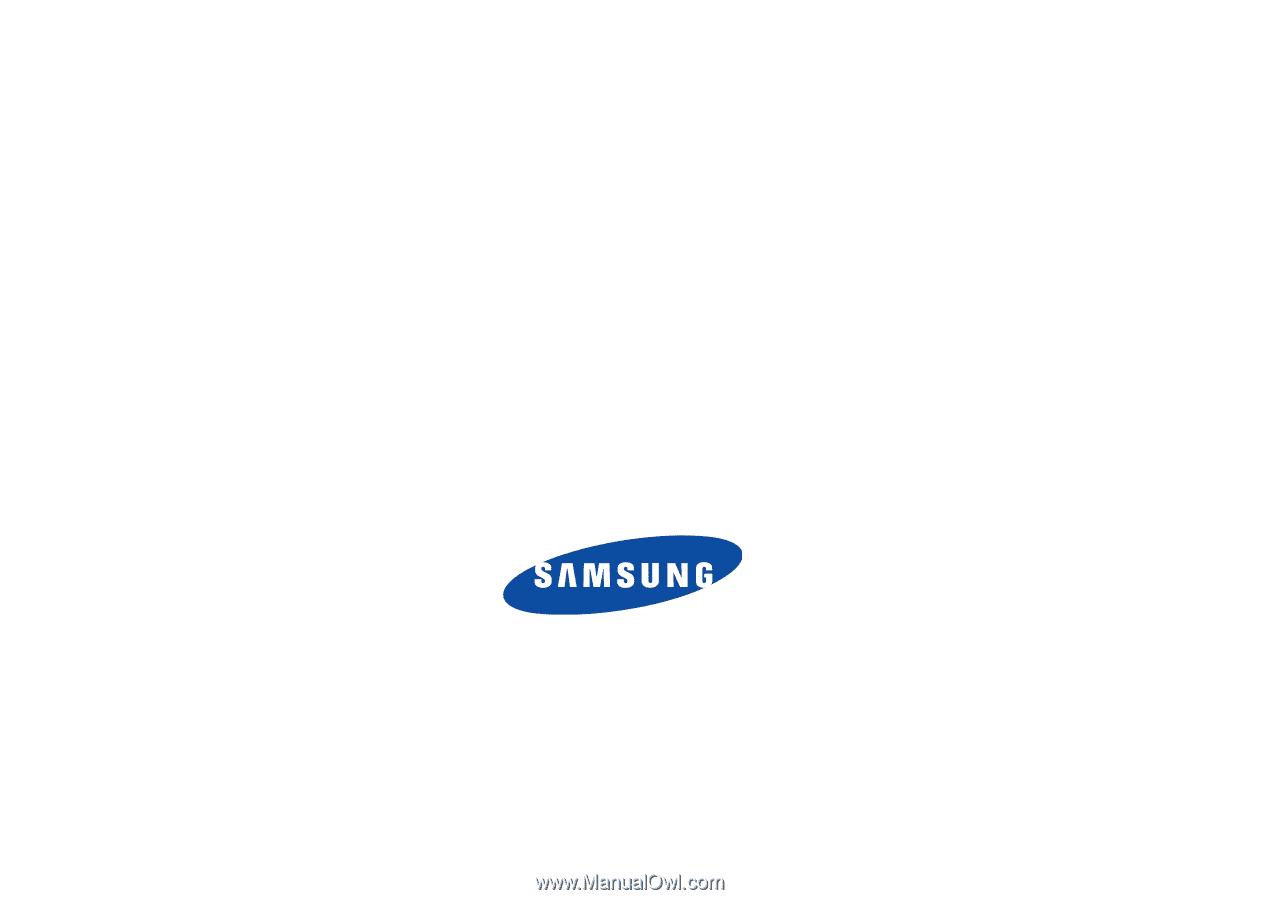
Verizon Wireless
Network Extender
User Manual
Please read this manual before operating your
device, and keep it for future reference.