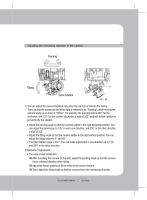Samsung SCV-3080 User Manual - Page 13
Disassembling
 |
View all Samsung SCV-3080 manuals
Add to My Manuals
Save this manual to your list of manuals |
Page 13 highlights
Installation Disassembling 1) Using the L-wrench provided, loosen 3 screws by turning them counterclockwise and separate the dome cover. Installation Dome Cover 2) Lift up the inner cover while gently pressing both ends to separate it from the unit. Inner cover 3) Loosen 3 screws by turning them counterclockwise, press both left and right lock releases inwards (in arrow direction) to unlock the stopper, and then separate the camera from the case. Main Body (Camera) Case COLOR DOME CAMERA 13 SCV-3080
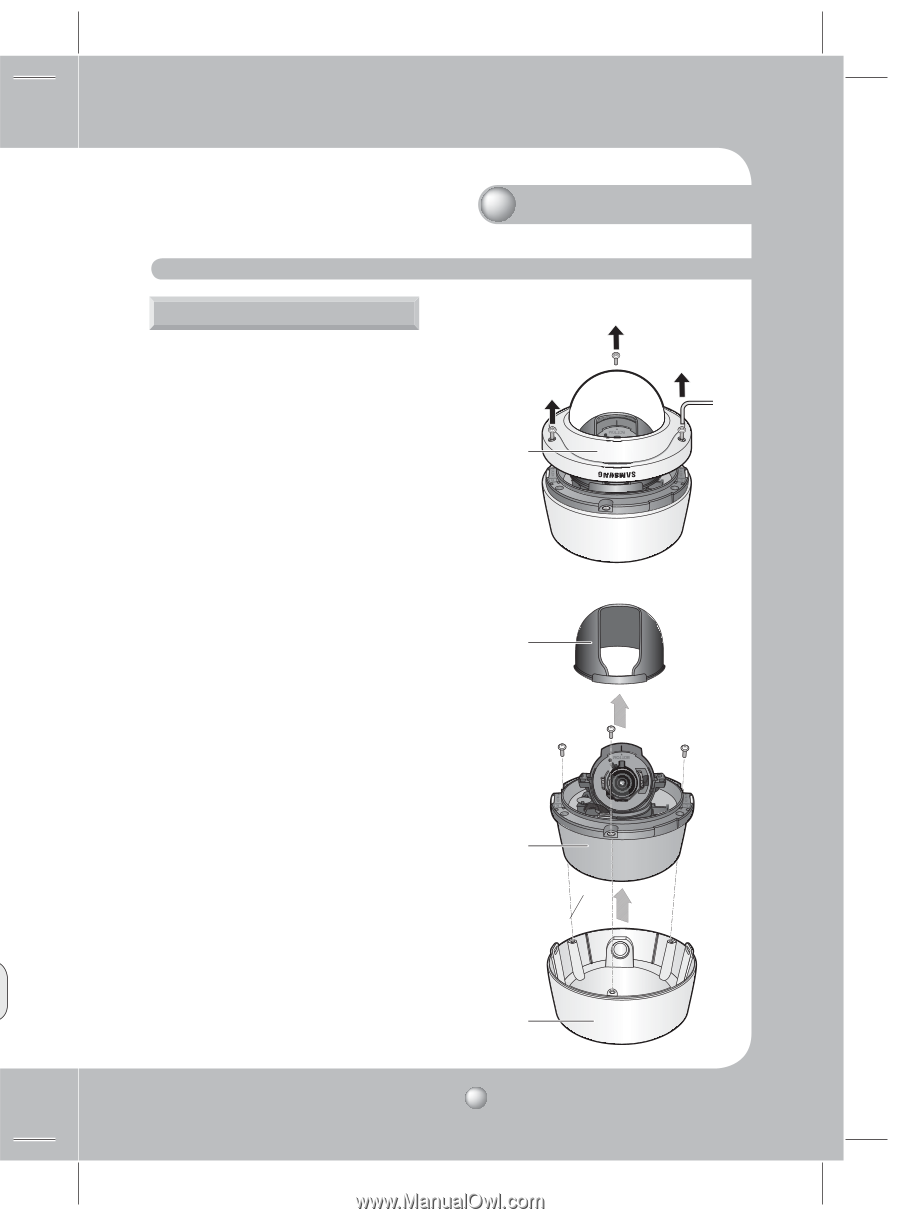
COLOR DOME CAMERA
SCV-3080
13
Installation
Installation
1)
Using the L-wrench provided, loosen
3 screws by turning them
counterclockwise and separate the
dome cover.
2)
Lift up the inner cover while gently
pressing both ends to separate it from
the unit.
3)
Loosen 3 screws by turning them
counterclockwise, press both left
and right lock releases inwards (in
arrow direction) to unlock the
stopper, and then separate the
camera from the case.
Disassembling
Case
Main Body (Camera)
Inner cover
Dome Cover