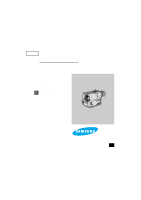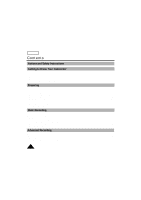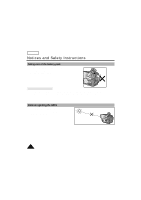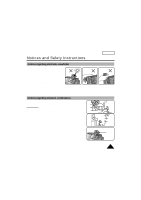Samsung SCW62 User Manual (user Manual) (ver.1.0) (English)
Samsung SCW62 Manual
 |
View all Samsung SCW62 manuals
Add to My Manuals
Save this manual to your list of manuals |
Samsung SCW62 manual content summary:
- Samsung SCW62 | User Manual (user Manual) (ver.1.0) (English) - Page 1
ENGLISH Video Camcorder 8mm SCW61/W62 Hi SCW61/W62 Owner's Instruction Book Before operating the unit, please read this instruction book thoroughly, and retain it for future reference. ELECTRONICS US - Samsung SCW62 | User Manual (user Manual) (ver.1.0) (English) - Page 2
and Safety Instructions Getting to Know Your Camcorder Features ...12 Descriptions s Front View/Side View/Rear View 13, 14, 15 s OSD (On Screen Display) ...16 Accessories Supplied with the Camcorder 18 Preparing Adjusting the Hand Strap and Shoulder Strap 19 Lithium Battery Installation...20 - Samsung SCW62 | User Manual (user Manual) (ver.1.0) (English) - Page 3
) ENGLISH MF/AF (Manual Focus/Auto Focus) ...36 BLC ...37 Program AE (Automatic Exposure) ...38 DSE (Digital Special Effects) in CAMERA Camcorder 54 s Cleaning the Viewfinder ...54 s Cleaning the Video Heads ...55 s Storing the Camcorder ...55 Using Your Camcorder Abroad 56 Troubleshooting - Samsung SCW62 | User Manual (user Manual) (ver.1.0) (English) - Page 4
ENGLISH Notices and Safety Instructions Taking care of the battery pack ✤ Do not allow any metal objects to touch the terminals, as this can cause a short circuit and damage the battery pack. Keep the terminals clean. ✤ The camera, adapter or battery pack will not work properly if the terminals are - Samsung SCW62 | User Manual (user Manual) (ver.1.0) (English) - Page 5
to hot temperature outside during the summer. 2) If the "DEW" protection feature is activated, leave the camcorder in a dry, warm room with the cassette compartment opened and the battery removed. 3) If the "DEW" protection feature is activated unexpectedly, and you want to override it, detach, then - Samsung SCW62 | User Manual (user Manual) (ver.1.0) (English) - Page 6
ENGLISH Notices and Safety Instructions Notices regarding the battery pack ✤ Make sure that the battery pack is charged before recording outdoors. ✤ To preserve battery power, keep your camcorder turned off when you are not operating it. ✤ When your camcorder is in CAMERA mode, if it is left in - Samsung SCW62 | User Manual (user Manual) (ver.1.0) (English) - Page 7
Notices and Safety Instructions Notices regarding the hand strap ✤ It is very important to adjust the hand strap for better recording. (see page 19) ✤ Do not insert your hand in the hand strap forcibly, the buckle may be damaged. Note: Do not carry the camcorder by the handstrap only. ENGLISH - Samsung SCW62 | User Manual (user Manual) (ver.1.0) (English) - Page 8
, stand, tripod, bracket, or table recommended by the manufacturer or sold with the CAMCORDER. Any mounting of the unit should follow the manufacturer's instructions and should use a mounting accessory recommended by the manufacturer. A. An appliance and cart combination should be moved with care - Samsung SCW62 | User Manual (user Manual) (ver.1.0) (English) - Page 9
CAMCORDER is intended to be operated from battery power, or other sources, refer to the operating instructions. supporting structure, grounding of the lead-in wire and supporting structure, grounding of the mast and supporting 810-21) GROUND CLAMPS POWER SERVICE GROUNDING ELECTRODE SYSTEM (NEC ART - Samsung SCW62 | User Manual (user Manual) (ver.1.0) (English) - Page 10
. 19. DAMAGE REQUIRING SERVICE: Unplug this CAMCORDER from the wall outlet and refer servicing to qualified service personnel under the following CAMCORDER. c. If the CAMCORDER has been exposed to rain or water. d. If the CAMCORDER does not operate normally by following the operating instructions - Samsung SCW62 | User Manual (user Manual) (ver.1.0) (English) - Page 11
Notices and Safety Instructions NOTE TO CATV SYSTEM INSTALLER: This reminder is provided to call the CATV system installer's attention to Article 820-40 of the NEC that provides - Samsung SCW62 | User Manual (user Manual) (ver.1.0) (English) - Page 12
Know Your Camcorder Features Your camcorder has many features for recording and playing back. BLC s BLC: Back Light Compensation. When you record a subject with the light source behind the subject or a subject with a light background, use the BLC function. (see page 37) DSE (Digital Special Effects - Samsung SCW62 | User Manual (user Manual) (ver.1.0) (English) - Page 13
Getting to Know Your Camcorder ENGLISH Front View 3. PLAY/STILL (LIGHT) 2. EDIT (REW) 6. TAPE EJECT 11. VIDEO LIGHT 1. LENS 4. EDIT (FF) 5. DATE/TIME (STOP) 7. EVF (CVF for SCW62) 8. MIC 10. EASY 9. CUSTOM 1. Lens (see page 61) 2. EDIT (REW) EDIT works in STANDBY mode. (see page 27) REW works - Samsung SCW62 | User Manual (user Manual) (ver.1.0) (English) - Page 14
ENGLISH Getting to Know Your Camcorder Side View 16. P.AE 18. BLC 19. FADE 17. DSE 23. Lithium Battery 12. BATTERY EJECT 13. MENU ON/OFF 14. ENTER (MF) 15. UP/DOWN Dial 20. DC Jack 21. Recharging Indicator 22. S-VIDEO out 12. BATTERY EJECT 13. MENU ON/OFF (see page 42) MENU ON/OFF - Samsung SCW62 | User Manual (user Manual) (ver.1.0) (English) - Page 15
) 30. POWER Switch (see page 22) - CAMERA : Select to record. - OFF : Select to turn off the camcorder. - PLAYER : Select to play back. 31. START/STOP (see page 26) START/STOP works in CAMERA mode. 32. Battery pack compartment (see page 22) 33. D.ZOOM (see page 32) D.ZOOM works in CAMERA mode. 15 - Samsung SCW62 | User Manual (user Manual) (ver.1.0) (English) - Page 16
ENGLISH Getting to Know Your Camcorder OSD (On Screen Display) ✤ You can turn the is active. c. Battery level (see page 24) Indicates the power left in the battery. ( ) d. Manual Focus (see page 36) Indicates manual focus is on. Auto Focus is not displayed. a q ps W W TT 500 x Hi8 REC o c - Samsung SCW62 | User Manual (user Manual) (ver.1.0) (English) - Page 17
(see page 57) (TAPE, TAPE END) Checks the operation of the Camcorder. m. DSE (Digital Special Effect) (see page 40) Indicates the DSE mode is activated. (see page 60) Monitors the moisture condensation. q. Digital zoom (see page 32) Indicates digital zoom is activated. r. White Balance mode (see page - Samsung SCW62 | User Manual (user Manual) (ver.1.0) (English) - Page 18
Adapter 2. AC cord AD44-00038A AD39-00028A 4. AUDIO/VIDEO Cable 5. Shoulder Strap 3. Battery Pack AD43-00065A 6. Instruction Book Video Camcorder 8mm AD39-40200A 7. Lithium Battery AD63-00202A Optional Accessories 8. Cassette. (see page 25) 9. Carrying Case. 10. S-VIDEO Cable. (see page 51 - Samsung SCW62 | User Manual (user Manual) (ver.1.0) (English) - Page 19
and Shoulder Strap Hand Strap ✤ It is very important to adjust the hand strap for better recording. ✤ The hand strap enables you to: - Hold the camcorder in a stable, comfortable position. - Press the Zoom and the red Record button without having to change the position of your hand. 1. Pull open the - Samsung SCW62 | User Manual (user Manual) (ver.1.0) (English) - Page 20
title and preset contents of the memory; even if the battery pack or AC power adapter is removed. ✤ The lithium battery for the camcorder lasts about 8~10 months under normal operation from the time of installation. ✤ When the lithium battery becomes weak or dead, the date/time indicator flashes for - Samsung SCW62 | User Manual (user Manual) (ver.1.0) (English) - Page 21
Using the AC Power Adapter : used for indoor recording. - Using the Battery Pack: used for outdoor recording. To use the AC Power Adapter 1. Connect the other end of the DC cable to DC jack of 3 the camcorder. 4. To set the camcorder to the CAMERA mode. a. Hold down the tab of the power switch - Samsung SCW62 | User Manual (user Manual) (ver.1.0) (English) - Page 22
last for recording? ✤ Depends on how often zoom lens is used in recording. Prepare as many battery packs as possible. Recharging the Battery Pack 1. Attach the battery pack to the camcorder. 1 2. Connect the AC Power Adapter to the AC cord and connect the AC cord to a wall socket. 2 3 3. Connect - Samsung SCW62 | User Manual (user Manual) (ver.1.0) (English) - Page 23
Pack Continuous recording time table based on model and battery type Model Battery Type SCW61 SCW62 SB-L110A Approximately 150 minutes Approximately 150 minutes SB-L160 Approximately 220 minutes Approximately 220 minutes SB-L320 Approximately 430 minutes Approximately 430 minutes - Samsung SCW62 | User Manual (user Manual) (ver.1.0) (English) - Page 24
may be different when you actually use the camcorder, the remaining battery time may not be the same as the approximate continuous recording times given in these instructions. Tips for Battery Identification. A charge mark is provided on the battery pack to help you remember whether it has - Samsung SCW62 | User Manual (user Manual) (ver.1.0) (English) - Page 25
Inserting and Ejecting a Cassette ✤ There are several cassette types, depending on: - Color system used - Recording/Playback time - Hi8 Inserting and Ejecting a Cassette ✤ Check to see if the battery pack is in place or AC adapter is connected. 1. Press the EJECT button. - The compartment opens - Samsung SCW62 | User Manual (user Manual) (ver.1.0) (English) - Page 26
sure the image you want to record appears in the Viewfinder. s Make sure the battery level indicates that there is enough remaining power for recording. (see page 24) s We recommend that beginners, who are using the camcorder for the first time, switch the EASY mode on. (see page 34) a. To start - Samsung SCW62 | User Manual (user Manual) (ver.1.0) (English) - Page 27
the Viewfinder. ENGLISH STBY Y:YY:YY When a cassette is loaded and the camcorder is left in STANDBY mode for over 5 minutes without being used, it switch to OFF and then back to CAMERA. This Auto Power Off feature is designed to save battery power and to protect the Head Drum and tapes. Edit ✤ - Samsung SCW62 | User Manual (user Manual) (ver.1.0) (English) - Page 28
your right elbow against your side. 3. Place your left hand under the camcorder to support it. Be sure not to touch the built-in microphone. 4. Choose a your eye firmly against the eyecup. 6. Use the viewfinder frame as a guide to determine the horizontal plane. 7. Whenever possible, use a tripod. - Samsung SCW62 | User Manual (user Manual) (ver.1.0) (English) - Page 29
a tape on the CAMCORDER ✤ You can monitor the playback picture on the Viewfinder. ✤ Make sure that the battery pack is in place. tape to the beginning. s To stop REWIND, press the (STOP) button. s Camcorder stops automatically after rewinding. 5. Press the (PLAY/STILL) button to start playback. s - Samsung SCW62 | User Manual (user Manual) (ver.1.0) (English) - Page 30
ENGLISH Basic Recording Viewing a Still Picture s Press (PLAY/STILL) button during playback. s To resume playback, press the (PLAY/STILL) button again. Picture Search s Keep pressing (FF) or (REW) button during playback. s To resume normal playback, release the button. PLAY/STILL REW FF 30 - Samsung SCW62 | User Manual (user Manual) (ver.1.0) (English) - Page 31
TELE) s High-Speed zoom (3~6 seconds from TELE/WIDE to WIDE/TELE) ✤ Use these features for different shots; Please note that overuse of the zoom feature can lead to unprofessional looking results and a reduction of battery pack usage time. 1. Move the zoom lever a little for a gradual zoom, move it - Samsung SCW62 | User Manual (user Manual) (ver.1.0) (English) - Page 32
. ✤ The picture quality deteriorates as you go towards the "T" side. 1. Set the power switch to CAMERA mode. 2. Make sure that the DIGITAL ZOOM feature is on. (see page 33) 3. When you move the ZOOM lever to the "T" side, the picture will be enlarged within 22x minimum to 500x maximum - Samsung SCW62 | User Manual (user Manual) (ver.1.0) (English) - Page 33
to CAMERA mode. 2. Press D. ZOOM ON/OFF button. s The DIGITAL ZOOM indicators will be displayed on the screen, and DIGITAL ZOOM function will operate. 3. To deactivate DIGITAL ZOOM function, press the D.ZOOM button again. s The DIGITAL ZOOM indicators disappear from the screen. D.ZOOM Note: The - Samsung SCW62 | User Manual (user Manual) (ver.1.0) (English) - Page 34
of the camera will be set to off and the recording settings will be set to the following basic mode. s Battery level, recording mode, counter, date/time will be displayed as the camcorder starts to run. s The word "EASY" will appear on the Viewfinder at the same time. However, the Date/Time - Samsung SCW62 | User Manual (user Manual) (ver.1.0) (English) - Page 35
to use these, you must first switch the EASY or CUSTOM mode off. s The CUSTOM settings will be stored in the camera (provided a good lithium battery 35 has been installed). - Samsung SCW62 | User Manual (user Manual) (ver.1.0) (English) - Page 36
to use the Automatic Focus feature, as it enables you to concentrate on the creative side of your recording. ✤ Manual focusing may be necessary under switch. ✤ If you are inexperienced with camcorders, we recommend that you use the Auto Focus mode. Manual Focusing ✤ In the following situations, you - Samsung SCW62 | User Manual (user Manual) (ver.1.0) (English) - Page 37
is wearing white or shiny BLC off clothes and is placed against a bright background; the person's face is too dark to distinguish their features. - The subject is outdoors and the background is overcast. - The light sources are too bright. - The subject is against a snowy background. 1. Set - Samsung SCW62 | User Manual (user Manual) (ver.1.0) (English) - Page 38
ENGLISH Advanced Recording PROGRAM AE (Automatic Exposure) ✤ The PROGRAM AE function works in the CAMERA mode only. ✤ The PROGRAM AE modes allow you to adjust shutter speeds and apertures to suit different recording conditions. They give you creative control over the depth of the field. ✤ There are - Samsung SCW62 | User Manual (user Manual) (ver.1.0) (English) - Page 39
Advanced Recording Setting the PROGRAM AE(Automatic Exposure) mode 1. Set the power switch to CAMERA mode. 2. Press the P.AE button, the ( ) symbol will be displayed. 3. Press the P.AE button until the appropriate symbol is displayed s No Display : Full Auto mode. ENGLISH STBY 0:00:00 CUSTOM JAN. - Samsung SCW62 | User Manual (user Manual) (ver.1.0) (English) - Page 40
you to give a creative look to your recording by adding various special effects. ✤ Select the appropriate digital effect for the type of picture that you wish to record. ✤ There are 8 DSE modes. 1 2 1. Normal picture 2. SEPIA: This mode gives the image a SEPIA effect. 3 4 3. B/W( - Samsung SCW62 | User Manual (user Manual) (ver.1.0) (English) - Page 41
Advanced Recording Selecting and recording DSE effects 1. Set the power switch to CAMERA mode. 2. Press the DSE button, SEPIA will be displayed. 3. Keep pressing the DSE button, until the desired mode is displayed. 4. Press the START/STOP button to start recording. 5. To exit the DSE functions, - Samsung SCW62 | User Manual (user Manual) (ver.1.0) (English) - Page 42
the DATE/TIME ✤ Setting and recording the date/time feature works in the CAMERA mode only. ✤ You can record STANDBY of CAMERA mode only. 1. Make sure that you have installed the LITHIUM BATTERY. (see page 20) The LITHIUM BATTERY is needed to maintain the clock. 2. Set power switch to the CAMERA mode - Samsung SCW62 | User Manual (user Manual) (ver.1.0) (English) - Page 43
/STOP button to record the DATE/TIME on your recording. Notes: s If your date and time settings are not maintained in the camcorder, it means the installed LITHIUM BATTERY is discharged. (see page 20) s You cannot conceal the recorded date or time during playback. s The DATE/TIME function cannot be - Samsung SCW62 | User Manual (user Manual) (ver.1.0) (English) - Page 44
in the CAMERA mode only. ✤ The TITLE feature allows you to select a preset title stored in the camcorder's memory. ✤ You can also select the You can change the language. 1. Make sure that you have installed the LITHIUM BATTERY or have the AC adapter attached. 2. Set the power switch to the CAMERA - Samsung SCW62 | User Manual (user Manual) (ver.1.0) (English) - Page 45
you desire. 9. Press ENTER. s The selected title will appear on the screen for 2 ~ 3 seconds and will disappear. At the same, the camcorder will return to the menu mode. ENGLISH ENGLISH FRENCH GERMAN ITALIAN SPANISH RUSSIAN ANNIVERSARY CONGRATULATIONS GRADUATION HAPPY BIRTHDAY HAPPY NEW YEAR HAVING - Samsung SCW62 | User Manual (user Manual) (ver.1.0) (English) - Page 46
ENGLISH Advanced Recording Fade In and Out ✤ The FADE function works in CAMERA mode only. ✤ You can give your films a professional look by using special effects such as fading in and out at the beginning or end of a sequence. To Start Recording 1. Before recording, hold down the FADE button. The - Samsung SCW62 | User Manual (user Manual) (ver.1.0) (English) - Page 47
Advanced Recording ENGLISH White Balance ✤ WHITE BALANCE is a recording function that preserves the unique color of the object in any recording condition. ✤ You may select the appropriate WHITE BALANCE mode to obtain good quality color of the image. - AUTO: This mode is generally used to control - Samsung SCW62 | User Manual (user Manual) (ver.1.0) (English) - Page 48
automatically shows you the major functions that are included with your camcorder so that you may use them more easily. ✤ The TITLE SET . . C.RESET 0:00:00 DEMO OFF EXIT: MENU M.FOCUS DEMO M.FOCUS s SAMSUNG s 5. Set the POWER switch to OFF to end the Demonstration. Note: The MENU ON/OFF - Samsung SCW62 | User Manual (user Manual) (ver.1.0) (English) - Page 49
Advanced Recording ENGLISH Lighting Techniques ✤ When you use your camcorder, there are only two possible recording environments. - You will be recording outdoors (Normal recording cassette. 3. Set the POWER switch to OFF. 4. Close the LENS cover. 5. Remove the BATTERY PACK from the camcorder. 49 - Samsung SCW62 | User Manual (user Manual) (ver.1.0) (English) - Page 50
indoor use. To watch with TV monitor ✤ It is practical to use a TV monitor to view tapes indoors. ✤ To play a tape back, the TV must feature a compatible color system. (NTSC) (see page 56) Connecting to a TV which has an Audio and Video input jack ✤ Use the Audio/Video cable supplied with your - Samsung SCW62 | User Manual (user Manual) (ver.1.0) (English) - Page 51
Notes: s SCW61/W62 feature a monaural audio system. to select VIDEO on your TV. 2. Connect power source (battery or AC Power Adapter) to the camcorder. Set the power switch to PLAYER mode. 3. Insert a Hi8 and 8mm tapes. s This camcorder does not support LP recording and playback. PLAY/STILL - Samsung SCW62 | User Manual (user Manual) (ver.1.0) (English) - Page 52
mode To view a STILL picture (Playback pause) - Press (PLAY/STILL) button during playback. - To resume playback, press (PLAY/STILL) button again. Note: Your camcorder will automatically stop if it is left for more than 5 minutes in STILL mode without operation in order to prevent tape and head-drum - Samsung SCW62 | User Manual (user Manual) (ver.1.0) (English) - Page 53
you can see the picture by pressing the PLAY button. 6. Press MENU ON/OFF button to end setting. Notes: 1. This Camcorder can not record using the "PAL60" system. 2. When an NTSC tape is being played back, the picture on the PAL monitor screen may shrink in the Vertical direction. 3. If the signal - Samsung SCW62 | User Manual (user Manual) (ver.1.0) (English) - Page 54
of CAMERA. Please refer to pages 40 and 41. Note: The NEG., MIRROR, MOSAIC, CINEMA and WIDE (16:9) effects will not operate when your camcorder is in PLAYER mode. ✤ Pressing the DSE button will scroll through the available settings. Stop at the one you require. Maintenance Cleaning and Taking care - Samsung SCW62 | User Manual (user Manual) (ver.1.0) (English) - Page 55
cassette. If it is still bad, repeat the operation. If the problem continues, contact your local authorized service center. Storing the Camcorder 1. You must detach the BATTERY PACK from the camcorder when storing. 1 2. Keep the camcorder in a ventilated, dry and warm place. 3. Do not keep the - Samsung SCW62 | User Manual (user Manual) (ver.1.0) (English) - Page 56
TV color system. ✤ Before using your camcorder abroad, check the following: Power sources s You can use your camcorder in any country or area that uses copy to a video cassette recorder, the television or VCR must be NTSC or PAL60(Player mode only) compatible and have the appropriate audio/video - Samsung SCW62 | User Manual (user Manual) (ver.1.0) (English) - Page 57
the protection. D.EMG C.EMG R.EMG L.EMG slow the camcorder has some mechanical fault. 1. Eject the tape. 2. Set to OFF 3. Detach the battery. 4. Reattach the battery. * Please contact your local service center if the problem continues. DEW slow moisture condensation see page 60. has - Samsung SCW62 | User Manual (user Manual) (ver.1.0) (English) - Page 58
use the following table to troubleshoot the problem. ✤ If these instructions do not allow you to solve the problem, take a note of: s The model and serial number marked on the bottom of the camcorder. s Your warranty, if applicable. ✤ Then contact your nearest authorized service center. Symptom You - Samsung SCW62 | User Manual (user Manual) (ver.1.0) (English) - Page 59
Troubleshooting ENGLISH Symptom A vertical x The contrast between the subject and the background is too great for the camcorder to operate normally. Make the background bright to reduce the contrast or use the cassette. x The lithium battery is not installed or is fully used up. (see page 20) 59 - Samsung SCW62 | User Manual (user Manual) (ver.1.0) (English) - Page 60
ENGLISH Troubleshooting Moisture Condensation ✤ If the camcorder is brought directly from a cold place to a warm place, moisture may condense inside the camcorder, the battery for at least two hours in a warm dry room. ✤ Please follow this procedure when the DEW protection feature is - Samsung SCW62 | User Manual (user Manual) (ver.1.0) (English) - Page 61
Power consumption Built-in mic Operating temperature Dimension (W*H*D) Weight SCW61/W62 Video: 2 rotary heads Helical scanning FM Audio: FM monaural system NTSC color, EIA standard Hi8 or 8mm SP: 14.345 mm/sec Record: SP only, Playback: SP only P6-120: 120 min. P6-120: approx. 6.5 min. CCD (Charge - Samsung SCW62 | User Manual (user Manual) (ver.1.0) (English) - Page 62
CABLE 21 DEMO 48 DEW 60 DIGITAL ZOOM 32 DIMENSIONS 61 DISPLAY 16 DSE 40 62 - E EASY 34 EDIT 27 EJECT 25 ENTER 33 - F FADE IN 46 FADE OUT 46 FF (FAST FORWARD 52 FILTER DIAMETER 61 FOCAL LENGTH 61 - H HAND STRAP 19 - LLENS 13 LITHIUM BATTERY 17 - M MIRROR 40 MOISTURE 60 - Samsung SCW62 | User Manual (user Manual) (ver.1.0) (English) - Page 63
T - TAPE COUNTER 17 TAPE EJECT 25 TAPE END 57 TIME 42 TITLE 44 TROUBLESHOOTING 58 TV MONITOR 50 - V - VIDEO 50 VIDEO HEAD 55 - R - RECHARGING 22 RECORDING 26 REW (REWIND 52 - S - SAFETY INSTRUCTIONS 4 SAND/SNOW MODE 38 SELF DIAGNOSIS 57 SEPIA 40 SHOULDER STRAP 20 SPECIFICATIONS 61 - Samsung SCW62 | User Manual (user Manual) (ver.1.0) (English) - Page 64
free: 1-800 SAMSUNG (1-800-726-7864). Labor 90 days carry-in Parts 1 year On carry-in models, transportation to and from the service center is the covered under this warranty. Customer adjustments which are explained in the instruction manual are not covered under the terms of this warranty. This - Samsung SCW62 | User Manual (user Manual) (ver.1.0) (English) - Page 65
THIS CAMCORDER IS MANUFACTURED BY: ELECTRONICS SAMSUNG Electronics America Inc. 105 Challenger Road, Ridgefield Park N.J 07660-0511 Tel: 1-800-SAMSUNG (1-800-726-7864) *Samsung Electronics' Internet Home Page http://www.samsungusa.com AD68-00375B
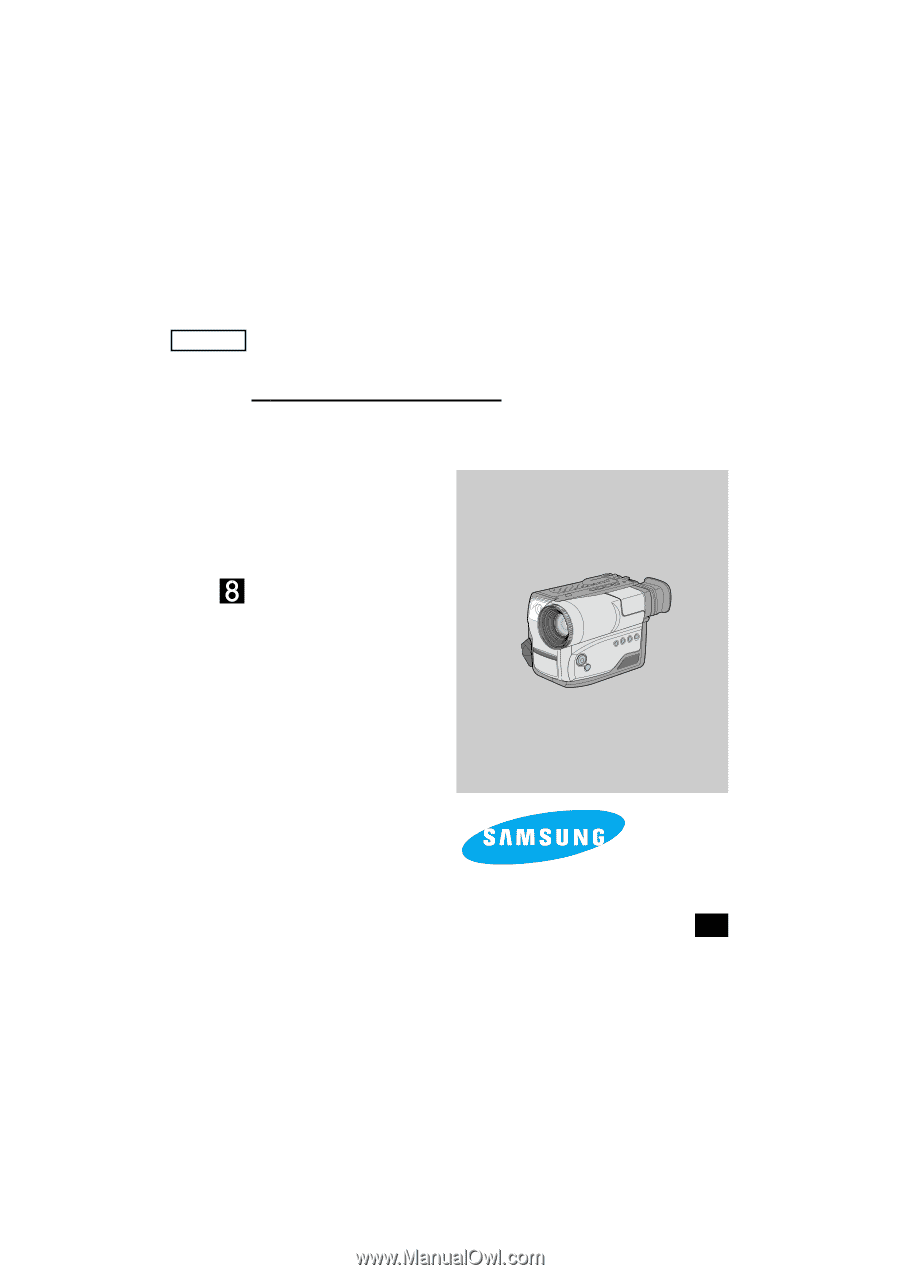
V
ideo Camcorder
8mm
SCW61/W62
Owner’s Instruction Book
Before operating the unit, please read
this instruction book thoroughly, and retain it for
future reference.
ELECTRONICS
SCW61/W62
ENGLISH
Hi
US