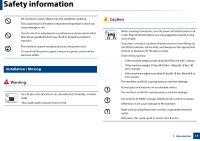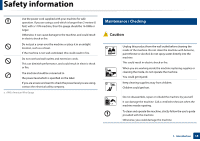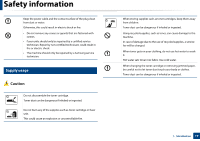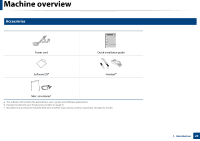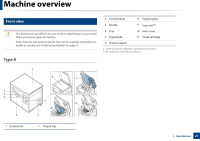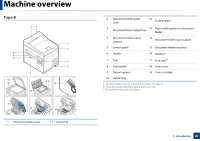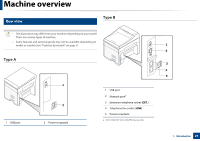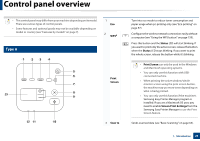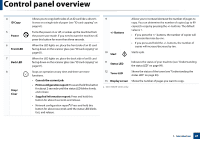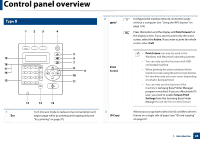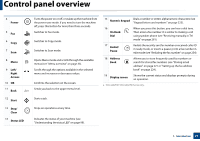Samsung SCX-3405FW User Manual (user Manual) (ver.1.0) (English) - Page 22
Type B, Document feeder input tray - toner for
 |
View all Samsung SCX-3405FW manuals
Add to My Manuals
Save this manual to your list of manuals |
Page 22 highlights
Machine overview Type B 1 2 10 9 8 11 12 3 4 5 6 7 13 14 16 15 17 18 19 1 Document feeder cover 11 Scanner lid 2 Document feeder guide cover 12 Scanner glass 3 13 Paper width guide on a document Document feeder output tray feeder 4 Document feeder output support 14 Document feeder input support 5 Control panel 15 Document feeder input tray 6 Handle 16 Handseta 7 Tray 17 Scan unitb c 8 Tray handle 18 Inner cover 9 Output support 19 Toner cartridge 10 Output tray a. Handset model only (see "Features by models" on page 7). b. Close the scanner lid before opening the scan unit. c. Be careful not to pinch your fingers. 1. Introduction 22
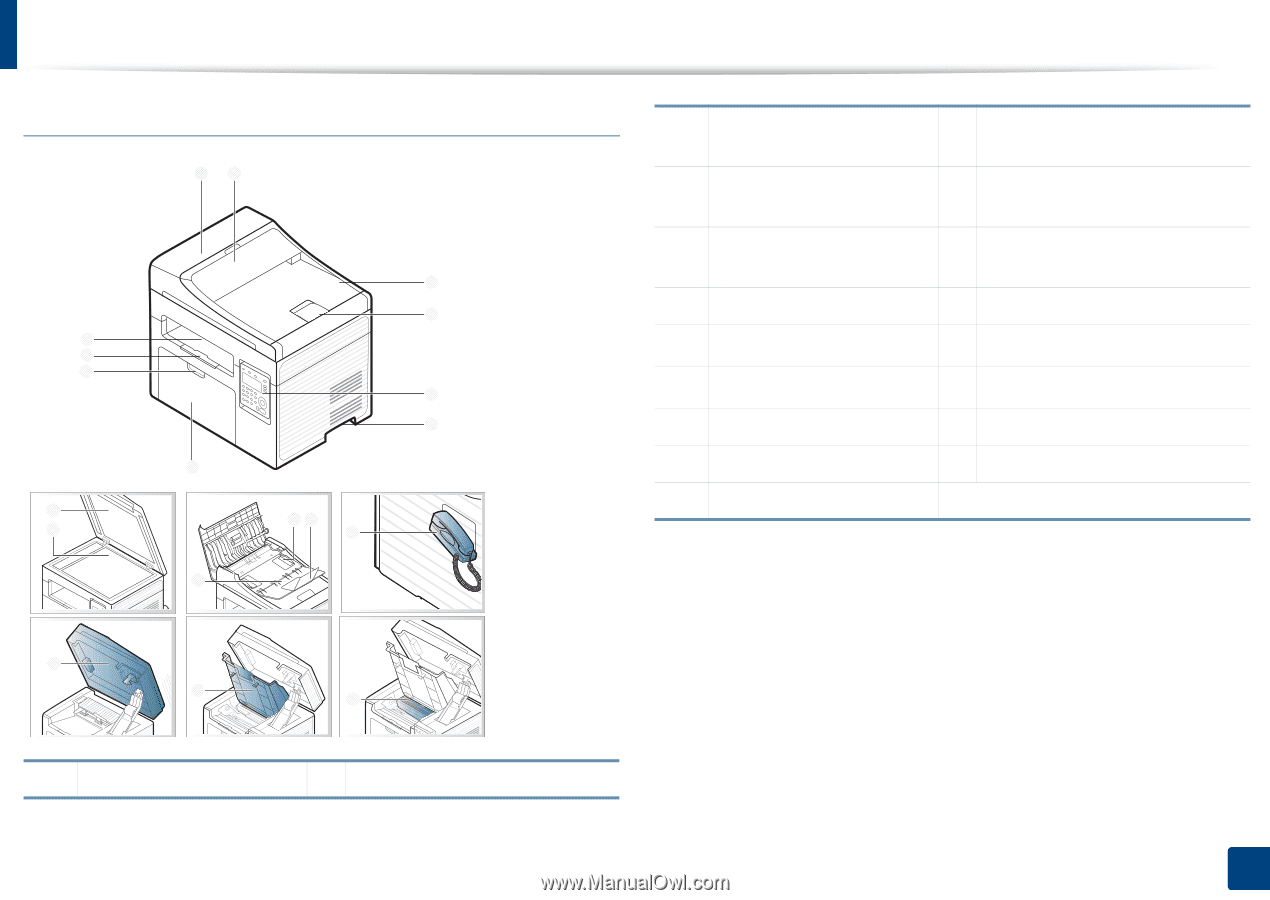
Machine overview
22
1.
Introduction
Type B
1
Document feeder cover
11
Scanner lid
3
10
9
1
2
5
8
7
6
4
12
13
14
11
15
16
17
18
19
2
Document feeder guide
cover
12
Scanner glass
3
Document feeder output tray
13
Paper width guide on a document
feeder
4
Document feeder output
support
14
Document feeder input support
5
Control panel
15
Document feeder input tray
6
Handle
16
Handset
a
7
Tray
17
Scan unit
b
c
8
Tray handle
18
Inner cover
9
Output support
19
Toner cartridge
10
Output tray
a.
Handset model only (see "Features by models" on page 7).
b.
Close the scanner lid before opening the scan unit.
c.
Be careful not to pinch your fingers.