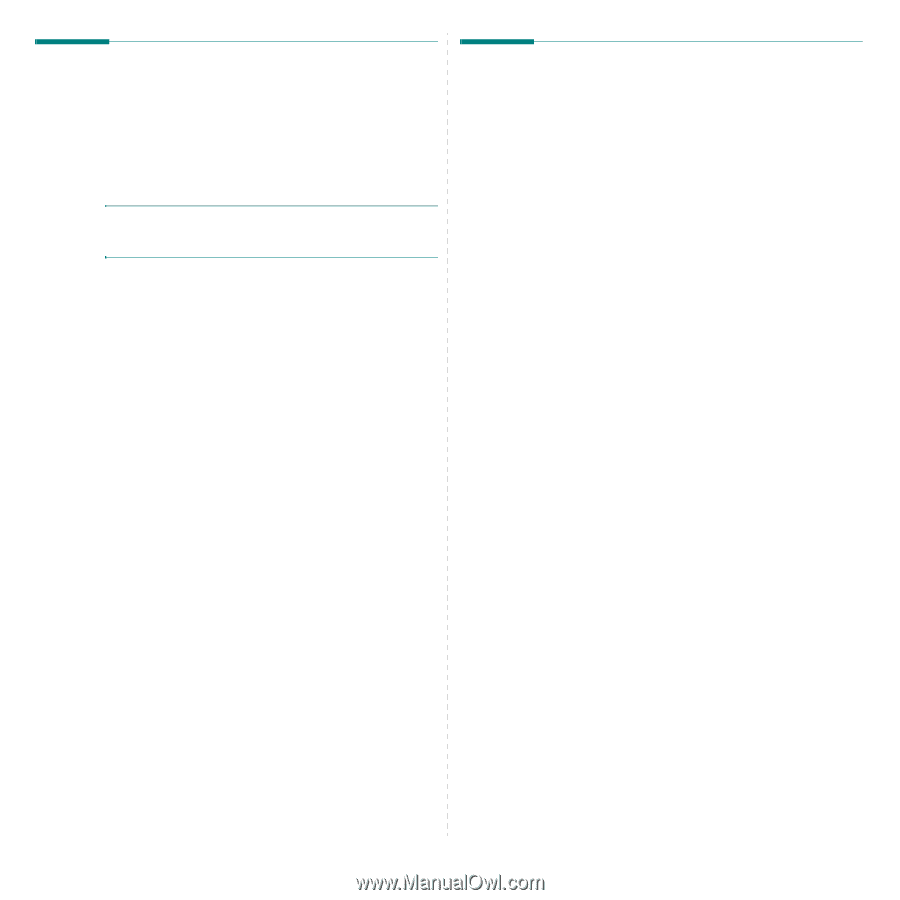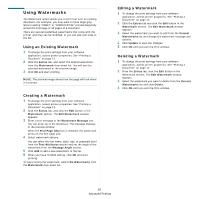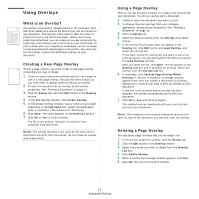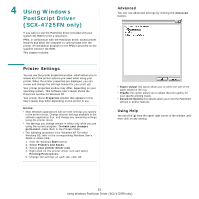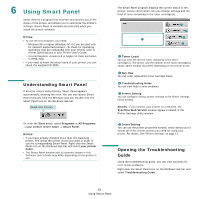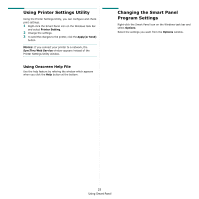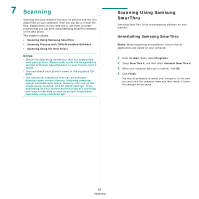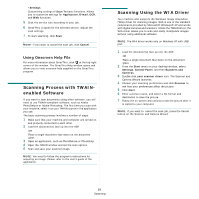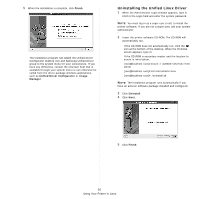Samsung SCX 4725FN User Manual (ENGLISH) - Page 102
Using Printer Settings Utility, Using Onscreen Help File, Changing the Smart Panel Program Settings
 |
UPC - 635753613117
View all Samsung SCX 4725FN manuals
Add to My Manuals
Save this manual to your list of manuals |
Page 102 highlights
Using Printer Settings Utility Using the Printer Settings Utility, you can configure and check print settings. 1 Right-click the Smart Panel icon on the Windows task bar and select Printer Setting. 2 Change the settings. 3 To send the changes to the printer, click the Apply(or Send) button. NOTES: If you connect your printer to a network, the SyncThru Web Service window appears instead of the Printer Settings Utility window. Using Onscreen Help File Use the help feature by refering the window which appears when you click the Help button at the bottom. Changing the Smart Panel Program Settings Right-click the Smart Panel icon on the Windows task bar and select Options. Select the settings you want from the Options window. 25 Using Smart Panel