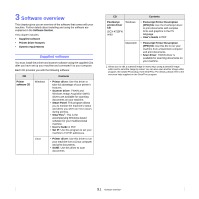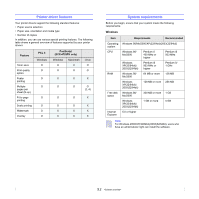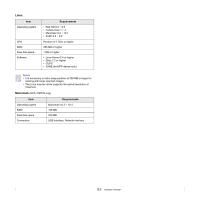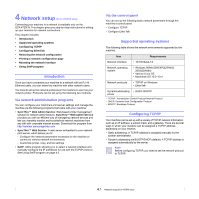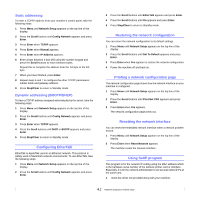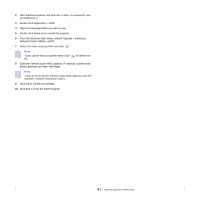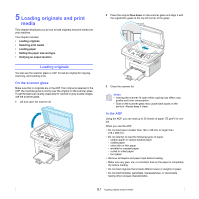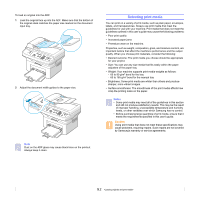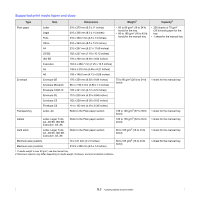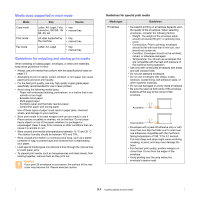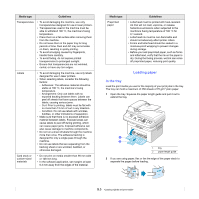Samsung SCX 4725FN User Manual (ENGLISH) - Page 26
From the Windows Start menu, select Programs > Samsung, Network Printer Utilities > SetIP. - mac
 |
UPC - 635753613117
View all Samsung SCX 4725FN manuals
Add to My Manuals
Save this manual to your list of manuals |
Page 26 highlights
2 Start Windows Explorer and open the X drive. (X represents your CD-ROM drive.) 3 Double click Application > SetIP. 4 Open the language folder you want to use. 5 Double click Setup.exe to install this program. 6 From the Windows Start menu, select Programs > Samsung Network Printer Utilities > SetIP. 7 Select the name of your printer and click " ". Note If you cannot find your printer name click " list. " to refresh the 8 Enter the network card's MAC address, IP address, subnet mask, default gateway, and then click Apply. Note If you do not know the network card's MAC address, print the machine's network information report. 9 Click OK to confirm the settings. 10 Click Exit to close the SetIP program. 4.3
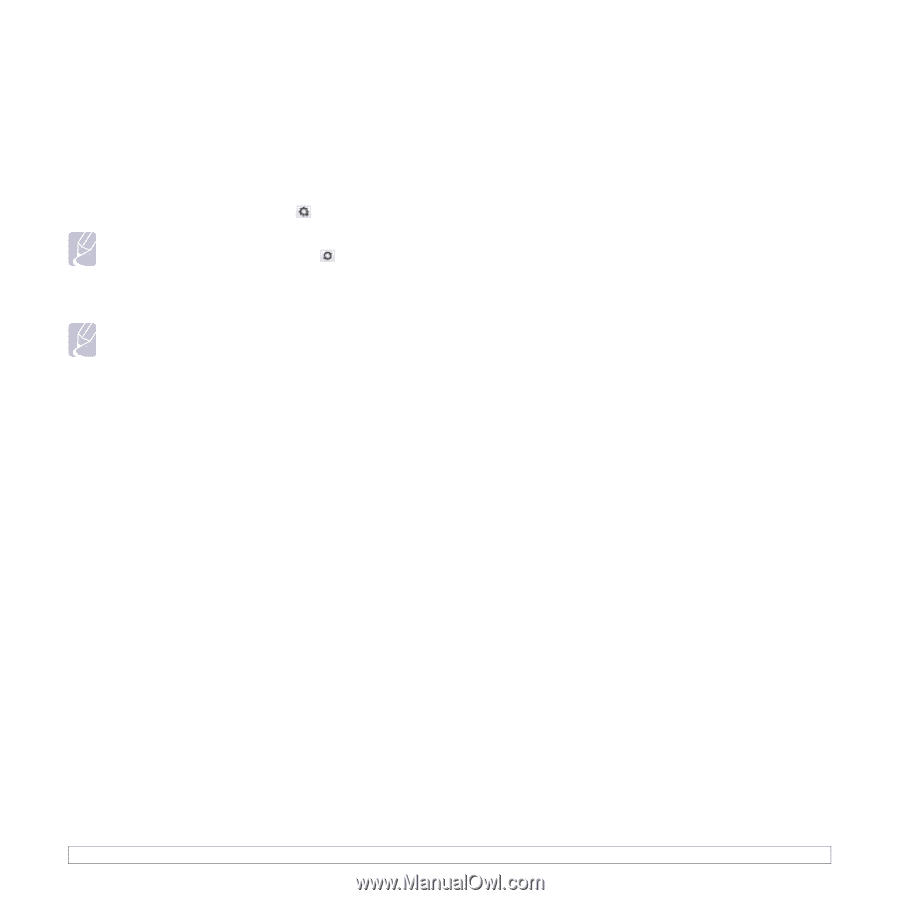
4
.3
<
Network setup (SCX-4725FN only)>
2
Start Windows Explorer and open the X drive. (X represents your
CD-ROM drive.)
3
Double click Application > SetIP.
4
Open the language folder you want to use.
5
Double click Setup.exe to install this program.
6
From the Windows Start menu, select Programs > Samsung
Network Printer Utilities > SetIP.
7
Select the name of your printer and click "
".
Note
If you cannot find your printer name click "
" to refresh the
list.
8
Enter the network card's MAC address, IP address, subnet mask,
default gateway, and then click Apply.
Note
If you do not know the network card's MAC address, print the
machine's network information report.
9
Click OK to confirm the settings.
10
Click Exit to close the SetIP program.