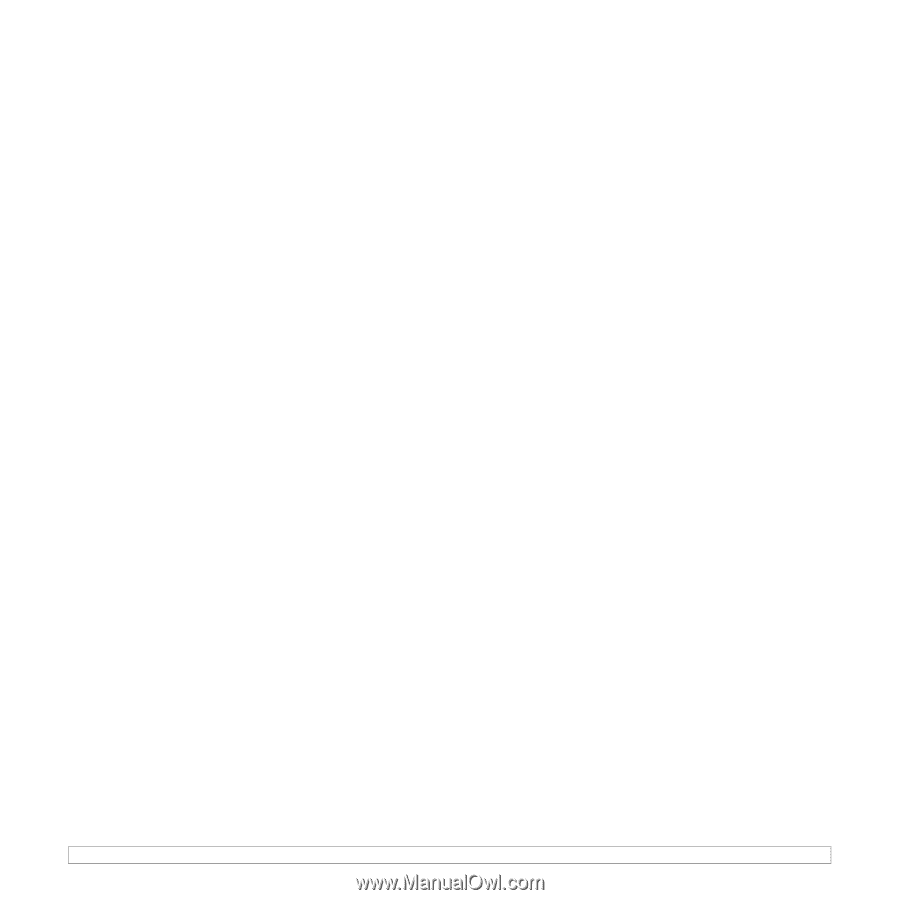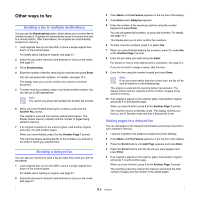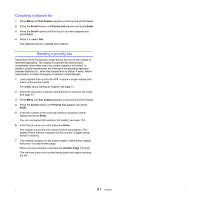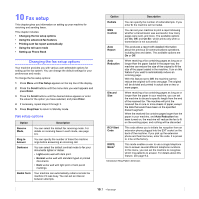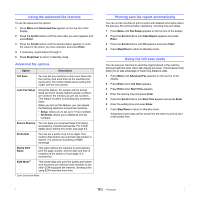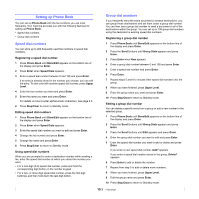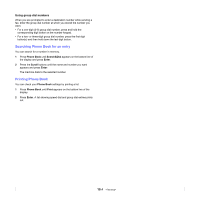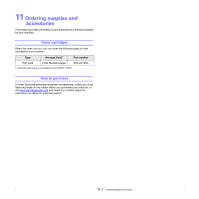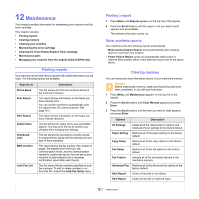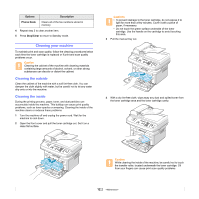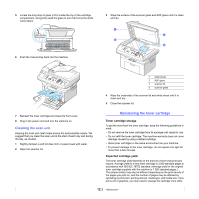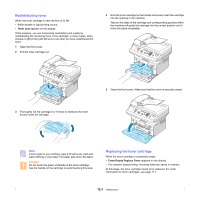Samsung SCX 4725FN User Manual (ENGLISH) - Page 50
Searching Phone Book for an entry, Printing Phone Book, Using group dial numbers
 |
UPC - 635753613117
View all Samsung SCX 4725FN manuals
Add to My Manuals
Save this manual to your list of manuals |
Page 50 highlights
Using group dial numbers When you are prompted to enter a destination number while sending a fax, enter the group dial number at which you stored the number you want. • For a one-digit (0-9) group dial number, press and hold the corresponding digit button on the number keypad. • For a two- or three-digit group dial number, press the first digit button(s) and then hold down the last digit button. Searching Phone Book for an entry You can search for a number in memory. 1 Press Phone Book until Search&Dial appears on the bottom line of the display and press Enter. 2 Press the Scroll buttons until the name and number you want appears and press Enter. The machine dials to the selected number. Printing Phone Book You can check your Phone Book settings by printing a list. 1 Press Phone Book until Print appears on the bottom line of the display. 2 Press Enter. A list showing speed dial and group dial entries prints out. 10.4