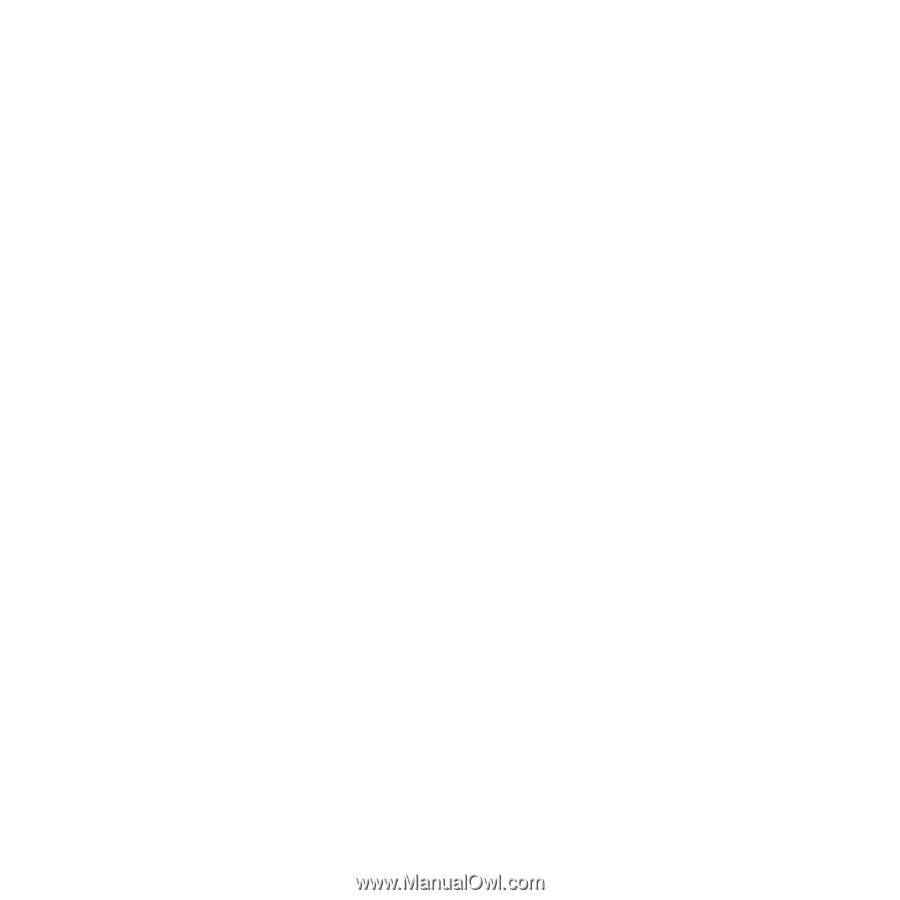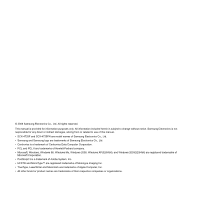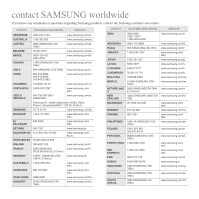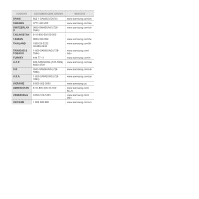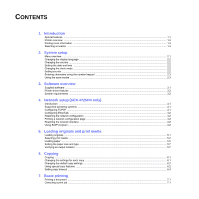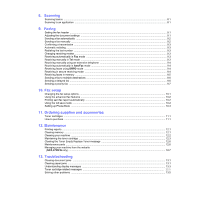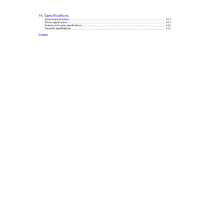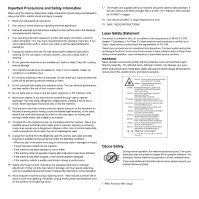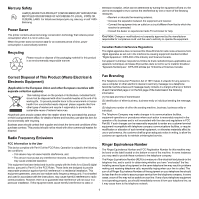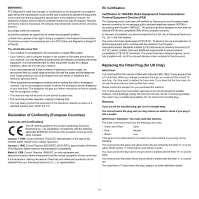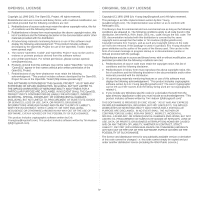8.
Scanning
Scanning basics
......................................................................................................................................................
8.1
Scanning to an application
......................................................................................................................................
8.1
9.
Faxing
Setting the fax header
.............................................................................................................................................
9.1
Adjusting the document settings
.............................................................................................................................
9.1
Sending a fax automatically
....................................................................................................................................
9.2
Sending a fax manually
...........................................................................................................................................
9.2
Confirming a transmission
.......................................................................................................................................
9.3
Automatic redialing
..................................................................................................................................................
9.3
Redialing the last number
.......................................................................................................................................
9.3
Changing receiving modes
......................................................................................................................................
9.3
Receiving automatically in
Fax
mode
.....................................................................................................................
9.3
Receiving manually in
Tel
mode
.............................................................................................................................
9.3
Receiving manually using an extension telephone
.................................................................................................
9.4
Receiving automatically in
Ans/Fax
mode
..............................................................................................................
9.4
Receiving faxes using
DRPD
mode
........................................................................................................................
9.4
Receiving in secure receiving mode
.......................................................................................................................
9.4
Receiving faxes in memory
.....................................................................................................................................
9.5
Sending a fax to multiple destinations
.....................................................................................................................
9.6
Sending a delayed fax
.............................................................................................................................................
9.6
Sending a priority fax
..............................................................................................................................................
9.7
10. Fax setup
Changing the fax setup options
.............................................................................................................................
10.1
Using the advanced fax features
...........................................................................................................................
10.2
Printing sent fax report automatically
....................................................................................................................
10.2
Using the toll save mode
.......................................................................................................................................
10.2
Setting up Phone Book
.........................................................................................................................................
10.3
11. Ordering supplies and accessories
Toner cartridges
....................................................................................................................................................
11.1
How to purchase
...................................................................................................................................................
11.1
12. Maintenance
Printing reports
......................................................................................................................................................
12.1
Clearing memory
...................................................................................................................................................
12.1
Cleaning your machine
.........................................................................................................................................
12.2
Maintaining the toner cartridge
..............................................................................................................................
12.3
Clearing the Toner Empty Replace Toner message
.............................................................................................
12.6
Maintenance parts
.................................................................................................................................................
12.6
Managing your machine from the website
(
SCX-4725FN
only)
.............................................................................................................................................
12.7
13. Troubleshooting
Clearing document jams
.......................................................................................................................................
13.1
Clearing paper jams
..............................................................................................................................................
13.1
Understanding display messages
.........................................................................................................................
13.3
Toner cartridge-related messages
.................................................................................................................
13.5
Solving other problems
.........................................................................................................................................
13.5