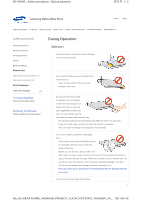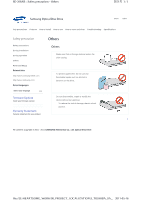Samsung SE-208AB/TSBS User Guide
Samsung SE-208AB/TSBS Manual
 |
View all Samsung SE-208AB/TSBS manuals
Add to My Manuals
Save this manual to your list of manuals |
Samsung SE-208AB/TSBS manual content summary:
- Samsung SE-208AB/TSBS | User Guide - Page 1
SE-208AB 페이지 1 / 1 Samsung Optical Disc Drive Home Index afety precautions Features How to install How to use How to store and clean Troubleshooting Specifications Samsung's OMS (Optical Media Solution) Customer Support Website (www.samsung-ODD.com ) offers the latest versions of firmware for - Samsung SE-208AB/TSBS | User Guide - Page 2
SE-208AB : Safety precautions - Safety precautions 페이지 1 / 1 Samsung Optical Disc Drive Home Index afety precautions Features How to install How to use How to store and clean Troubleshooting Specifications Safety precaution Safety precautions During installation During operation Others RoHS and - Samsung SE-208AB/TSBS | User Guide - Page 3
SE-208AB : Safety precautions - During Installation 페이지 1 / 1 Samsung Optical Disc Drive Home Index afety precautions Features How to install How to use How to store and clean Troubleshooting Specifications Safety precaution Safety precautions During installation During operation Others RoHS - Samsung SE-208AB/TSBS | User Guide - Page 4
SE-208AB : Safety precautions - During operation 페이지 1 / 2 Samsung Optical Disc Drive Home Index afety precautions Features How to install How to use How to store and clean Troubleshooting Specifications Safety precaution Safety precautions During installation During operation Others RoHS and - Samsung SE-208AB/TSBS | User Guide - Page 5
SE-208AB : Safety precautions - During operation All Contents Copyright © 2001 - 2011 SAMSUNG Electronics Co., Ltd. Optical Disc Drive 페이지 2 / 2 file://D:\HEARTSOME_WORK\00_PROJECT_LOCALIZATION\3_TOSHIBA_SA... 2011-05-16 - Samsung SE-208AB/TSBS | User Guide - Page 6
SE-208AB : Safety precautions - Others 페이지 1 / 1 Samsung Optical Disc Drive Home Index afety precautions Features How to install How to use How to store and clean Troubleshooting Specifications Safety precaution Others Safety precautions During installation During operation Others RoHS and - Samsung SE-208AB/TSBS | User Guide - Page 7
SE-208AB : Safety precautions - RoHS and WEEE 페이지 1 / 1 Samsung Optical Disc Drive Home Index afety precautions Features How to install How to use How to store and clean Troubleshooting Specifications Safety precaution Safety precautions During installation During operation Others RoHS and WEEE - Samsung SE-208AB/TSBS | User Guide - Page 8
subject to change without prior notice. Back 1. USB interface port Components Slim portable DVD Writer Quick installation guide Application software & user manual CD USB Y-cable Note The type of accessories varies depending on a product model. Some accessories are subject to change without notice - Samsung SE-208AB/TSBS | User Guide - Page 9
SE-208AB : Features - System requirements 페이지 1 / 1 Samsung Optical Disc Drive Home Index afety precautions Features How to install How to use How to store and clean Troubleshooting Specifications Features Exterior System requirements Recommended discs Related links http://www.samsung-ODD.com - Samsung SE-208AB/TSBS | User Guide - Page 10
www.samsung.com Select languages Select your language Firmware Update Check your firmware version. Warranty Statement Warranty statement for your product Recommended discs Recommended DVD disc types DVD-R Media TAIYO-YUDEN, TDK, MKM(VERBATIM, MITSUBISHI), MAXELL, FUJIFILM, RITEK, CMC DVD-RW Media - Samsung SE-208AB/TSBS | User Guide - Page 11
SE-208AB : Features - Recommended discs 페이지 2 / 2 All Contents Copyright © 2001 - 2011 SAMSUNG Electronics Co., Ltd. Optical Disc Drive US CD-RW Media MKM(VERBATIM, MITSUBISHI) To Buffer underrun free technology What is "buffer underrun prevention technology"? A technology to prevent "buffer - Samsung SE-208AB/TSBS | User Guide - Page 12
and clean Troubleshooting Specifications How to install How to install the drive How to confirm USB 2.0 and install the USB driver How to confirm the installation of the device driver How to remove the USB cable Firmware update Related links http://www.samsung-ODD.com http://www.samsung.com Select - Samsung SE-208AB/TSBS | User Guide - Page 13
SE-208AB : How to install - How to install the drive All Contents Copyright © 2001 - 2011 SAMSUNG Electronics Co., Ltd. Optical Disc Drive 페이지 2 / 2 Caution If your computer does not have a USB connector, install a USB interface card. To file://D:\HEARTSOME_WORK\00_PROJECT_LOCALIZATION\ - Samsung SE-208AB/TSBS | User Guide - Page 14
SE-208AB : How to install - How to confirm USB 2.0 and install the USB driver 페이지 1 / 1 Samsung Optical Disc Drive Home Index afety precautions Features How to install How to use How to store and clean Troubleshooting Specifications How to install How to install the drive How to confirm USB 2.0 - Samsung SE-208AB/TSBS | User Guide - Page 15
SE-208AB : How to install - How to confirm the installation of the device driver 페이지 1 / 2 Samsung Optical Disc Drive Home Index afety precautions Features How to install How to use How to store and clean Troubleshooting Specifications How to install How to install the drive How to confirm USB - Samsung SE-208AB/TSBS | User Guide - Page 16
SE-208AB : How to install - How to confirm the installation of the device driver 페이지 2 / 2 All Contents Copyright © 2001 - 2011 SAMSUNG Electronics Co., Ltd. Optical Disc Drive file://D:\HEARTSOME_WORK\00_PROJECT_LOCALIZATION\3_TOSHIBA_SA... 2011-05-16 - Samsung SE-208AB/TSBS | User Guide - Page 17
and clean Troubleshooting Specifications How to install How to install the drive How to confirm USB 2.0 and install the USB driver How to confirm the installation of the device driver How to remove the USB cable Firmware update Related links http://www.samsung-ODD.com http://www.samsung.com Select - Samsung SE-208AB/TSBS | User Guide - Page 18
SE-208AB : How to install - How to remove the USB cable All Contents Copyright © 2001 - 2011 SAMSUNG Electronics Co., Ltd. Optical Disc Drive 2. Disconnect the USB cable. 페이지 2 / 2 To file://D:\HEARTSOME_WORK\00_PROJECT_LOCALIZATION\3_TOSHIBA_SA... 2011-05-16 - Samsung SE-208AB/TSBS | User Guide - Page 19
and clean Troubleshooting Specifications How to install Firmware update How to install the drive How to confirm USB 2.0 and install the USB driver 1. Go to www.samsung-ODD.com . 2. Click Firmware on the menu bar (in the upper right corner). 3. Click Firmware Downloads. Find your drive model and - Samsung SE-208AB/TSBS | User Guide - Page 20
and clean Troubleshooting Specifications How to use How to use the drive How to use the AV Connectivity function How to use DVD±R/RW and other discs When the LED blinks Related links http://www.samsung-ODD.com http://www.samsung.com Select languages Select your language Firmware Update Check your - Samsung SE-208AB/TSBS | User Guide - Page 21
and clean Troubleshooting Specifications How to use How to use the drive How to use the AV Connectivity function How to use DVD±R/RW and other discs When the LED blinks Related links http://www.samsung-ODD.com http://www.samsung.com Select languages Select your language Firmware Update Check your - Samsung SE-208AB/TSBS | User Guide - Page 22
SE-208AB : How to use - How to use AV Connectivity function 페이지 2 / 3 All Contents Copyright © 2001 - 2011 SAMSUNG Electronics Co., Ltd. Optical Disc Drive Supported media types CD/DVD types of media written in UDF or ISO are supported. (except for DVD-RAM) The ISO and UDF formats To understand - Samsung SE-208AB/TSBS | User Guide - Page 23
to which a USB memory device can be connected. However, the AV connectivity device may be unable to connect to a device due to a power or compatibility problem. PLEASE NOTE When writing to a device (such as a USB memory device or external HDD that is connected through the USB interface) is required - Samsung SE-208AB/TSBS | User Guide - Page 24
and clean Troubleshooting Specifications How to use How to use the drive How to use the AV Connectivity function How to use DVD±R/RW and other discs When the LED blinks Related links http://www.samsung-ODD.com http://www.samsung.com Select languages Select your language Firmware Update Check your - Samsung SE-208AB/TSBS | User Guide - Page 25
SE-208AB : How to use - How to use DVD±R/RW and other discs All Contents Copyright © 2001 - 2011 SAMSUNG Electronics Co., Ltd. Optical Disc Drive 페이지 2 / 2 file://D:\HEARTSOME_WORK\00_PROJECT_LOCALIZATION\3_TOSHIBA_SA... 2011-05-16 - Samsung SE-208AB/TSBS | User Guide - Page 26
and clean Troubleshooting Specifications How to use How to use the drive How to use the AV Connectivity function How to use DVD±R/RW and other discs When the LED blinks Related links http://www.samsung-ODD.com http://www.samsung.com Select languages Select your language Firmware Update Check your - Samsung SE-208AB/TSBS | User Guide - Page 27
SE-208AB : How to store and clean - How to store discs 페이지 1 / 1 Samsung Optical Disc Drive Home Index afety precautions Features How to install How to use How to store and clean Troubleshooting Specifications How to store and clean How to store discs How to store discs How to clean discs - Samsung SE-208AB/TSBS | User Guide - Page 28
SE-208AB : How to store and clean - How to clean discs 페이지 1 / 1 Samsung Optical Disc Drive Home Index afety precautions Features How to install How to use How to store and clean Troubleshooting Specifications How to store and clean How to store discs How to clean discs Related links http://www - Samsung SE-208AB/TSBS | User Guide - Page 29
errors Related links http://www.samsung-ODD.com http://www.samsung.com Select languages Select your language Firmware Update Check your firmware version. Warranty Statement Warranty statement for your product Troubleshooting General problems Problem Meaning / Solution The Eject button is - Samsung SE-208AB/TSBS | User Guide - Page 30
SE-208AB : Troubleshooting - Troubleshooting All Contents Copyright © 2001 - 2011 SAMSUNG Electronics Co., Ltd. Optical Disc Drive 페이지 2 / 2 file://D:\HEARTSOME_WORK\00_PROJECT_LOCALIZATION\3_TOSHIBA_SA... 2011-05-16 - Samsung SE-208AB/TSBS | User Guide - Page 31
SE-208AB : Troubleshooting - Caution: possible errors 페이지 1 / 2 Samsung Optical Disc Drive Home Index afety precautions Features How to install How to use How to store and clean Troubleshooting Specifications Troubleshooting Troubleshooting Caution: possible errors Related links http://www. - Samsung SE-208AB/TSBS | User Guide - Page 32
SE-208AB : Troubleshooting - Caution: possible errors 페이지 2 / 2 All Contents Copyright © 2001 - 2011 SAMSUNG Electronics Co., Ltd. Optical Disc Drive The drive examines the disc properties to determine the best write conditions for the type of disc. Because the two types of disc have the same - Samsung SE-208AB/TSBS | User Guide - Page 33
support Access time (random) Data transfer speed (max) Disc diameter Interface port DVD-ROM CD-ROM Media type DVD-R DVD-RW DVD-R DL DVD+R DVD+RW DVD+R DL DVD-ROM DVD-RAM CD-R CD-RW SE-208AB Slim portable DVD Writer DVD: DVD-R, DVD-RW, DVD+R, DVD+RW, DVD-ROM, DVD-Video, DVD+R (DL), DVD-R (DL), DVD - Samsung SE-208AB/TSBS | User Guide - Page 34
SAMSUNG Electronics Co., Ltd. Optical Disc Drive Category CD-ROM Buffer memory Drive installation Operating environment Temperature Humidity Dimensions (width x height x length) Weight SE-208AB Slim portable DVD Writer /write This equipment has been tested and found to comply instructions - Samsung SE-208AB/TSBS | User Guide - Page 35
SE-208AB : Specification - Product specification 페이지 3 / 3 Laser Standard EN 60825-1:2007 Important The product specifications above may be changed to improve device performance without prior notice. To file://D:\HEARTSOME_WORK\00_PROJECT_LOCALIZATION\3_TOSHIBA_SA... 2011-05-16 - Samsung SE-208AB/TSBS | User Guide - Page 36
the device driver How to remove the USB cable How to update Firmware How to use How to use the drive How to use the AV Connectivity function How to use DVD±R/RW and other discs When the LED blinks How to store and clean How to store discs How to clean discs Troubleshooting Troubleshooting Caution - Samsung SE-208AB/TSBS | User Guide - Page 37
SE-208AB : Index All Contents Copyright © 2001 - 2011 SAMSUNG Electronics Co., Ltd. Optical Disc Drive 페이지 2 / 2 file://D:\HEARTSOME_WORK\00_PROJECT_LOCALIZATION\3_TOSHIBA_SA... 2011-05-16

Samsung Optical Disc Drive
Home
Index
afety precautions
Features
How to install
How to use
How to store and clean
Troubleshooting
Specifications
Samsung's OMS (Optical Media
Solution) Customer Support Website
(
www.samsung-ODD.com
) offers
the latest versions of firmware for
ODD products, user instructions and
product information.
Related links
Select languages
Select your language
Firmware Update
Check your firmware version.
Warranty Statement
Warranty statement for your product
All Contents Copyright © 2001 - 2011
SAMSUNG Electronics Co., Ltd. Optical Disc Drive
페이지
1 / 1
SE-208AB
2011-05-16
file://D:\HEARTSOME_WORK\00_PROJECT_LOCALIZATION\3_TOSHIBA_SA...