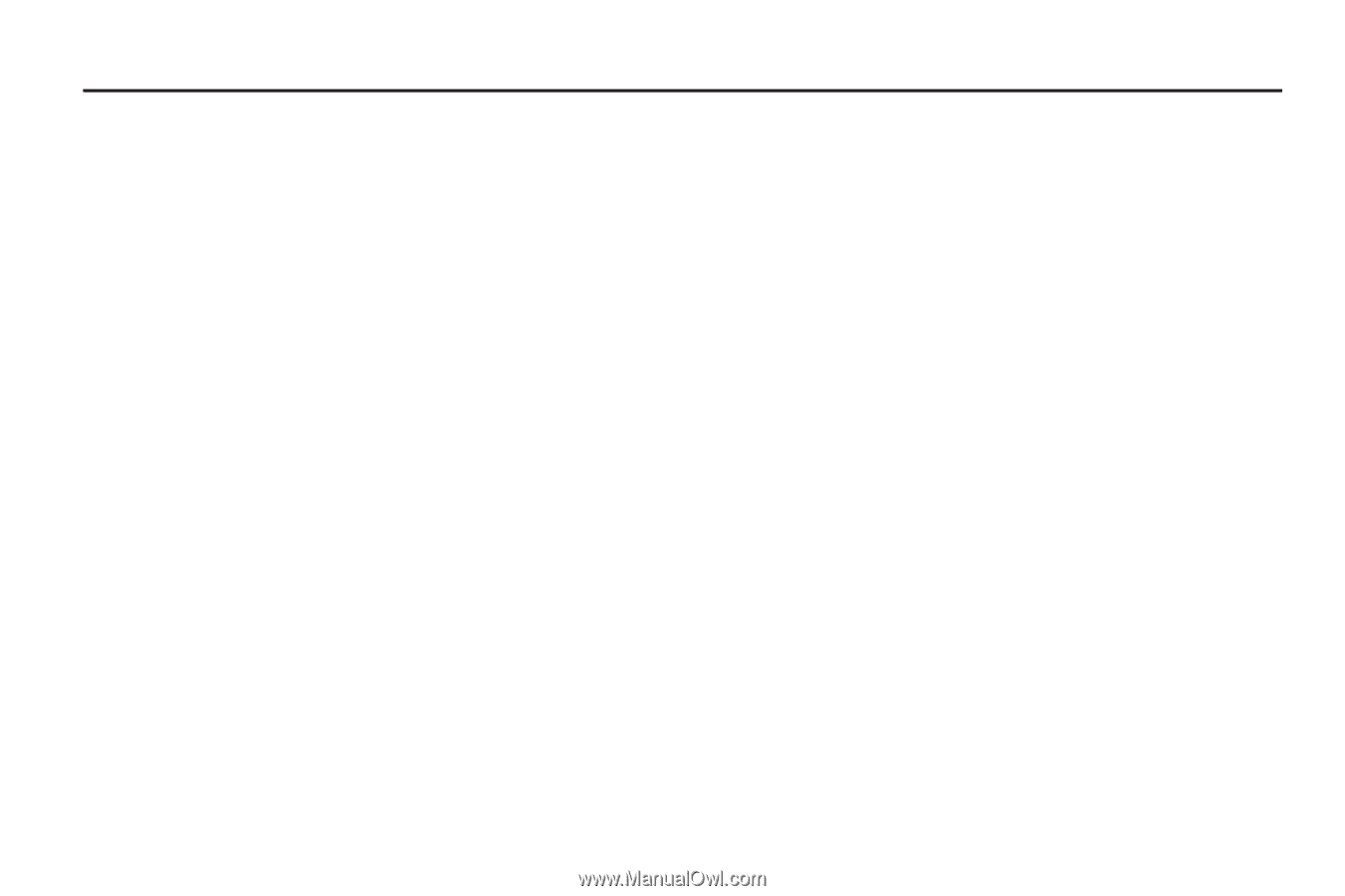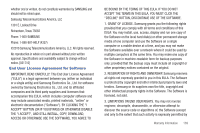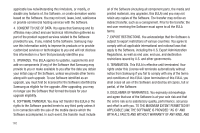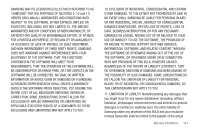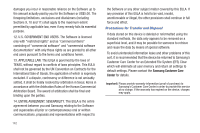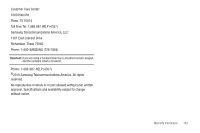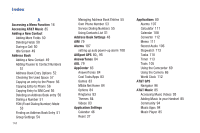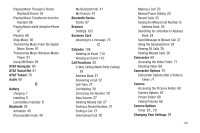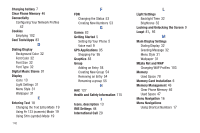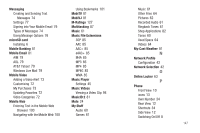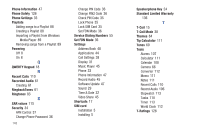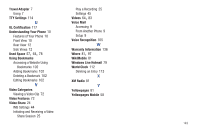Samsung SGH-A687 User Manual (user Manual) (ver.f9) (English) - Page 148
Index, A, Accessing AT&T Music
 |
View all Samsung SGH-A687 manuals
Add to My Manuals
Save this manual to your list of manuals |
Page 148 highlights
Index A Accessing a Menu Function 16 Accessing AT&T Music 85 Adding a New Contact Adding More Fields 50 Deleting Fields 50 During a Call 50 Idle Screen 49 Address Book Adding a New Contact 49 Adding Pauses to Contact Numbers 51 Address Book Entry Options 52 Checking the Used Space 57 Copying an entry to the Phone 56 Copying Entry to Phone 56 Copying Entry to SIM Card 56 Deleting an Address Book entry 56 Dialing a Number 51 FDN (Fixed Dialing Number) Mode 53 Finding an Address Book Entry 51 Group Settings 54 144 Managing Address Book Entries 55 Own Phone Number 53 Service Dialing Numbers 55 Using Contacts List 51 Address Book Settings 48 AIM 79 Alarms 107 setting up auto power-up alarm 108 , AllSport GPS 80 95 AnswerTones 84 AOL 79 AppCenter 83 AnswerTones 84 Cool Tools/Apps 83 Games 83 MEdia Net Home 84 Options 84 Ringtones 83 Themes 84 Videos 83 Application Settings Calendar 46 Reset 37 Applications 80 Alarms 107 Calculator 111 Calendar 108 Converter 112 Memo 111 Record Audio 106 Stopwatch 113 Tasks 110 Timer 113 Tools 105 Using the Camcorder 69 Using the Camera 66 World Clock 112 AT&T GPS Navigator 96 AT&T Music 85 Accessing Music Videos 93 Adding Music to your Handset 85 Community 94 Music Apps 94 Music Player 85