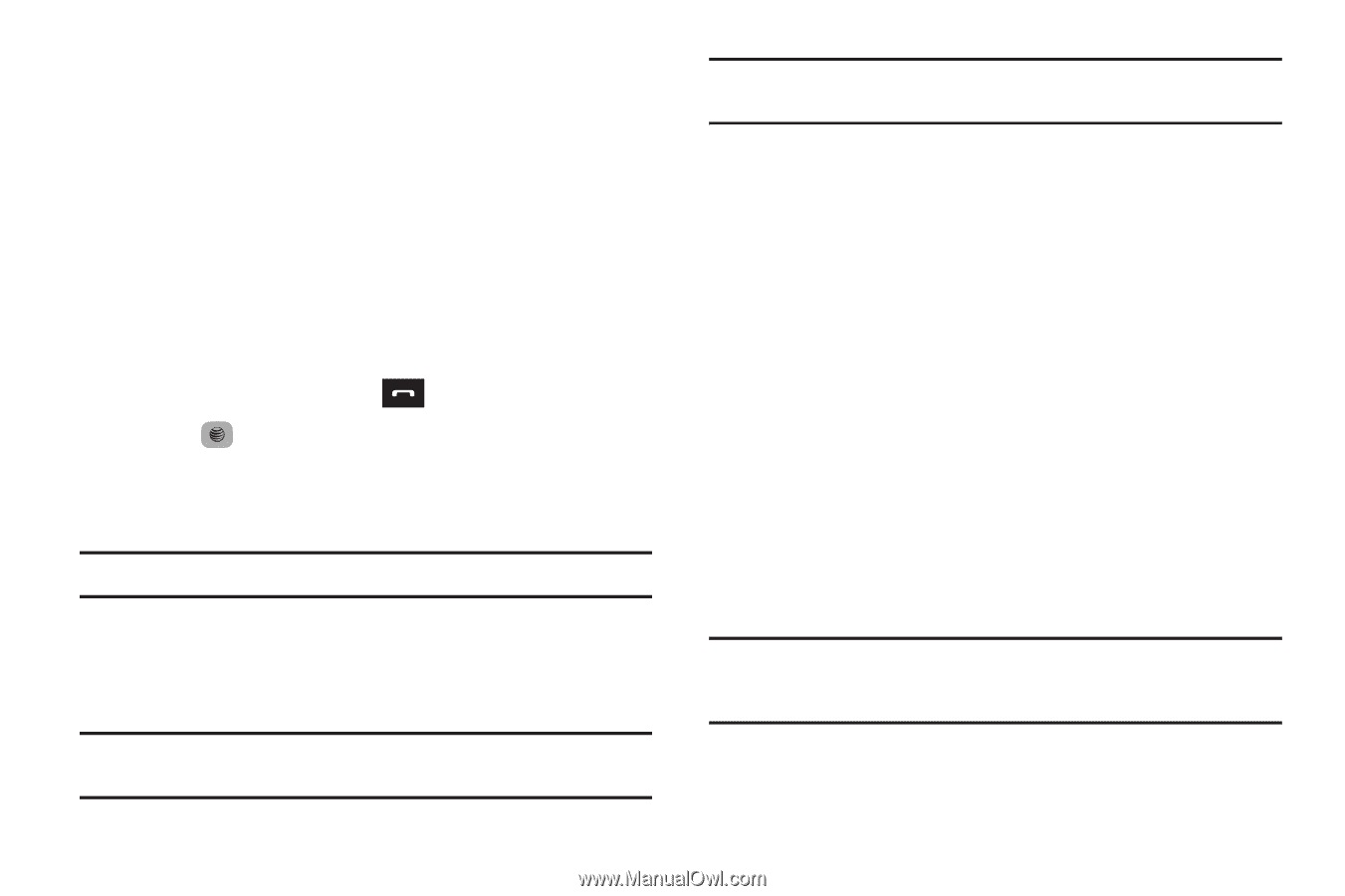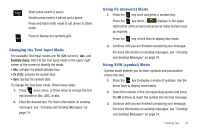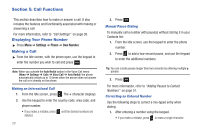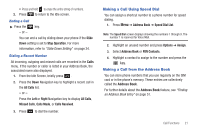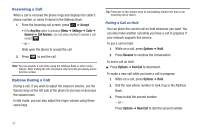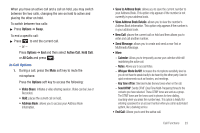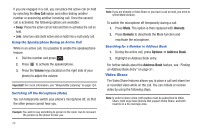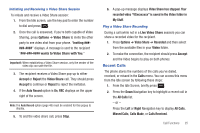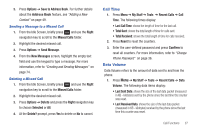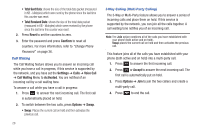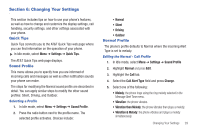Samsung SGH-A687 User Manual (user Manual) (ver.f9) (English) - Page 28
Video Share
 |
View all Samsung SGH-A687 manuals
Add to My Manuals
Save this manual to your list of manuals |
Page 28 highlights
If you are engaged in a call, you can place the active call on hold by selecting the New Call option and either dialing another number or answering another incoming call. Once the second call is activated, the following options are available: • Swap: Places the active call on hold and then re-activates the call on hold. • Join: Joins two calls (both active and on hold) into a multi-party call. Using the Speakerphone During an Active Call While in an active call, it is possible to enable the speakerphone feature. 1. Dial the number and press . 2. Press to activate the speakerphone. 3. Press the Volume keys (located on the right side of your phone) to adjust the volume. Important!: For more information, see "Responsible Listening" on page 124. Switching off the Microphone (Mute) You can temporarily switch your phone's microphone off, so that the other person cannot hear you. Example: You wish to say something to person in the room, but do not want the person on the phone to hear you. 24 Note: If you are already in Video Share or you have a call on hold, you need to select Mute/Unmute. To switch the microphone off temporarily during a call: 1. Press Mute. The option is then replaced with Unmute. 2. Press Unmute to deactivate the Mute function and reactivate the microphone. Searching for a Number in Address Book 1. During the active call, press Options ➔ Address Book. 2. Highlight an Address Book entry. For further details about the Address Book feature, see "Finding an Address Book Entry" on page 51. Video Share The Video Share features allows you to place a call and share live or recorded video while on the call. You can initiate or receive video by using the following steps. Note: In order to share video, both parties must be subscribed to Video Share, both must have phones that support Video Share, and both must be in a 3G coverage area.