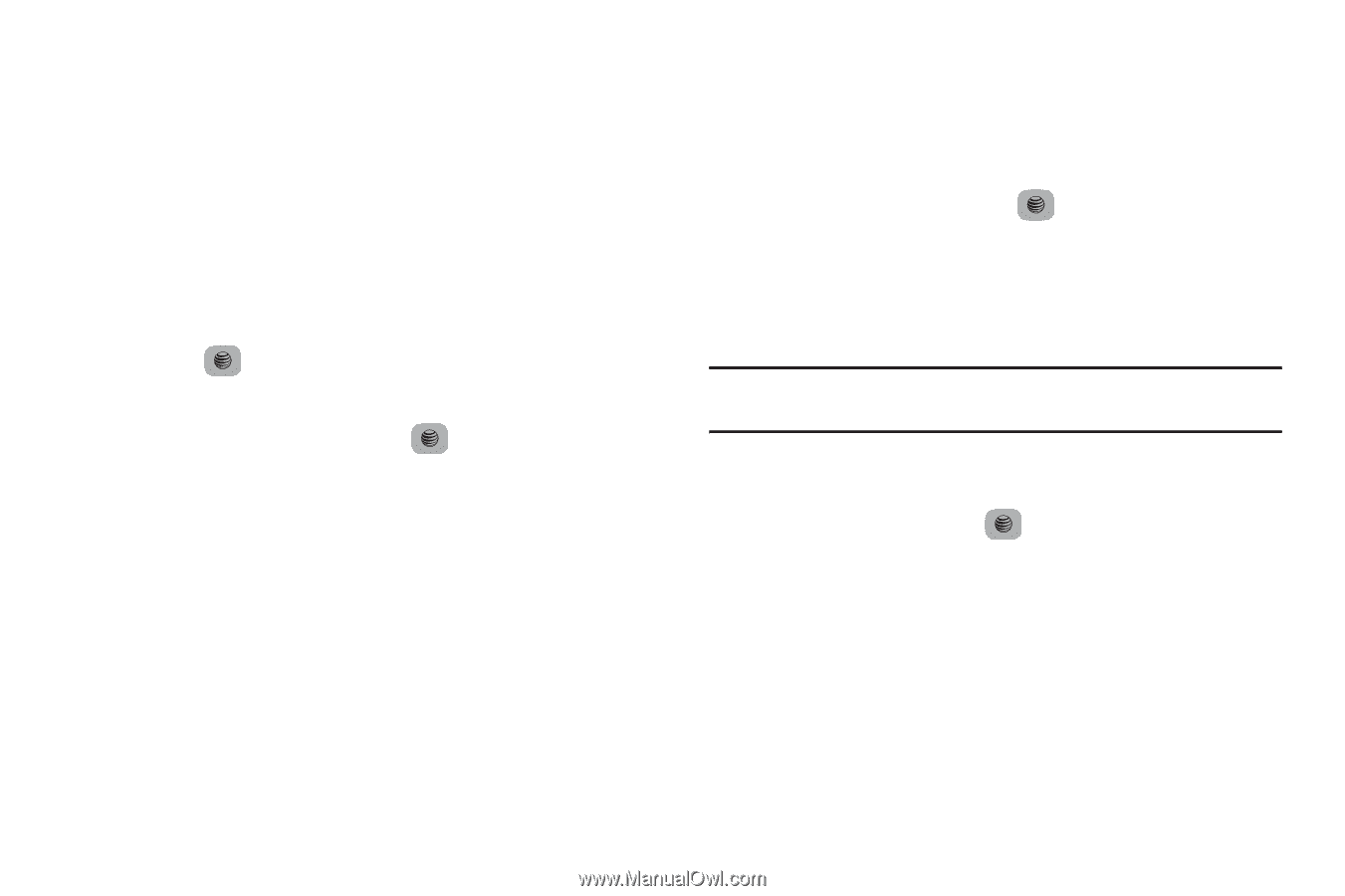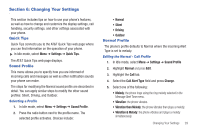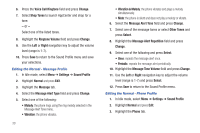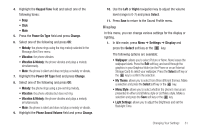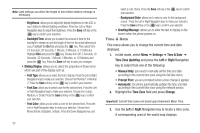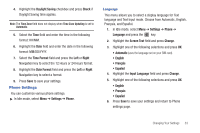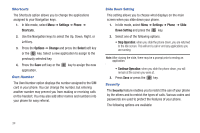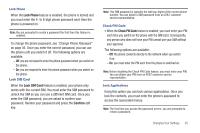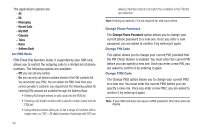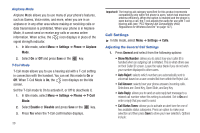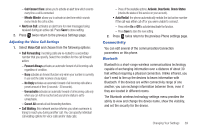Samsung SGH-A687 User Manual (user Manual) (ver.f9) (English) - Page 38
Settings, Phone, Shortcuts, Options, Change, Select, Slide, Down Setting, Stop Operation
 |
View all Samsung SGH-A687 manuals
Add to My Manuals
Save this manual to your list of manuals |
Page 38 highlights
Shortcuts The Shortcuts option allows you to change the applications assigned to your Navigation keys. 1. In Idle mode, select Menu ➔ Settings ➔ Phone ➔ Shortcuts. 2. Use the Navigation keys to select the Up, Down, Right, or Left key. 3. Press the Options ➔ Change and press the Select soft key or the key. Select a new application to assign to the previously selected key. 4. Press the Save soft key or the application. key to assign the new Own Number The Own Number option displays the number assigned to the SIM card in your phone. You can change the number, but entering another number may prevent you from making or receiving calls on the handset. You may also add other names and numbers into your phone for easy referral. Slide Down Setting This setting allows you to choose what displays on the main screen when you slide down your phone. 1. In Idle mode, select Menu ➔ Settings ➔ Phone ➔ Slide Down Setting and press the key. 2. Select one of the following options: • Stop Operation: when you slide the phone down, you are returned to the Idle screen. This will end a call or end any applications you are running. Note: After closing the slide, there may be a prompt prior to ending an application. • Continue Operation: when you slide the phone down, you will remain at the screen you were at. 3. Press Save or press the key. Security The Security feature enables you to restrict the use of your phone by the others and to restrict the types of calls. Various codes and passwords are used to protect the features of your phone. The following options are available: 34