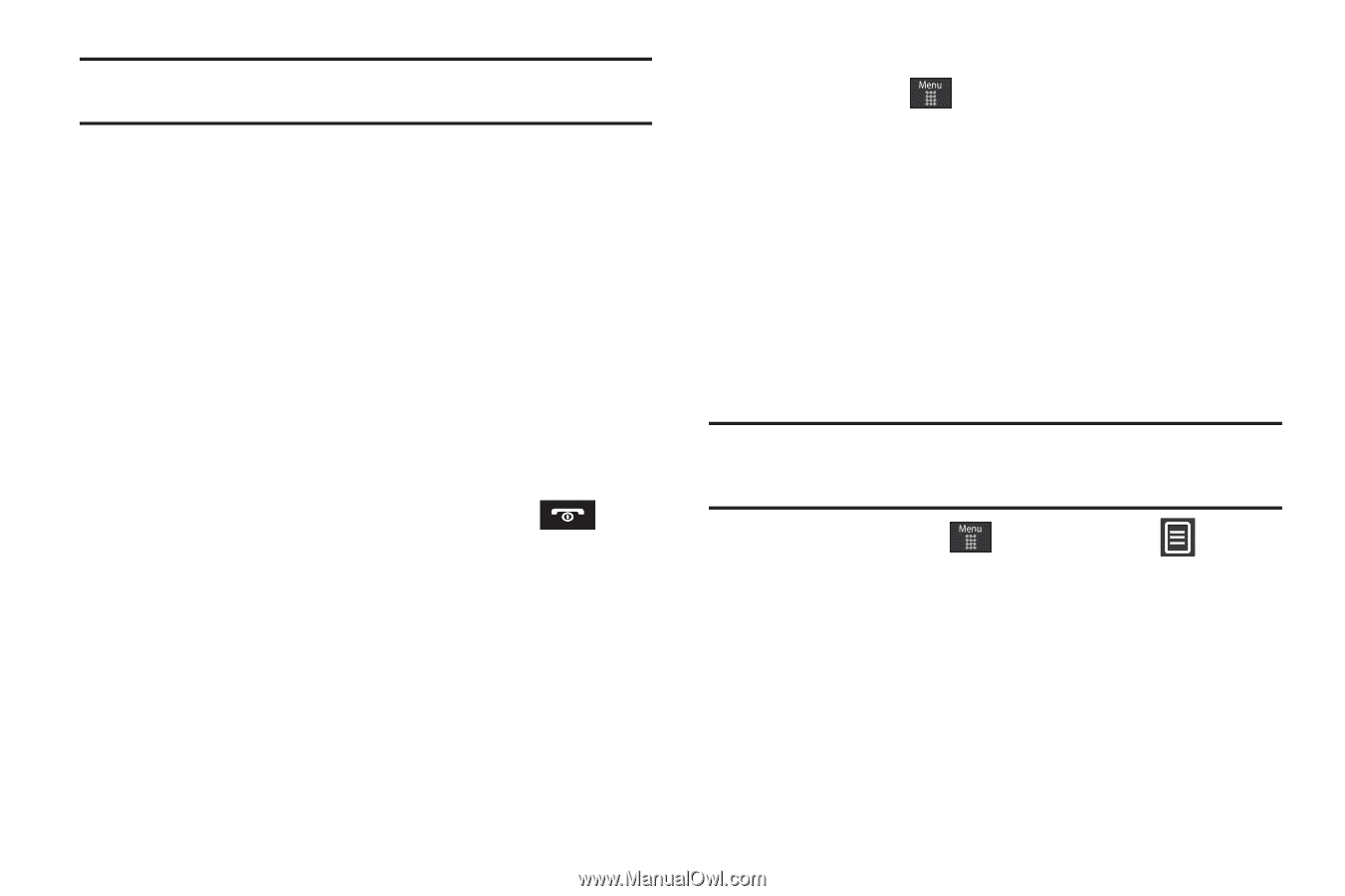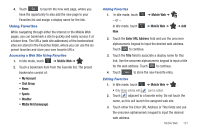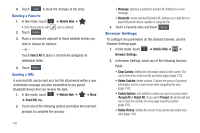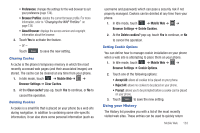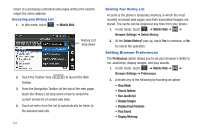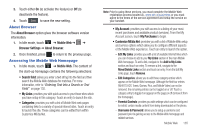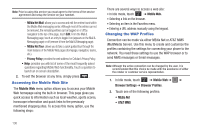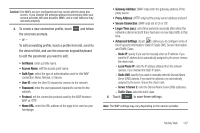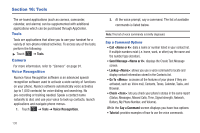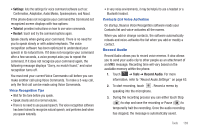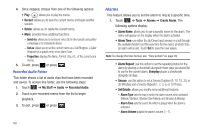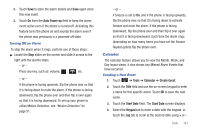Samsung SGH-A697 User Manual (user Manual) (ver.f8.4) (English) - Page 140
Accessing the Mobile Web Site, Changing the WAP Profiles - user guide
 |
View all Samsung SGH-A697 manuals
Add to My Manuals
Save this manual to your list of manuals |
Page 140 highlights
Note: Prior to using this service you must agree to the terms of the service agreement and setup the service on your handset. - MEdia Net Mail: allows you to access and edit the entries found within the Mobile Web messaging center. Although most of the entries can not be removed, the remaining entries can be toggled on or off by navigation to the top of the page, touch Edit. From the Mail & Messaging page, touch an entry to toggle it on (appears on the Mail & Messaging page) or off (remove it from the Mail & Messaging page). - MEdia Net Tour: allows you to take a quick guided tour through the main features of the Mobile Web pages (homepage, navigation, teams, etc.). - Privacy Policy: provides the web address for Cellular's Privacy Policy. • Help: provides you with list of some of the most frequently asked questions regarding Mobile Web functionality. Touch a question to launch an on screen description. 2. To exit the browser at any time, simply press . Accessing the Mobile Web Site The Mobile Web menu option allows you to access your Mobile Web homepage using the built-in browser. This page gives you quick access to information such as local weather, sports scores, horoscope information and quick links to the previously mentioned shopping sites. To access this menu option, use the following steps: There are several ways to access a web site: • In Idle mode, touch ➔ Mobile Web. • Selecting a link on the browser. • Selecting an item in the Favorites menu. • Entering a URL address manually using the keypad. Changing the WAP Profiles Connection can be made via either MEdia Net or AT&T MMS (MultiMedia Server). Use this menu to create and customize the profiles containing the settings for connecting your phone to the network. You need these settings to use the WAP browser or to send MMS messages or Email messages. Note: Although the active connection can be changed by the user, it is recommended that this choice be made with the assistance of either the retailer or customer service representative. 1. In Idle mode, touch ➔ Mobile Web ➔ ➔ Browser Settings ➔ Browser Profiles. 2. Touch one of the following profiles: • MEdia Net • AT&T MMS 136