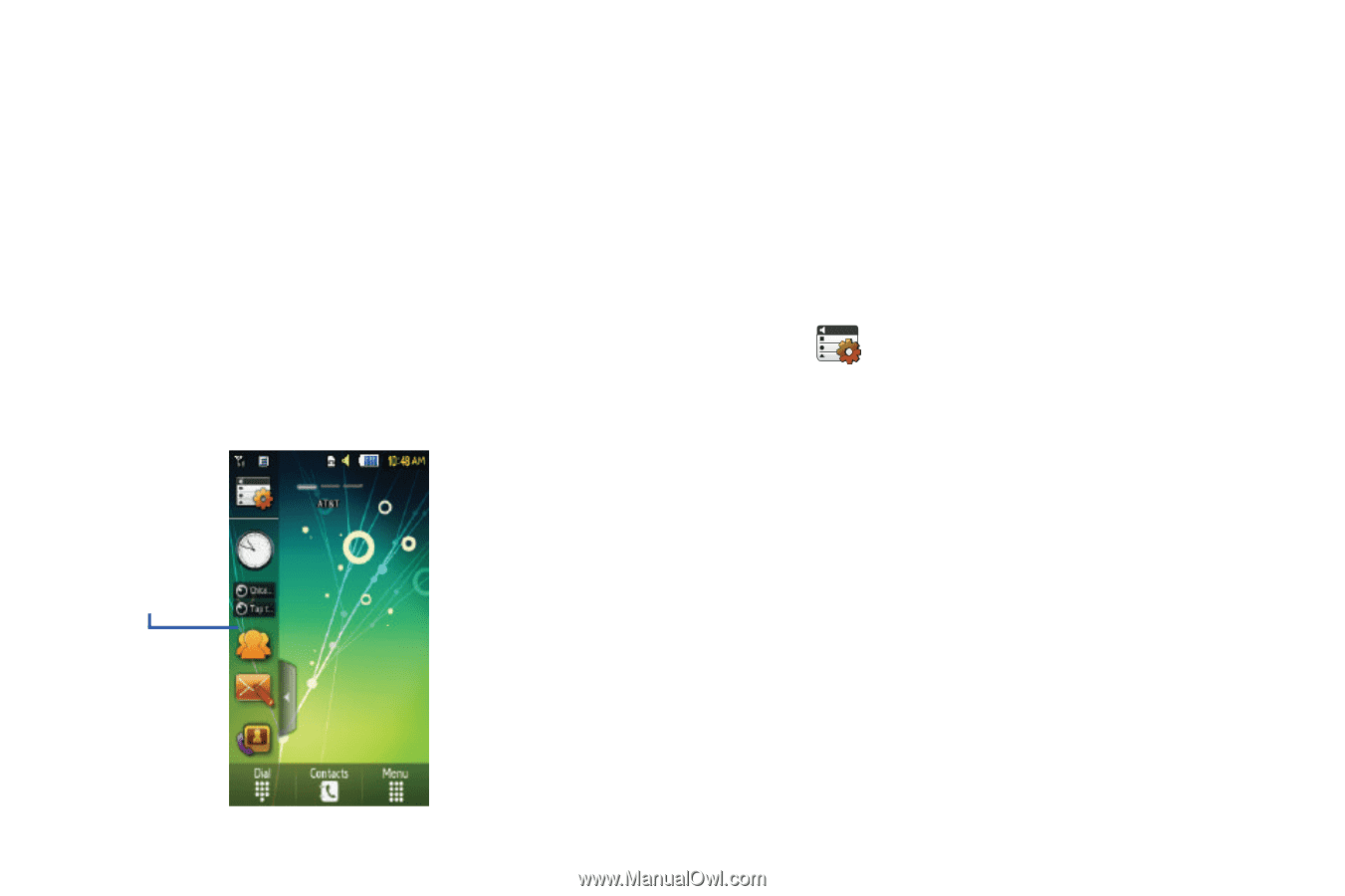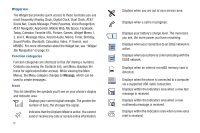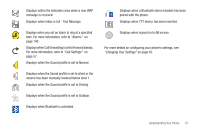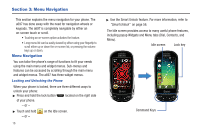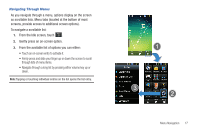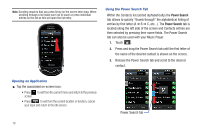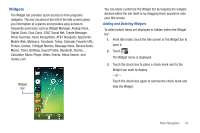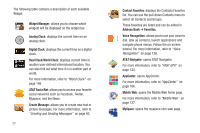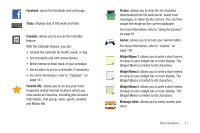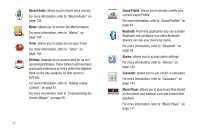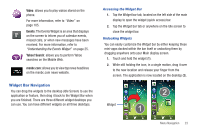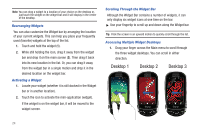Samsung SGH-A697 User Manual (user Manual) (ver.f8.4) (English) - Page 23
Widgets, Photo Favorites, Voice Recognition, AT&T Navigator, AppCenter
 |
View all Samsung SGH-A697 manuals
Add to My Manuals
Save this manual to your list of manuals |
Page 23 highlights
Widgets The Widget bar provides quick access to mini-programs (widgets). This bar (located at the left of the Idle screen) gives you information at a glance and provides easy access to frequently used tools such as Widget Manager, Analog Clock, Digital Clock, Dual Clock, AT&T Social Net, Create Message, Photo Favorites, Voice Recognition, AT&T Navigator, AppCenter, Mobile Web, MySpace, Facebook, Today, Calendar, Favorite URL, Picture, Games, 3 Widget Memos, Message Inbox, Record Audio, Memo, Timer, Birthday, Sound Profile, Bluetooth, Alarms, Calculator, Music Player, Video, Events, Yahoo Search, and msnbc.com. Widget bar You can easily customize the Widget bar by keeping the widgets docked within the bar itself or by dragging them anywhere onto your Idle screen. Adding and Deleting Widgets To select which items are displayed or hidden within the Widget bar: 1. From Idle mode, touch the Idle screen or the Widget bar to open it. 2. Touch . The Widget menu is displayed. 3. Touch the check box to place a check mark next to the Widget you want to display. - or - Touch the check box again to remove the check mark and hide the Widget. Menu Navigation 19