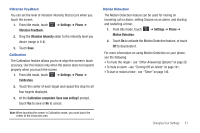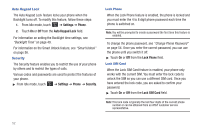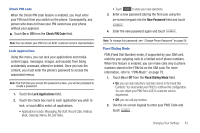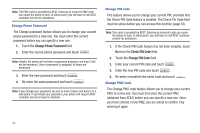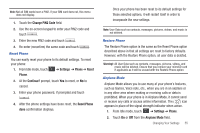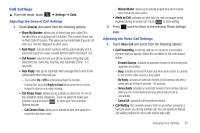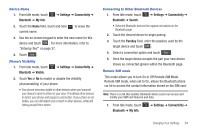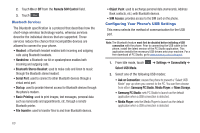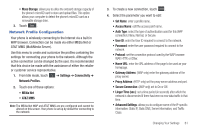Samsung SGH-A697 User Manual (user Manual) (ver.f8.4) (English) - Page 60
Smart Unlock, Settings, Show Guide
 |
View all Samsung SGH-A697 manuals
Add to My Manuals
Save this manual to your list of manuals |
Page 60 highlights
3. Press to return to the previous Phone settings page. Smart Unlock Smart Unlock allows you to unlock your phone by drawing a preselected symbol with your finger. In addition to unlocking your phone, you can immediately display your contacts, create a message, or launch an application. 1. From Idle mode, touch ➔ Settings ➔ Smart Unlock. 2. Touch the gray box next to a symbol. Initially, all of the boxes will be labeled Off. 3. Touch one of the white circles next to a specific function or application. 4. Touch Save. The Smart Unlock main menu displays with the new shortcut displayed next to the symbol. Touch the Show Guide box to create a checkmark if you want the different Smart Unlock symbols to be displayed on the Idle screen whenever the phone is locked. 56