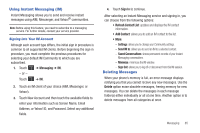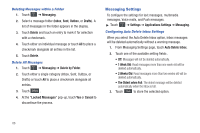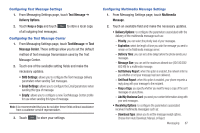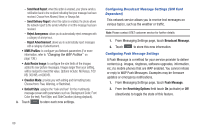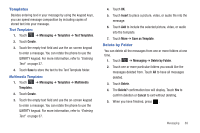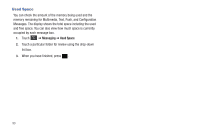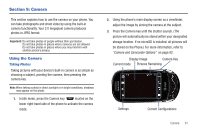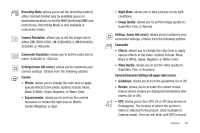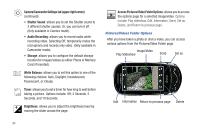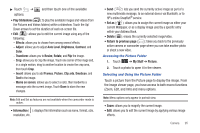Samsung SGH-A697 User Manual (user Manual) (ver.f8.4) (English) - Page 94
Used Space, Messaging
 |
View all Samsung SGH-A697 manuals
Add to My Manuals
Save this manual to your list of manuals |
Page 94 highlights
Used Space You can check the amount of the memory being used and the memory remaining for Multimedia, Text, Push, and Configuration Messages. The display shows the total space including the used and free space. You can also view how much space is currently occupied by each message box. 1. Touch ➔ Messaging ➔ Used Space. 2. Touch a particular folder for review using the drop-down list box. 3. When you have finished, press . 90
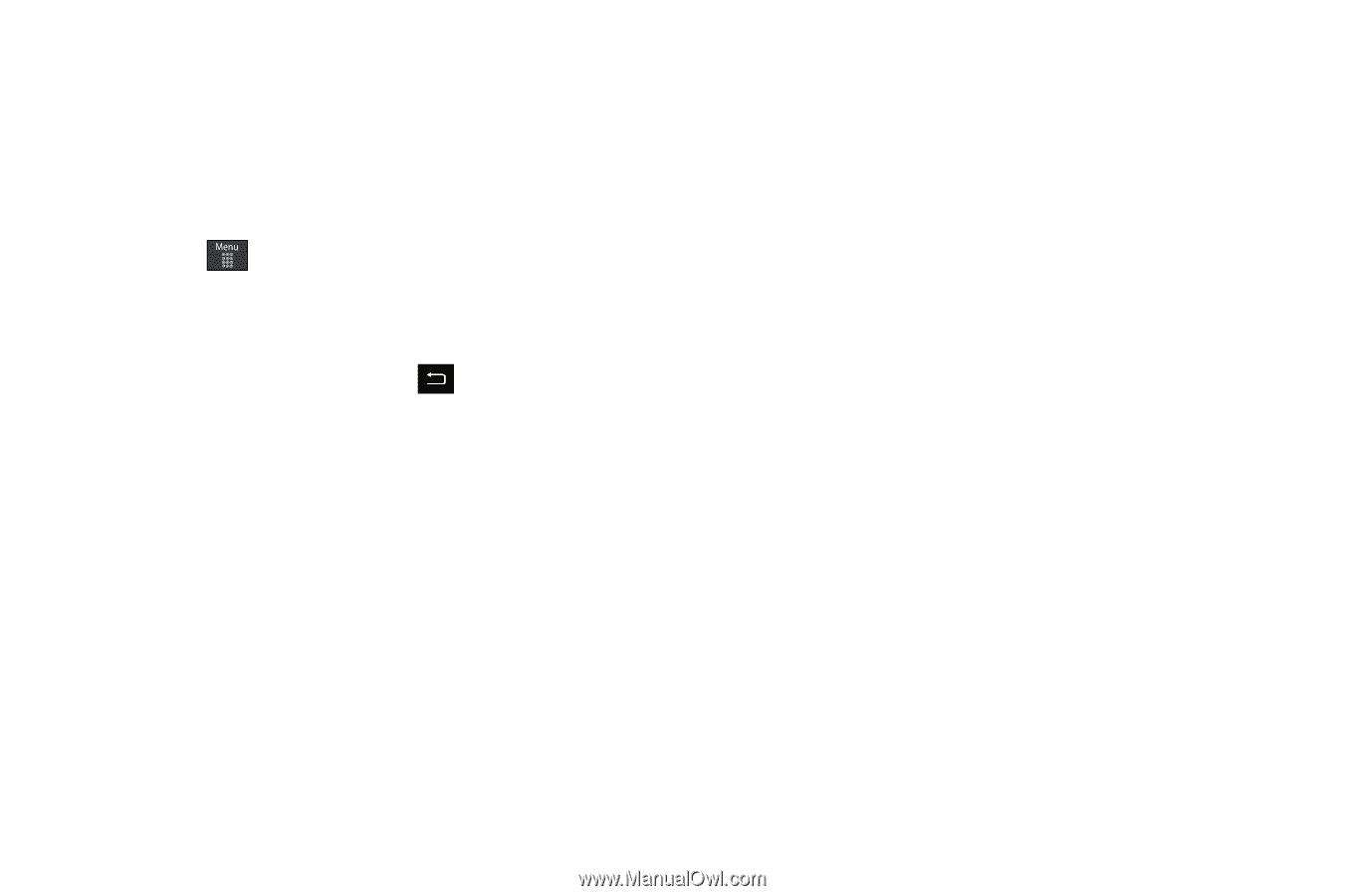
90
Used Space
You can check the amount of the memory being used and the
memory remaining for Multimedia, Text, Push, and Configuration
Messages. The display shows the total space including the used
and free space. You can also view how much space is currently
occupied by each message box.
1.
Touch
➔
Messaging
➔
Used Space
.
2.
Touch a particular folder for review using the drop-down
list box.
3.
When you have finished, press
.