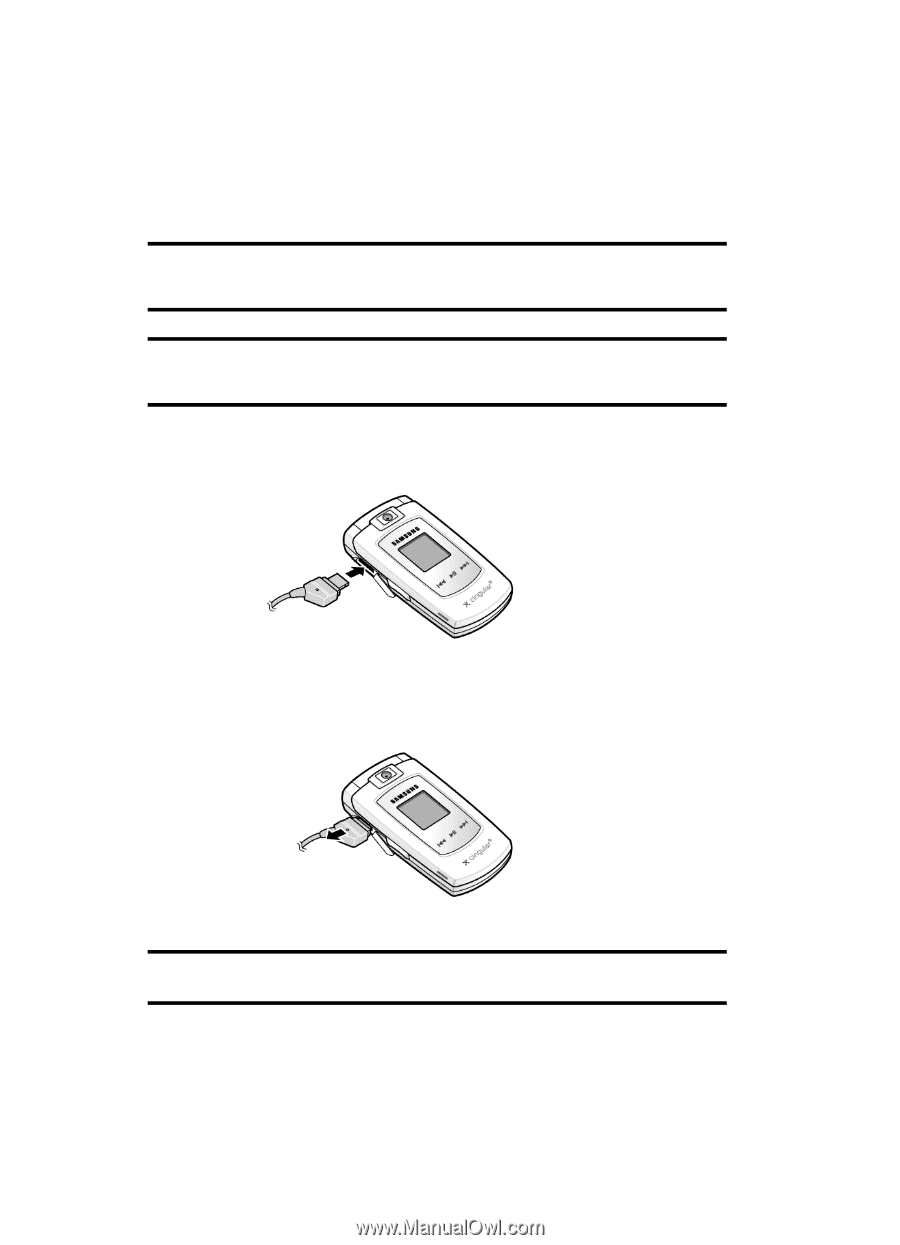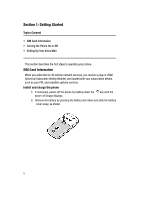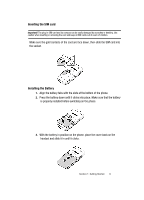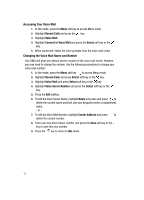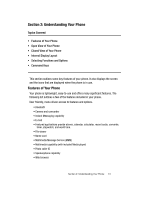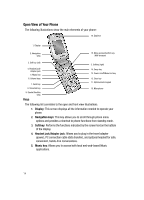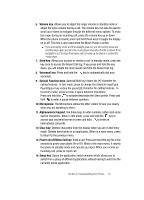Samsung SGH-A707 User Manual (user Manual) (ver.f5) (English) - Page 10
Charging a Battery - charger
 |
View all Samsung SGH-A707 manuals
Add to My Manuals
Save this manual to your list of manuals |
Page 10 highlights
Charging a Battery Your phone is powered by a rechargeable Li-ion battery. Use the travel adaptor to charge the battery, and use only Samsung approved batteries and chargers. Note: You must fully charge the battery before using your phone for the first time. A discharged battery recharges fully in approximately 200 minutes. You can use the phone while the battery is charging, but this causes the phone to charge more slowly. Note: For connection to an electrical supply not located in the U.S., you must use an adaptor of the proper configuration for the power outlet. Use of the wrong adaptor could damage your phone and void your warranty. 1. Plug the connector of the travel adaptor into the jack on the side of the phone. 2. Plug the adaptor into a standard AC wall outlet. 3. When the phone is completely charged (the battery icon becomes still), unplug the adapter from the power outlet. 4. Remove the adapter from the phone by gently pulling the connector out. Note: You must unplug the adaptor before removing the battery from the phone during charging to avoid damage. 10