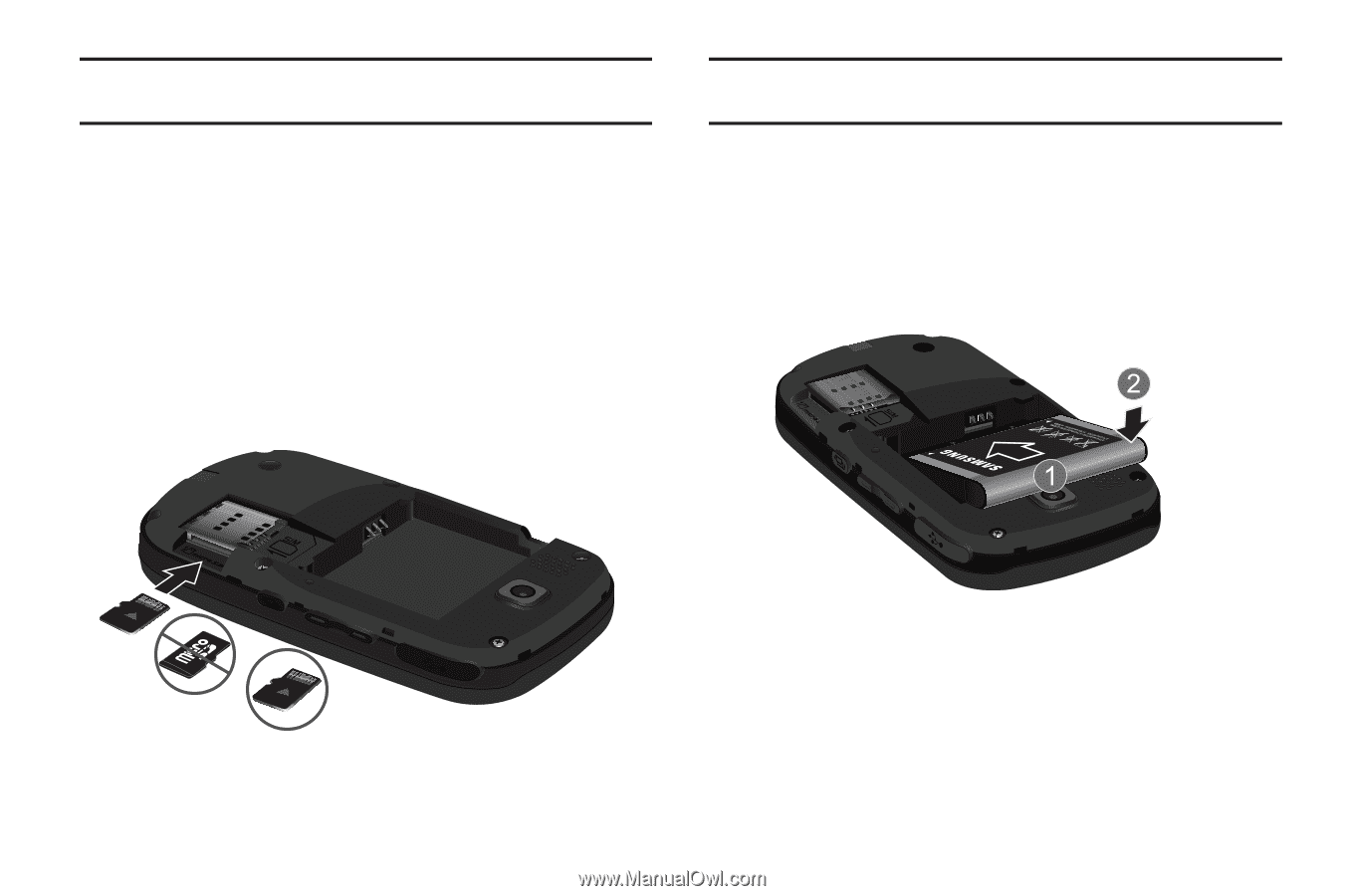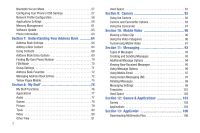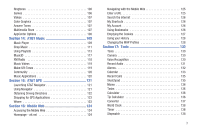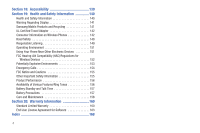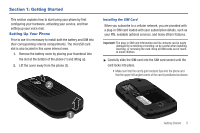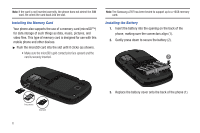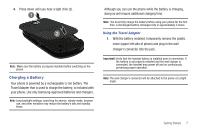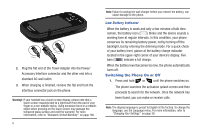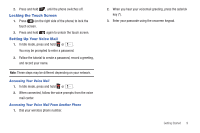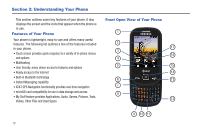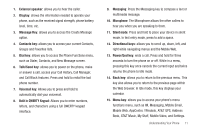Samsung SGH-A797 User Manual (user Manual) (ver.f12) (English) - Page 10
Installing the Memory Card, Installing the Battery - contacts
 |
View all Samsung SGH-A797 manuals
Add to My Manuals
Save this manual to your list of manuals |
Page 10 highlights
Note: If the card is not inserted correctly, the phone does not detect the SIM card. Re-orient the card back into the slot. Installing the Memory Card Your phone also supports the use of a memory card (microSD™) for data storage of such things as data, music, pictures, and video files. This type of memory card is designed for use with this mobile phone and other devices. ᮣ Push the microSD card into the slot until it clicks (as shown). • Make sure the microSD's gold contact pins face upward and the card is securely inserted. Note: The Samsung a797 has been tested to support up to a 16GB memory card. Installing the Battery 1. Insert the battery into the opening on the back of the phone, making sure the connectors align (1). 2. Gently press down to secure the battery (2). Incorrect Correct 6 3. Replace the battery cover onto the back of the phone (1).