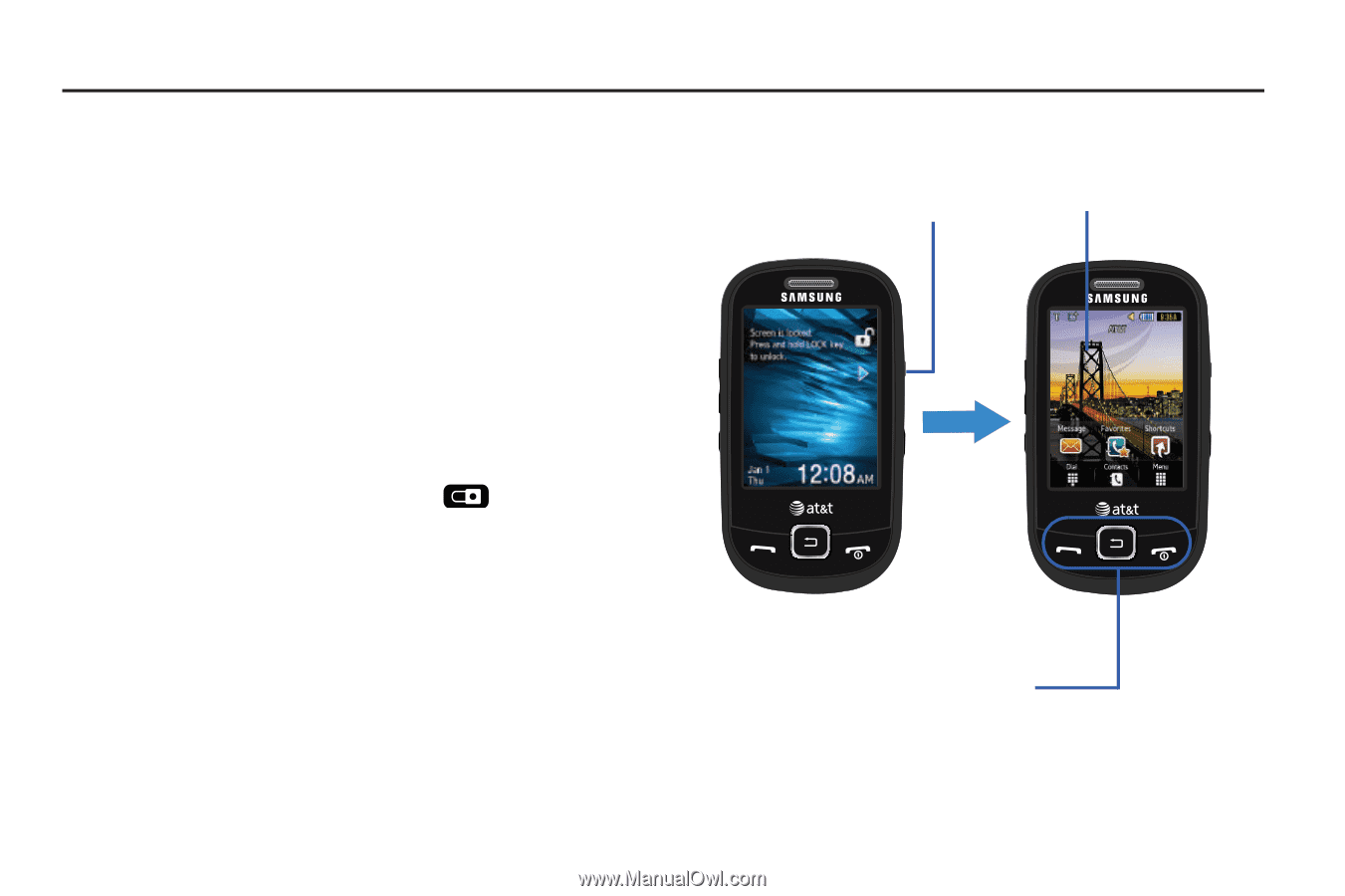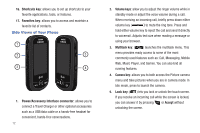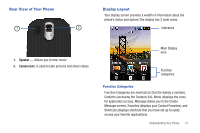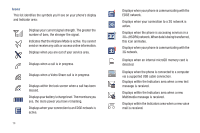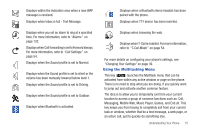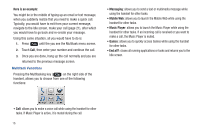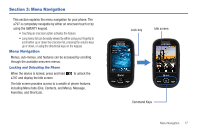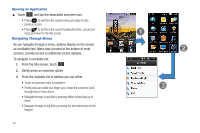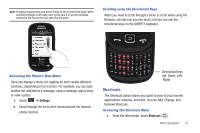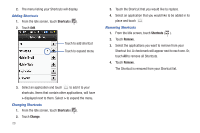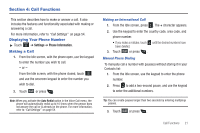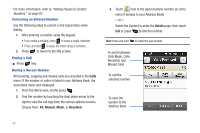Samsung SGH-A797 User Manual (user Manual) (ver.f12) (English) - Page 21
Menu Navigation, Menu Navigation - unlock
 |
View all Samsung SGH-A797 manuals
Add to My Manuals
Save this manual to your list of manuals |
Page 21 highlights
Section 3: Menu Navigation This section explains the menu navigation for your phone. The a797 is completely navigable by either an onscreen touch or by using the QWERTY keypad. • Touching an onscreen option activates the feature. • Long menu list can be easily viewed by either using your fingertip to scroll either up or down the onscreen list, pressing the volume keys up or down, or using the directional keys on the keypad. Menu Navigation Menus, sub-menus, and features can be accessed by scrolling through the available onscreen menus. Locking and Unlocking the Phone When the device is locked, press and hold a797 and display the Idle screen. to unlock the The Idle screen provides access to a wealth of phone features, including Menu tabs (Dial, Contacts, and Menu), Message, Favorites, and Shortcuts. Lock key Idle screen Command Keys Menu Navigation 17