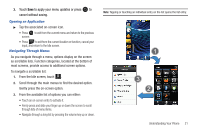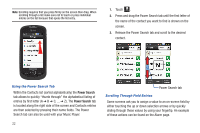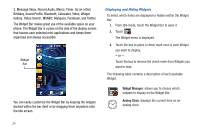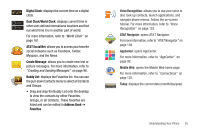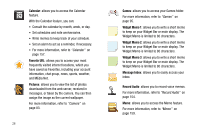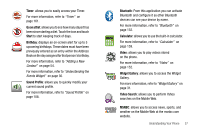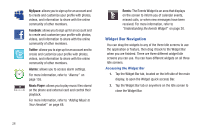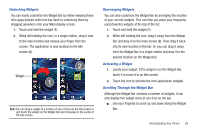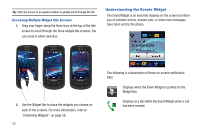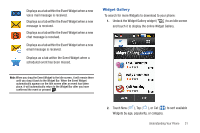Samsung SGH-A817 User Manual (user Manual) (ver.f7) (English) - Page 30
Calendar, Favorite URL, Pictures, Games, Widget Memo 1, Message Inbox, Record Audio, and MEdia Net. - downloads
 |
View all Samsung SGH-A817 manuals
Add to My Manuals
Save this manual to your list of manuals |
Page 30 highlights
Calendar: allows you to access the Calendar feature. With the Calendar feature, you can: • Consult the calendar by month, week, or day. • Set schedules and note anniversaries. • Write memos to keep track of your schedule. • Set an alarm to act as a reminder, if necessary. • For more information, refer to "Calendar" on page 157. Favorite URL: allows you to access your most frequently visited internet locations, which you have saved as Favorites, including your account information, chat group, news, sports, weather, and MEdia Net. Pictures: allows you to view the list of photos downloaded from the web server, received in messages, or taken by the camera. You can then assign the image as the current wallpaper. For more information, refer to "Camera" on page 83. 26 Games: allows you to access your Games folder. For more information, refer to "Games" on page 95. Widget Memo 1: allows you to write a short memo to keep on your Widget Bar or main display. The Widget Memo is limited to 80 characters. Widget Memo 2: allows you to write a short memo to keep on your Widget Bar or main display. The Widget Memo is limited to 80 characters. Widget Memo 3: allows you to write a short memo to keep on your Widget Bar or main display. The Widget Memo is limited to 80 characters. Message Inbox: allows you to easily access your inbox. Record Audio: allows you to record voice memos. For more information, refer to "Record Audio" on page 154. Memo: allows you to access the Memo feature. For more information, refer to "Memo" on page 159.