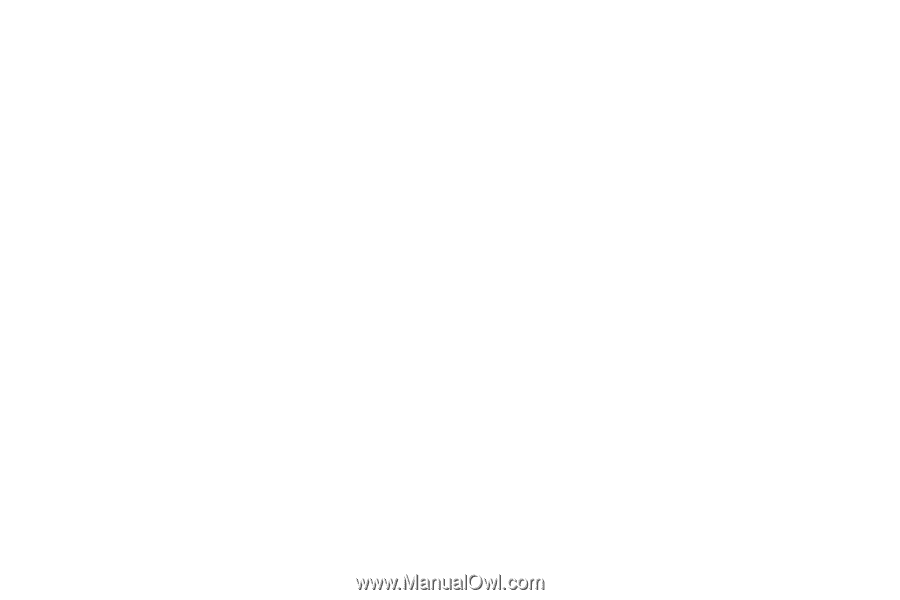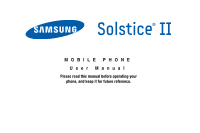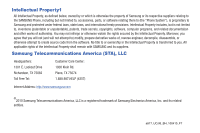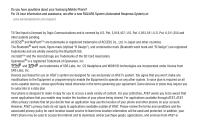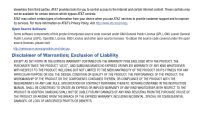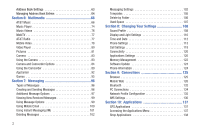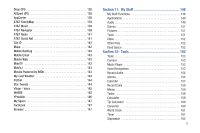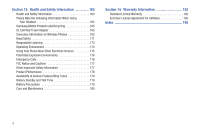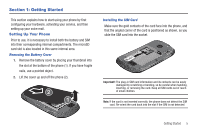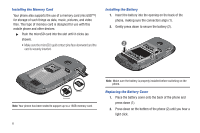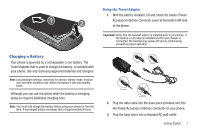2
Address Book Settings
. . . . . . . . . . . . . . . . . . . . . . . . . . . . . . 63
Managing Address Book Entries . . . . . . . . . . . . . . . . . . . . . . . 64
Section 6:
Multimedia
..................................................
66
AT&T Music
. . . . . . . . . . . . . . . . . . . . . . . . . . . . . . . . . . . . . . 66
Music Player . . . . . . . . . . . . . . . . . . . . . . . . . . . . . . . . . . . . . . 74
Music Videos
. . . . . . . . . . . . . . . . . . . . . . . . . . . . . . . . . . . . . 76
MobiTV . . . . . . . . . . . . . . . . . . . . . . . . . . . . . . . . . . . . . . . . . . 77
AT&T Radio
. . . . . . . . . . . . . . . . . . . . . . . . . . . . . . . . . . . . . . 77
Mobile Video . . . . . . . . . . . . . . . . . . . . . . . . . . . . . . . . . . . . . . 78
Video Player . . . . . . . . . . . . . . . . . . . . . . . . . . . . . . . . . . . . . . 80
Pictures
. . . . . . . . . . . . . . . . . . . . . . . . . . . . . . . . . . . . . . . . . 81
Camera
. . . . . . . . . . . . . . . . . . . . . . . . . . . . . . . . . . . . . . . . . 83
Using the Camera . . . . . . . . . . . . . . . . . . . . . . . . . . . . . . . . . . 83
Camera and Camcorder Options . . . . . . . . . . . . . . . . . . . . . . . 84
Using the Camcorder
. . . . . . . . . . . . . . . . . . . . . . . . . . . . . . . 89
AppCenter
. . . . . . . . . . . . . . . . . . . . . . . . . . . . . . . . . . . . . . . 92
Games
. . . . . . . . . . . . . . . . . . . . . . . . . . . . . . . . . . . . . . . . . . 95
Section 7:
Messaging
...................................................
96
Types of Messages . . . . . . . . . . . . . . . . . . . . . . . . . . . . . . . . . 96
Creating and Sending Messages . . . . . . . . . . . . . . . . . . . . . . . 96
Additional Message Options
. . . . . . . . . . . . . . . . . . . . . . . . . . 97
Viewing New Received Messages . . . . . . . . . . . . . . . . . . . . . . 99
Using Message Options
. . . . . . . . . . . . . . . . . . . . . . . . . . . . . 99
Using Mobile Email . . . . . . . . . . . . . . . . . . . . . . . . . . . . . . . . 100
Using Instant Messaging (IM)
. . . . . . . . . . . . . . . . . . . . . . . . 101
Deleting Messages . . . . . . . . . . . . . . . . . . . . . . . . . . . . . . . . 102
Messaging Settings
. . . . . . . . . . . . . . . . . . . . . . . . . . . . . . . 102
Templates
. . . . . . . . . . . . . . . . . . . . . . . . . . . . . . . . . . . . . . 105
Delete by Folder . . . . . . . . . . . . . . . . . . . . . . . . . . . . . . . . . . 106
Used Space
. . . . . . . . . . . . . . . . . . . . . . . . . . . . . . . . . . . . . 107
Section 8:
Changing Your Settings
............................
108
Sound Profile . . . . . . . . . . . . . . . . . . . . . . . . . . . . . . . . . . . . 108
Display and Light Settings
. . . . . . . . . . . . . . . . . . . . . . . . . . 110
Time and Date . . . . . . . . . . . . . . . . . . . . . . . . . . . . . . . . . . . 112
Phone Settings . . . . . . . . . . . . . . . . . . . . . . . . . . . . . . . . . . . 113
Call Settings . . . . . . . . . . . . . . . . . . . . . . . . . . . . . . . . . . . . . 118
Connectivity . . . . . . . . . . . . . . . . . . . . . . . . . . . . . . . . . . . . . 120
Applications Settings
. . . . . . . . . . . . . . . . . . . . . . . . . . . . . . 120
Memory Management
. . . . . . . . . . . . . . . . . . . . . . . . . . . . . 122
Software Update
. . . . . . . . . . . . . . . . . . . . . . . . . . . . . . . . . 124
Phone Information
. . . . . . . . . . . . . . . . . . . . . . . . . . . . . . . . 124
Section 9:
Connections
..............................................
125
Browser . . . . . . . . . . . . . . . . . . . . . . . . . . . . . . . . . . . . . . . . 125
Mobile Web
. . . . . . . . . . . . . . . . . . . . . . . . . . . . . . . . . . . . . 126
Bluetooth . . . . . . . . . . . . . . . . . . . . . . . . . . . . . . . . . . . . . . . 132
PC Connections
. . . . . . . . . . . . . . . . . . . . . . . . . . . . . . . . . . 134
Network Profile Configuration . . . . . . . . . . . . . . . . . . . . . . . . 135
IMS Settings . . . . . . . . . . . . . . . . . . . . . . . . . . . . . . . . . . . . . 136
Section 10:
Applications
............................................
137
GPS Applications
. . . . . . . . . . . . . . . . . . . . . . . . . . . . . . . . . 137
Accessing the Applications Menu . . . . . . . . . . . . . . . . . . . . . 137
Shop Applications
. . . . . . . . . . . . . . . . . . . . . . . . . . . . . . . . 138