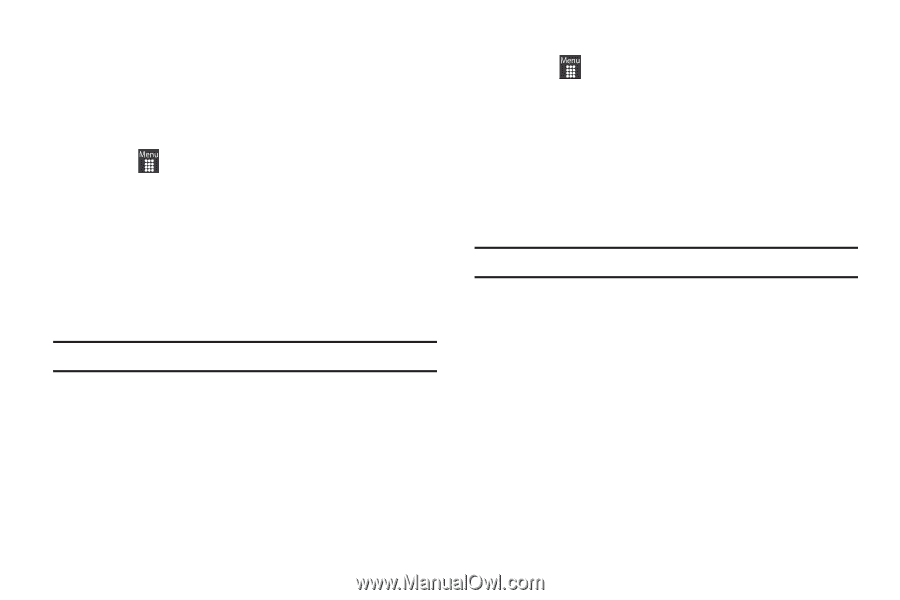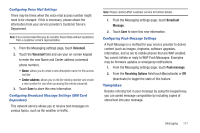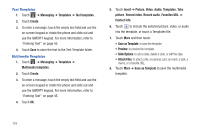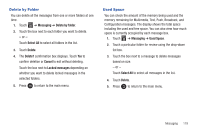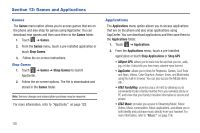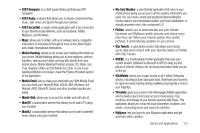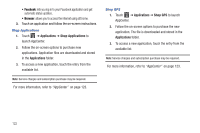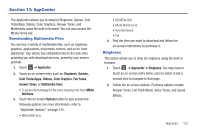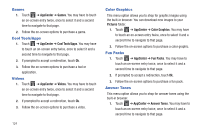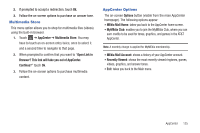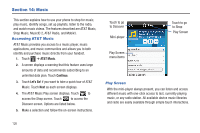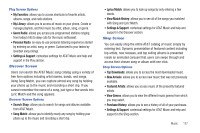Samsung SGH-A927 User Manual (user Manual) (ver.f7) (English) - Page 126
Applications, Shop GPS
 |
View all Samsung SGH-A927 manuals
Add to My Manuals
Save this manual to your list of manuals |
Page 126 highlights
• Facebook: lets you log in to your Facebook application and get automatic status updates. • Browser: allows you to access the internet using att.home. 3. Touch an application and follow the on-screen instructions. Shop Applications 1. Touch ➔ Applications ➔ Shop Applications to launch AppCenter. 2. Follow the on-screen options to purchase new applications. Application files are downloaded and stored in the Applications folder. 3. To access a new application, touch the entry from the available list. Note: Service charges and subscription purchase may be required. For more information, refer to "AppCenter" on page 123. Shop GPS 1. Touch ➔ Applications ➔ Shop GPS to launch AppCenter. 2. Follow the on-screen options to purchase the new application. The file is downloaded and stored in the Applications folder. 3. To access a new application, touch the entry from the available list. Note: Service charges and subscription purchase may be required. For more information, refer to "AppCenter" on page 123. 122