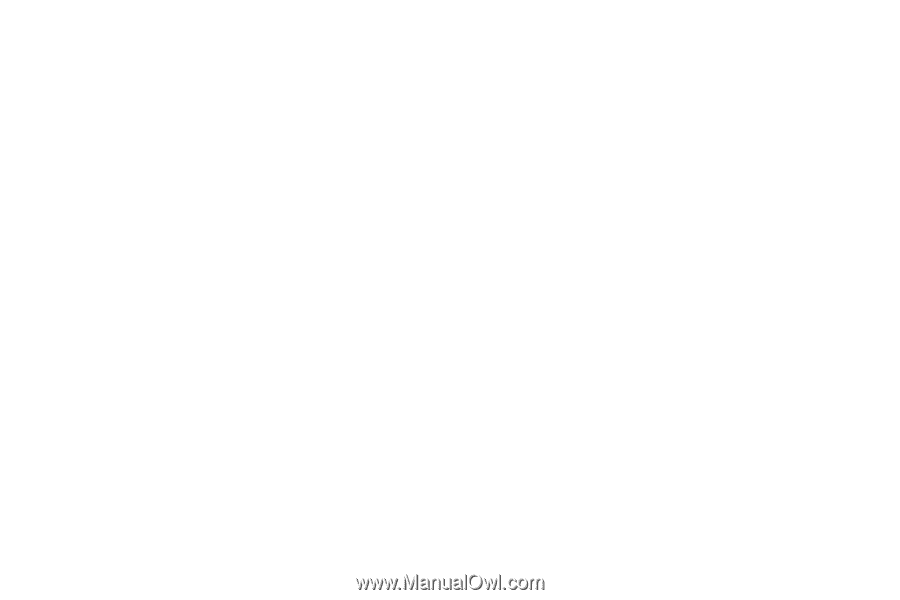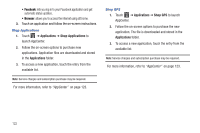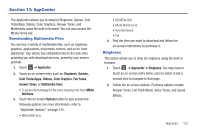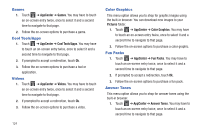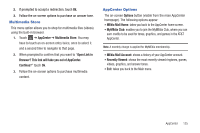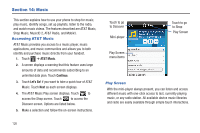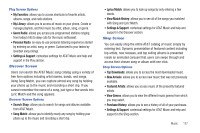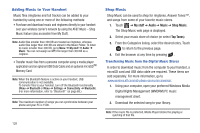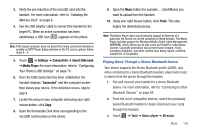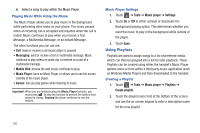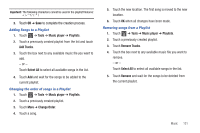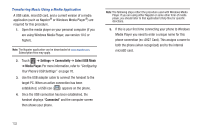Samsung SGH-A927 User Manual (user Manual) (ver.f7) (English) - Page 131
View Match History, Settings & Support
 |
View all Samsung SGH-A927 manuals
Add to My Manuals
Save this manual to your list of manuals |
Page 131 highlights
Play Screen Options • My Favorites: allows you to access shortcuts to favorite artists, albums, songs, and radio stations. • My Library: allows you to access all music on your phone. Create or manage playlists, and find music by artist, album, song, or genre. • Genre Radio: allows you access pre-programmed stations ranging from today's hits to deep cuts for the music enthusiast. • Personal Radio: an easy-to-use personal listening experience started by entering an artist, song, or genre. Customized to your tastes by love/ban song ratings. • Settings & Support: contextual settings for AT&T Music and help and support in the Play section. Discover Screen Users can search the AT&T Music song catalog using a variety of free form options including artist names, bands, and songs. Using Song Match, you can capture almost any song by holding your phone up to the music and recording a short clip. If you cannot remember the name of a song, just type a few words into Lyric Match and the song appears. Discover Screen Options • Search Shop: allows you to search for songs and albums available from AT&T Music. • Song Match: allows you to identify nearly any song by holding your phone up to the music and recording a short clip. • Lyrics Match: allows you to look up songs by only entering a few words. • View Match History: allows you to see all of the songs you matched with Song and Lyric Match. • Settings & Support: contextual settings for AT&T Music and help and support in the Discover section. Shop Screen You can easily shop the entire AT&T catalog of music simply by entering text. Dynamic presentation of featured content including top artists, new releases, and top selling albums is presented inside an animated carousel that users can swipe through and access their chosen song or album with one click. Shop Screen Options • Top Downloads: allows you to access the most downloaded music. • New Arrivals: allows you to access new music that was not previously available. • Featured Artists: allows you access music of the presently featured artists. • View Genres: allows you to view the different music genres from which you may select. • Purchase History: allows you to see a history of all of your purchases. • Settings & Support: contextual settings for AT&T Music and help and support in the Shop section. Music 127