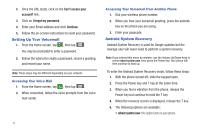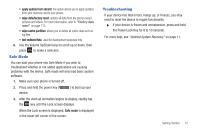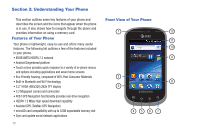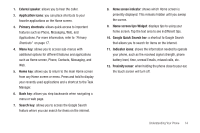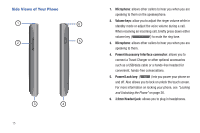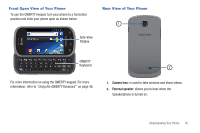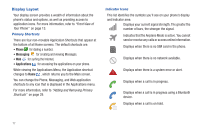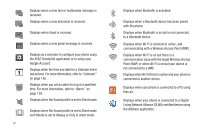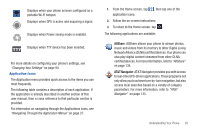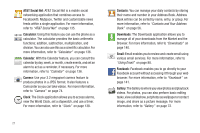Samsung SGH-I827 User Manual Ver.lc6_f6 (English(north America)) - Page 21
Front Open View of Your Phone, Rear View of Your Phone, Camera lens, External speaker
 |
View all Samsung SGH-I827 manuals
Add to My Manuals
Save this manual to your list of manuals |
Page 21 highlights
Front Open View of Your Phone To use the QWERTY keypad, turn your phone to a horizontal position and slide your phone open as shown below. Rear View of Your Phone 1 Side-View Display QWERTY Keyboard For more information on using the QWERTY keypad, For more information, refer to "Using the QWERTY Keyboard" on page 48. 2 1. Camera lens: is used to take pictures and shoot videos. 2. External speaker: allows you to hear when the Speakerphone is turned on. Understanding Your Phone 16
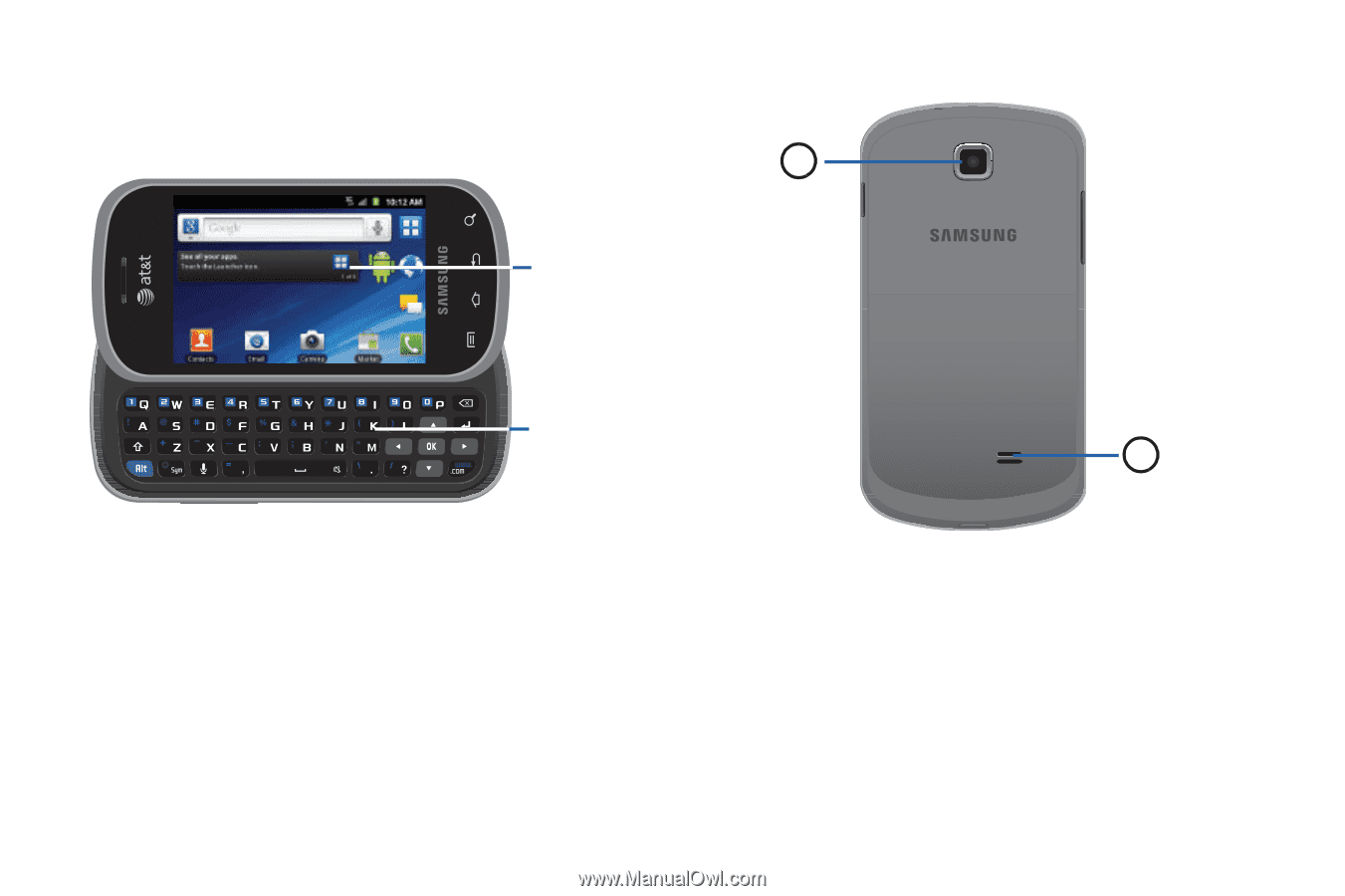
Understanding Your Phone
16
Front Open View of Your Phone
To use the QWERTY keypad, turn your phone to a horizontal
position and slide your phone open as shown below.
For more information on using the QWERTY keypad, For more
information, refer to
“Using the QWERTY Keyboard”
on page 48.
Rear View of Your Phone
1.
Camera lens
: is used to take pictures and shoot videos.
2.
External speaker
: allows you to hear when the
Speakerphone is turned on.
Side-View
Display
QWERTY
Keyboard
1
2