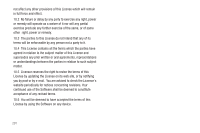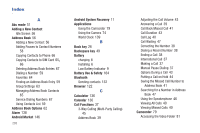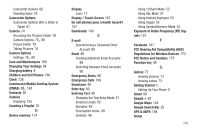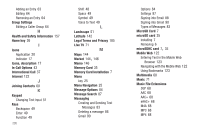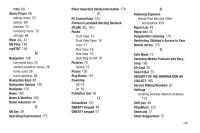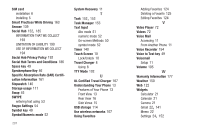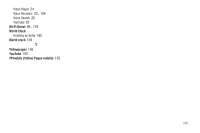Samsung SGH-I827 User Manual Ver.lc6_f6 (English(north America)) - Page 211
N, O, P, Q, R, S, Restricting Children's Access to Your
 |
View all Samsung SGH-I827 manuals
Add to My Manuals
Save this manual to your list of manuals |
Page 211 highlights
WMA 68 Music Player 68 adding music 70 options 69 playlists 70 removing music 70 settings 69 Mute 44, 47 My Files 148 myAT&T 148 N Navigation 148 command keys 25 context-sensitive menus 26 terms used 26 touch gestures 26 Navigation Keys 49 Navigation Options 149 Navigator 135 News 150 News & Weather 150 Noise reduction 44 O OK Key 49 Operating Environment 172 Other Important Safety Information 176 P PC Connections 133 Personal Localized Alerting Network (PLAN) 88, 163 Phone Front View 13 Front View Open 16 icons 17 Rear View 16 Side View 15 Switching On/Off 10 Pictures 72 Gallery 72 Places 150 Play Books 151 Powering Off 10 On 10 Predictive text 52 Q Quickoffice 151 QWERTY Keypad 48 QWERTY keypad 51 R Reducing Exposure Hands-Free Kits and Other Accessories 159 Reject List 43 Reject list 43 Responsible Listening 170 Restricting Children's Access to Your Mobile device 175 S Safe Mode 12 Samsung Mobile Products and Recycling 166 SD Card 35 Search Bar 25 SECURITY OF THE INFORMATION WE COLLECT 195 Service Dialing Numbers 67 Settings enabling wireless network locations 107 Shift key 48 ShopMusic 152 Shortcuts 17 Show Suggestions 52 206