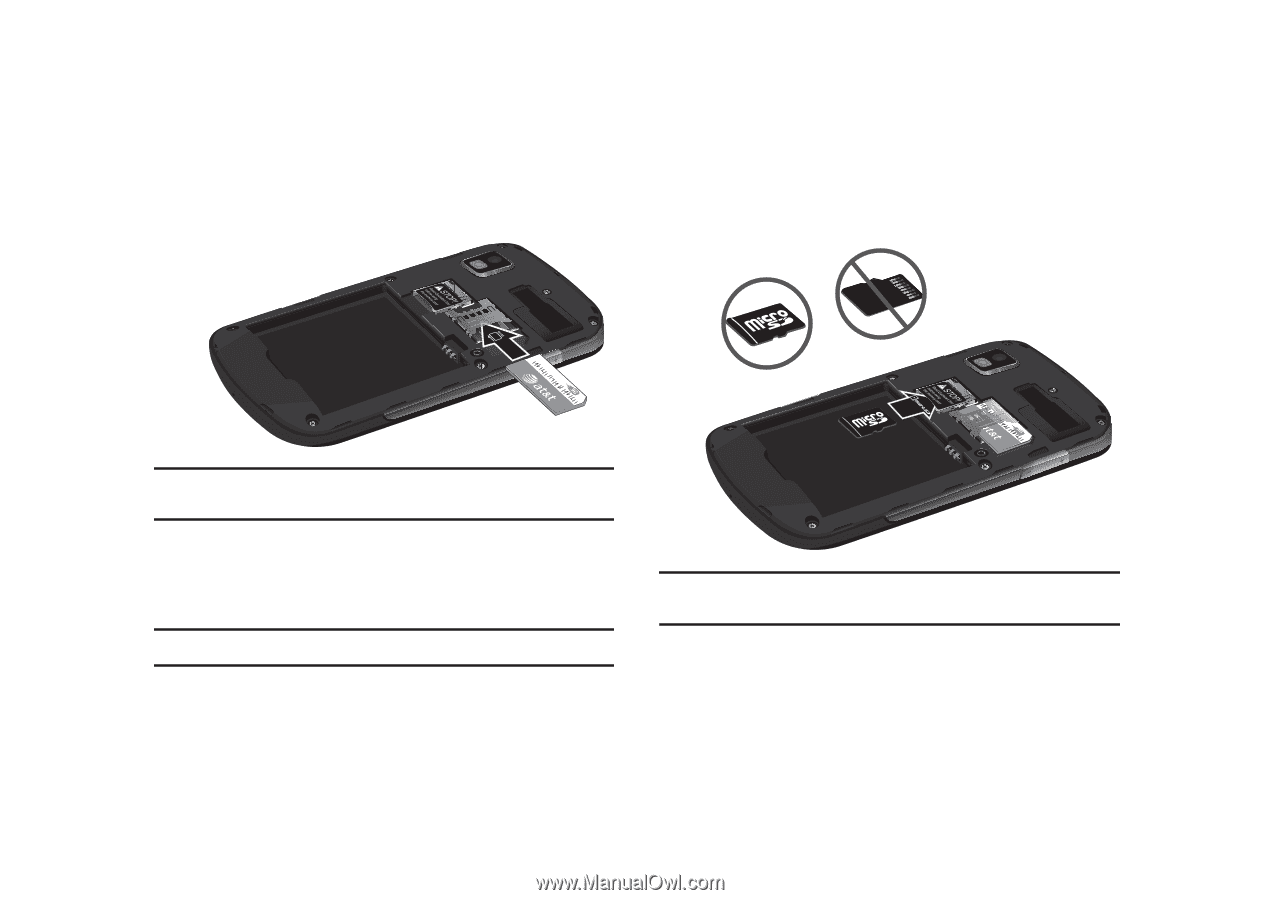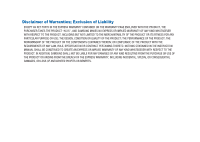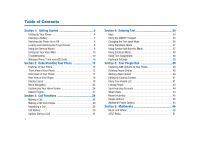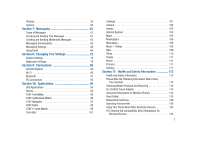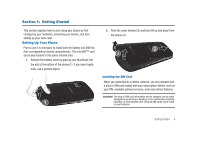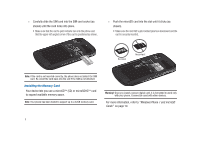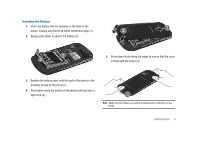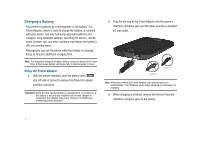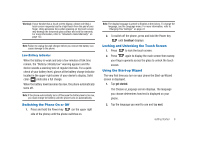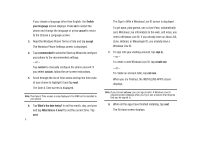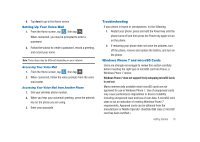Samsung SGH-I917 User Manual (user Manual) (ver.f6) (English) - Page 10
Windows Phone 7 and microSD, Cards, Installing the Memory Card
 |
UPC - 635753486537
View all Samsung SGH-I917 manuals
Add to My Manuals
Save this manual to your list of manuals |
Page 10 highlights
© Carefully slide the SIM card into the SIM card socket (as shown) until the card locks into place. • Make sure that the card's gold contacts face into the phone and that the upper-left angled corner of the card is positioned as shown. © Push the microSD card into the slot until it clicks (as shown). • Make sure the microSD's gold contact pins face downward and the card is securely inserted. Correct Incorrect Note: If the card is not inserted correctly, the phone does not detect the SIM card. Re-orient the card back into the slot if the SIM is not detected. Installing the Memory Card Your device lets you use a microSD™ (SD) or microSDHC™ card to expand available memory space. Note: Your phone has been tested to support up to a 32GB memory card. Warning!: Once you install a secure digital card, it is formatted to work only with your phone. It cannot be used with other devices. For more information, refer to "Windows Phone 7 and microSD Cards" on page 10. 5