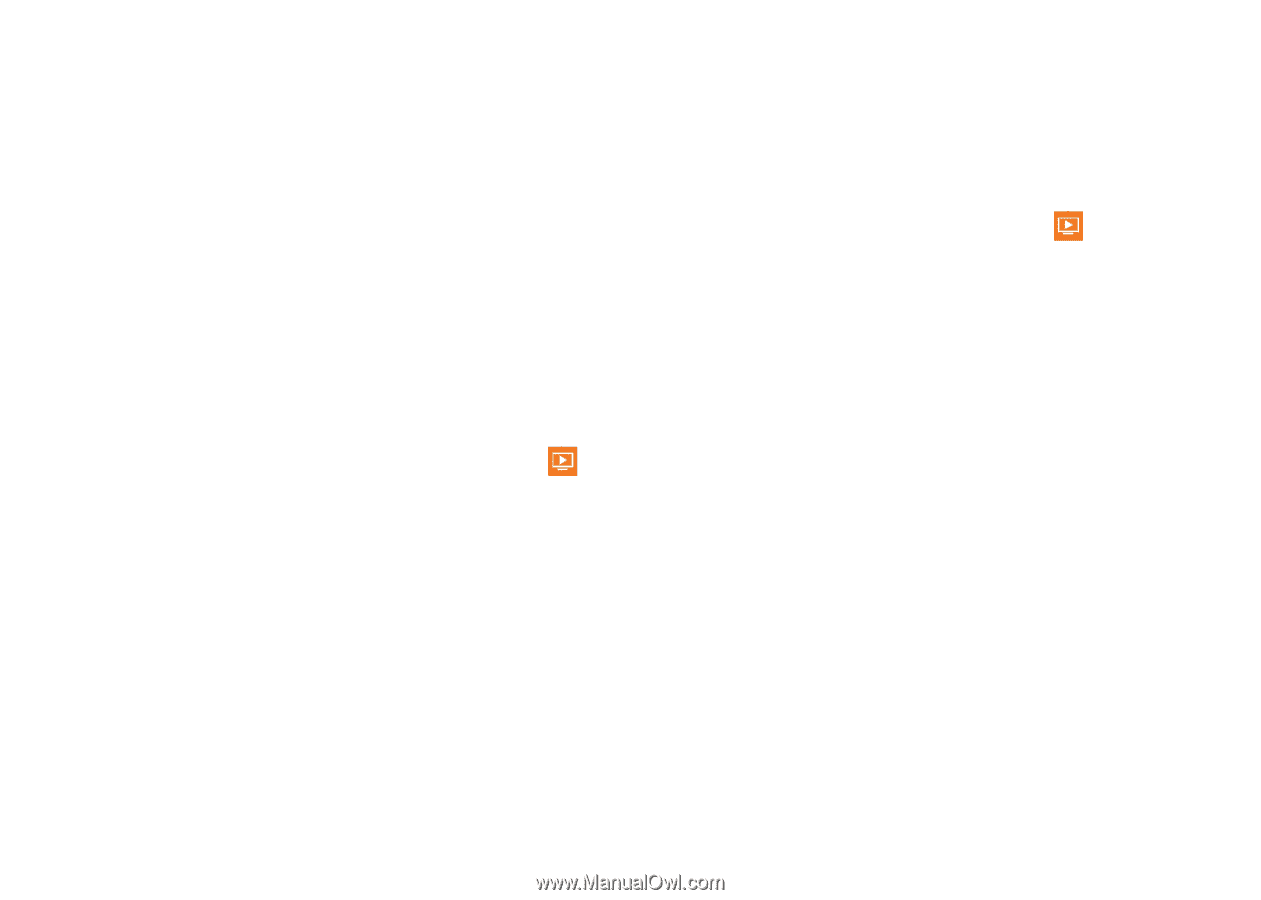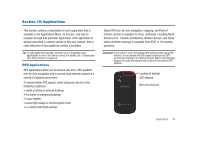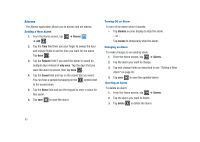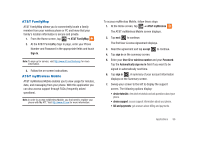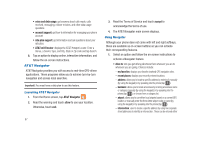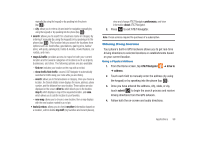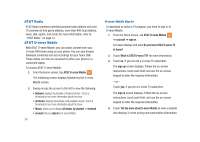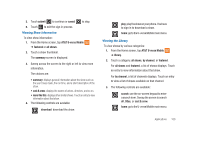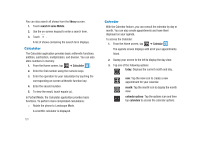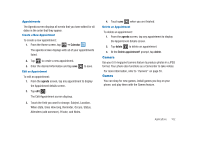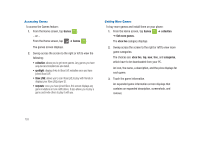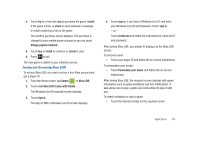Samsung SGH-I917 User Manual (user Manual) (ver.f6) (English) - Page 104
AT&T Radio, AT&T U-verse Mobile, What is AT&T U-verse TV?
 |
UPC - 635753486537
View all Samsung SGH-I917 manuals
Add to My Manuals
Save this manual to your list of manuals |
Page 104 highlights
AT&T Radio AT&T Radio combines unlimited personal radio stations with over 75 commercial free genre stations, more than 400 local stations, news, talk, sports, and more! For more information, refer to "AT&T Radio" on page 51. AT&T U-verse Mobile With AT&T U-verse Mobile, you can watch content from your U-verse DVR home setup on your phone. You can also browse television schedules and set recordings for your home DVR. These videos can then be streamed to either your phone or a connected laptop. To access AT&T U-verse Mobile: 1. From the Home screen, tap AT&T U-verse Mobile . The Initializing screen displays followed by the U-verse Mobile screen. 2. Sweep across the screen to the left to view the following: • featured: displays thumbnails of featured shows. Touch a thumbnail to see more information about the show. • all shows: displays thumbnails of all available shows. Touch a thumbnail to see more information about the show. • library: allows you to display all shows, by channel, or featured. • account: lets you sign in to U-verse Mobile. 99 U-verse Mobile Sign In To download or watch a TV program, you have to sign in to U-verse Mobile. 1. From the Home screen, tap AT&T U-verse Mobile ➔ account ➔ sign in. A screen displays and asks Do you have AT&T U-verse TV at home? 2. Touch What is AT&T U-verse TV? for more information. 3. Touch no, if you are not a U-verse TV subscriber. The sign up screen displays. Follow the on-screen instructions, touch each field, and use the on-screen keypad to enter the required information. - or - Touch yes, if you are a U-verse TV subscriber. The sign in screen displays. Follow the on-screen instructions, touch each field, and use the on-screen keypad to enter the required information. 4. Touch Tell me more about U-verse Mobile to view a website that displays U-verse pricing and subscription information.