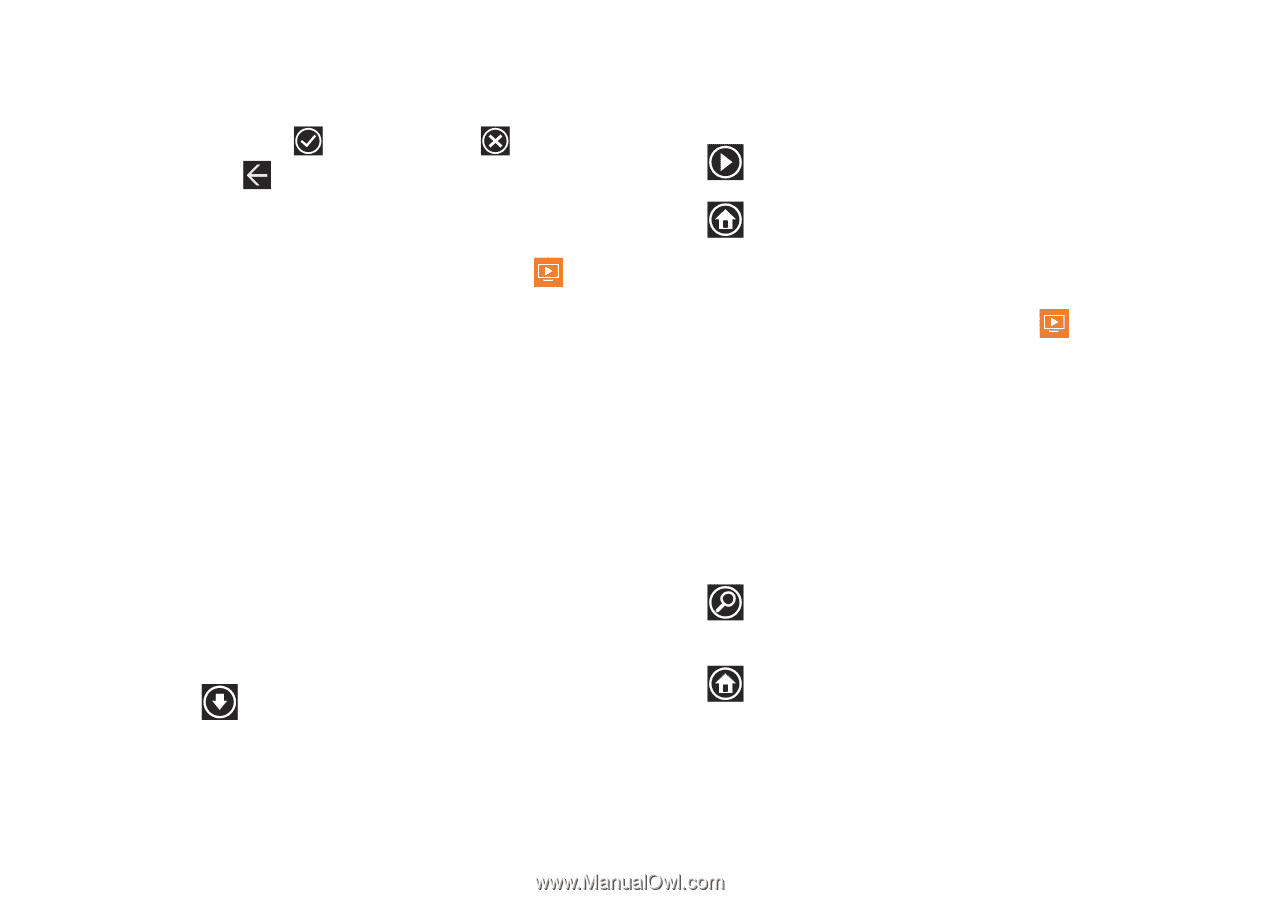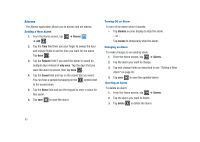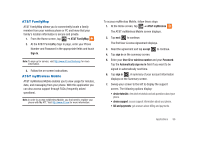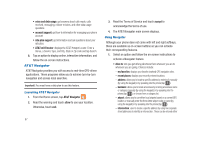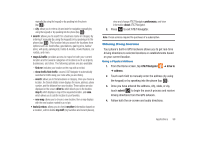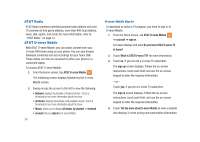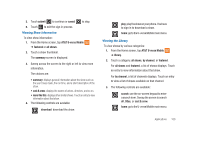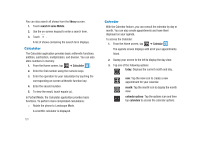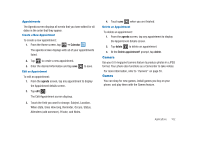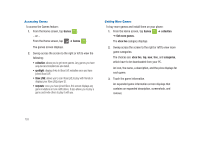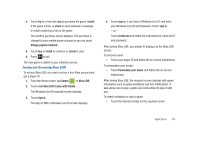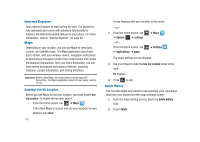Samsung SGH-I917 User Manual (user Manual) (ver.f6) (English) - Page 105
submit, cancel, AT&T U-verse Mobile, featured, all shows, summary, library, by channel, download
 |
UPC - 635753486537
View all Samsung SGH-I917 manuals
Add to My Manuals
Save this manual to your list of manuals |
Page 105 highlights
5. Touch submit to continue or cancel to stop. 6. Touch to exit the sign in process. Viewing Show Information To view show information: 1. From the Home screen, tap AT&T U-verse Mobile ➔ featured or all shows. 2. Touch a show thumbnail. The summary screen is displayed. 3. Sweep across the screen to the right or left to view more information. The choices are: • summary: displays general information about the show such as the year it was made, the run time, and a short description of the show. • cast & crew: displays the names of actors, directors, and so on. • more like this: displays other similar shows. Touch an entry to view information about that show. 4. The following controls are available: download: download the show. play: play the show on your phone. You have to sign in to download a show. home: go to the U-verse Mobile main menu. Viewing the Library To view shows by various categories: 1. From the Home screen, tap AT&T U-verse Mobile ➔ library. 2. Touch a category: all shows, by channel, or featured. For all shows and featured, a list of shows displays. Touch an entry to view information about that show. For by channel, a list of channels displays. Touch an entry to view a list of shows available on that channel. 3. The following controls are available: search: use the on-screen keypad to enter a search term. Sweep the screen to search all, titles, or cast & crew. home: go to the U-verse Mobile main menu. Applications 100