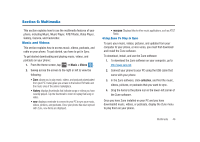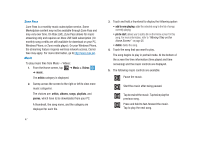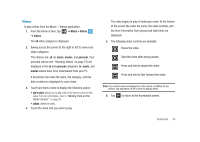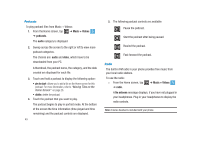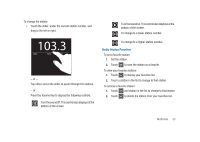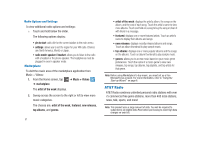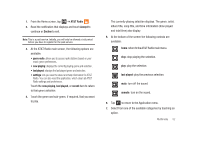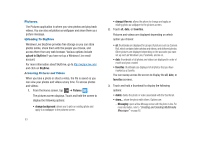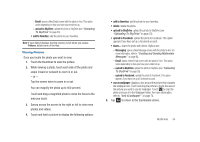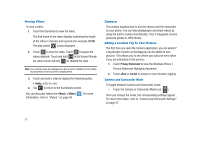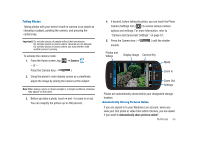Samsung SGH-I917 User Manual (user Manual) (ver.f6) (English) - Page 56
AT&T Radio
 |
UPC - 635753486537
View all Samsung SGH-I917 manuals
Add to My Manuals
Save this manual to your list of manuals |
Page 56 highlights
Radio Options and Settings To view additional radio options and settings: © Touch and hold below the slider. The following options display: • pin to start: add a tile for the current station to the main menu. • settings: allows you to set the region for your FM radio. Choices are: North America, World, or Japan. • radio mode: speaker / headset: allows you to listen to the radio with a headset or the phone speaker. The headphones must be plugged in even in speaker mode. Marketplace To visit the music area of the marketplace application from Music + Videos: 1. From the Home screen, tap ➔ Music + Videos TM ➔ marketplace. The artist of the week displays. 2. Sweep across the screen to the right or left to view more music categories. The choices are: artist of the week, featured, new releases, top albums, and genres. 51 • artist of the week: displays the artist's album, the songs on the album, and the cost of each song. Touch the artist's name to view more albums. Touch and hold on a song to buy the song or share it with friend in a message. • featured: displays one or more featured artists. Touch an artist's name to display their albums and songs. • new releases: displays recently released albums and songs. Touch an album thumbnail to play sample music. • top albums: displays one or more popular albums and the songs on the albums. Touch an album thumbnail to play sample music. • genres: allows you to access music based on your music genre preferences. Touch the name of a music genre to view new releases, top songs, top albums, top playlists, and top artists for that genre. Note: Before using Marketplace to buy music, you must set up a free Microsoft Live account. For more information, refer to "Using the Start-up Wizard" on page 8. AT&T Radio AT&T Radio combines unlimited personal radio stations with over 75 commercial free genre stations, more than 400 local stations, news, talk, sports, and more! Note: This product uses a large amount of data. You will be required to subscribe to an eligible Data Plan before purchasing to avoid high data charges on your bill.