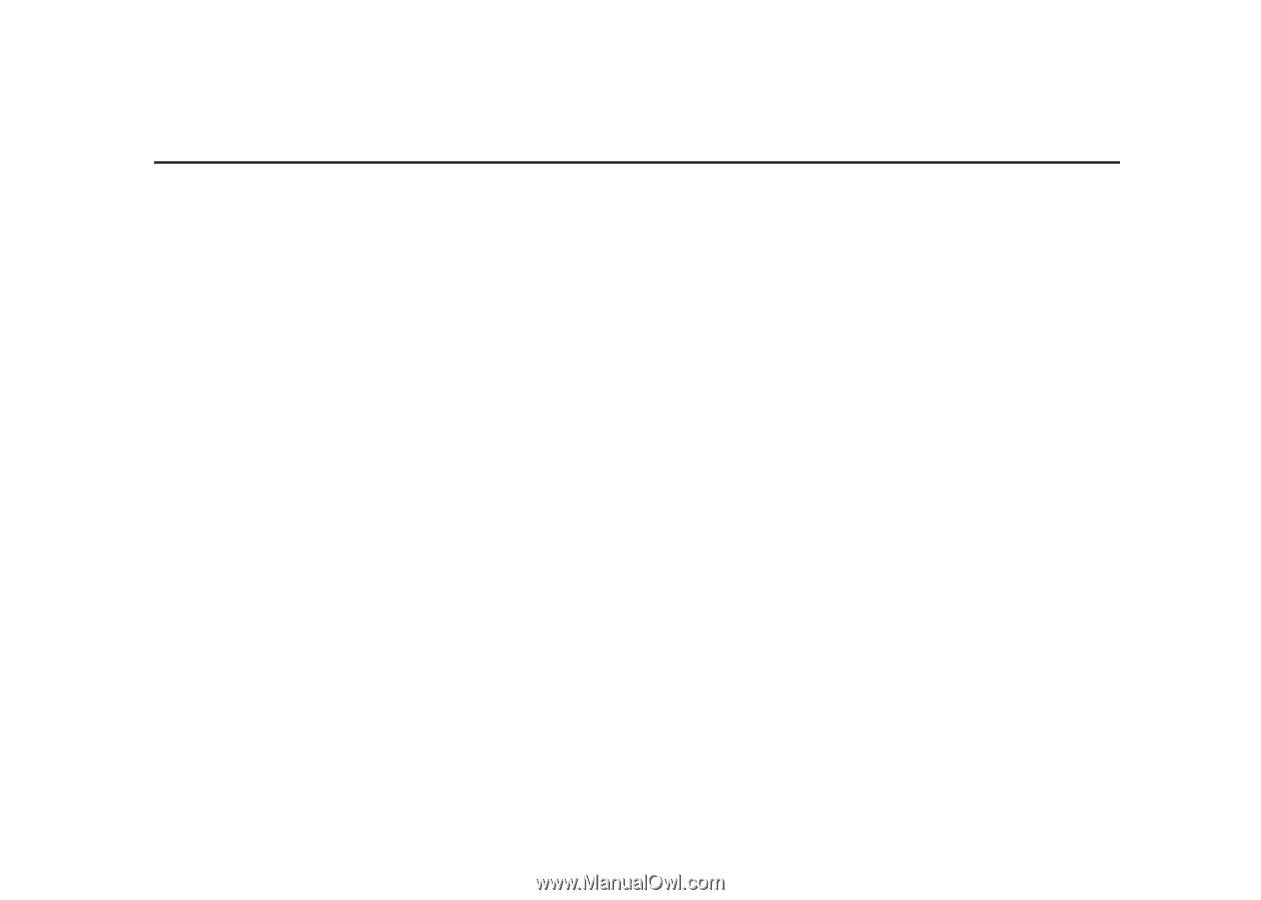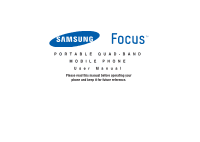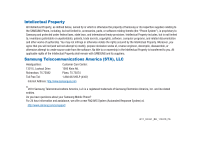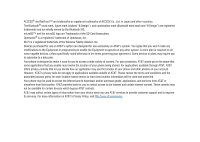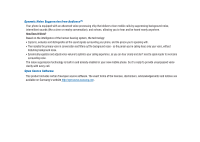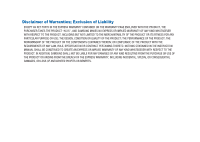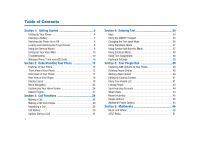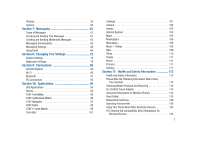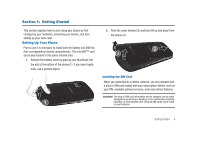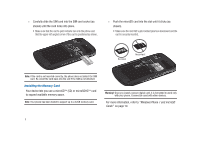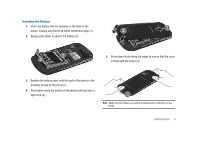Samsung SGH-I917 User Manual (user Manual) (ver.f6) (English) - Page 6
Table of Contents, Getting Started 4, Understanding Your Phone 15 - unlock
 |
UPC - 635753486537
View all Samsung SGH-I917 manuals
Add to My Manuals
Save this manual to your list of manuals |
Page 6 highlights
Table of Contents Section 1: Getting Started 4 Setting Up Your Phone 4 Charging a Battery 7 Switching the Phone On or Off 8 Locking and Unlocking the Touch Screen 8 Using the Start-up Wizard 8 Setting Up Your Voice Mail 10 Troubleshooting 10 Windows Phone 7 and microSD Cards 10 Section 2: Understanding Your Phone 15 Features of Your Phone 15 Front View of Your Phone 15 Side Views of Your Phone 17 Rear View of Your Phone 18 Display Layout 18 Menu Navigation 22 Customizing Your Home Screen 24 Speech Engine 27 Section 3: Call Functions 28 Making a Call 28 Making a Call from People 29 Answering a Call 29 Call History 29 Options During a Call 31 1 Section 4: Entering Text 34 Keys 34 Using the QWERTY Keypad 35 Changing the Text Input Mode 36 Using Alphabetic Mode 37 Using Symbol and Numeric Mode 37 Using Emoticon Mode 38 Using Text Suggestions 38 Keyboard Settings 39 Section 5: Your People Hub 40 Importing SIM Contacts to Your Phone 40 Deleting People Entries 40 Adding a New Contact 40 Editing an Existing Contact 41 Using Your People List 41 Linking People 43 Synchronizing Accounts 44 What's New 44 Recent Activities 45 People Options 45 Additional People Options 45 Section 6: Multimedia 46 Music and Videos 46 AT&T Radio 51