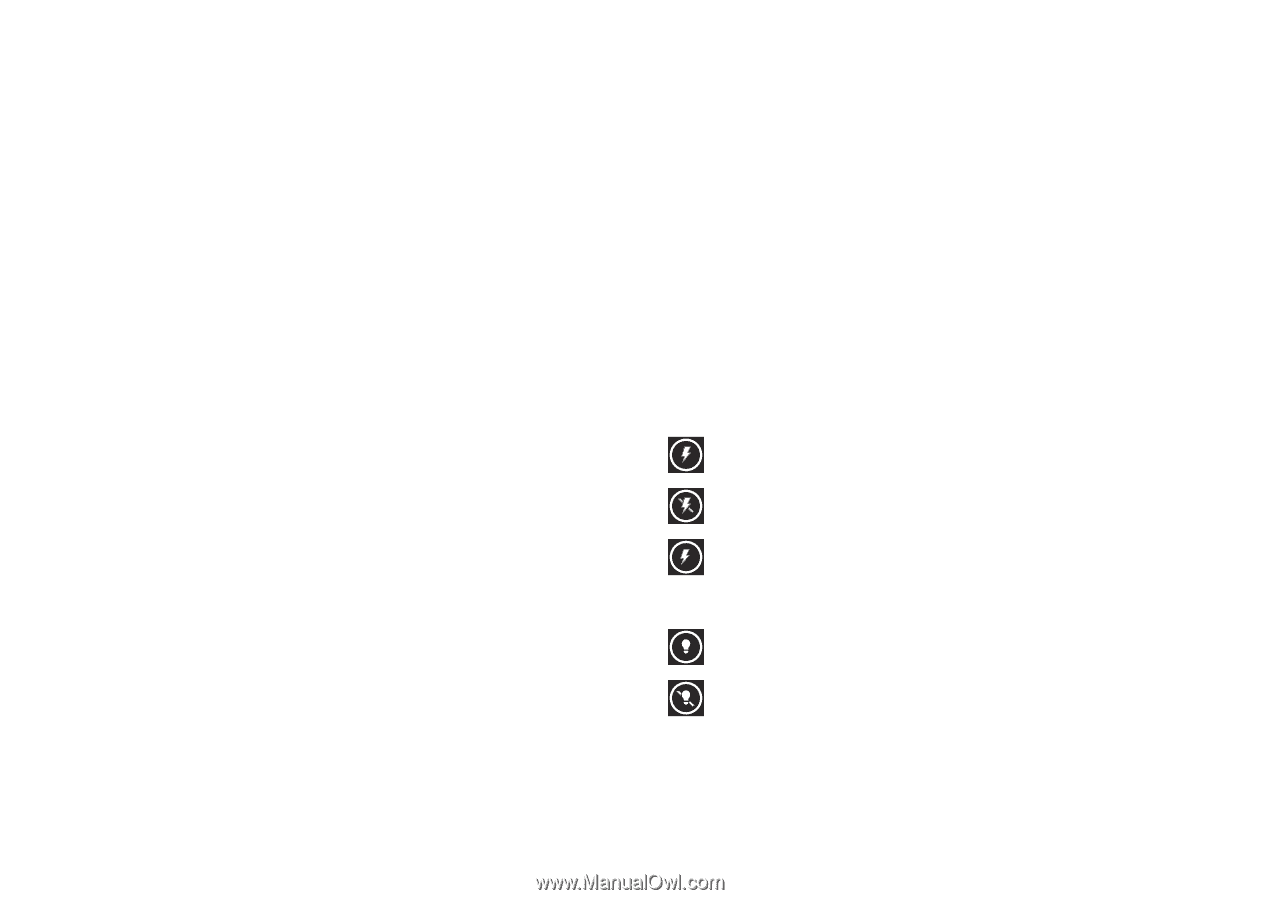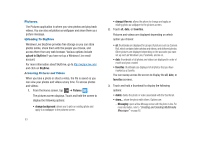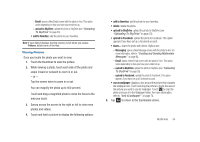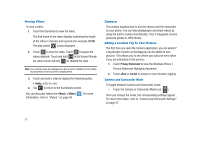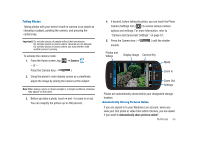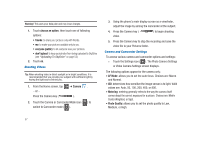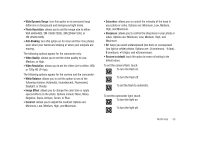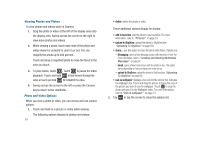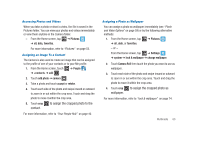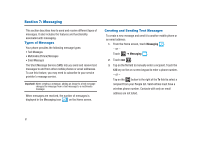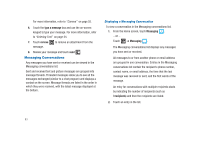Samsung SGH-I917 User Manual (user Manual) (ver.f6) (English) - Page 63
Wide Dynamic Range, Video Resolution - flash
 |
UPC - 635753486537
View all Samsung SGH-I917 manuals
Add to My Manuals
Save this manual to your list of manuals |
Page 63 highlights
• Wide Dynamic Range: turn this option on to overcome large difference in foreground and background light levels. • Photo Resolution: allows you to set the image size to either: VGA (640x480), 2M (1600x1200), 3M (2048x1536), or 5M (2560x1920). • Anti-Shaking: turn this option on for clear and blur-free photos even when your hands are shaking or when your subjects are moving. The following options appear for the camcorder only: • Video Quality: allows you to set the video quality to Low, Medium, or High. • Video Resolution: allows you to set the video size to either: VGA or 720p HD (24 fps). The following options appear for the camera and the camcorder: • White Balance: allows you to set this option to one of the following choices: Automatic, Incandescent, Fluorescent, Daylight, or Cloudy. • Image Effect: allows you to change the color tone or apply special effects to the photo. Options include: None, Mono, Negative, Sepia, Antique, Green, or Blue. • Contrast: allows you to adjust the contrast: Options are: Minimum, Low, Medium, High, and Maximum. • Saturation: allows you to control the intensity of the hues in your photo or video. Options are: Minimum, Low, Medium, High, and Maximum. • Sharpness: allows you to control the sharpness in your photo or video. Options are: Minimum, Low, Medium, High, and Maximum. • EV: helps you avoid underexposed (too dark) or overexposed (too light or white) photos. Options are: -2 (minimum), -1 (low), 0 (medium), +1 (high), and +2 (maximum). • Restore to default: touch this option to restore all setting to the default values. To set the camera flash, touch: To turn the flash on. To turn the flash off. To set the flash to automatic. A To set the camcorder light, touch: To turn the light on. To turn the light off. Multimedia 58