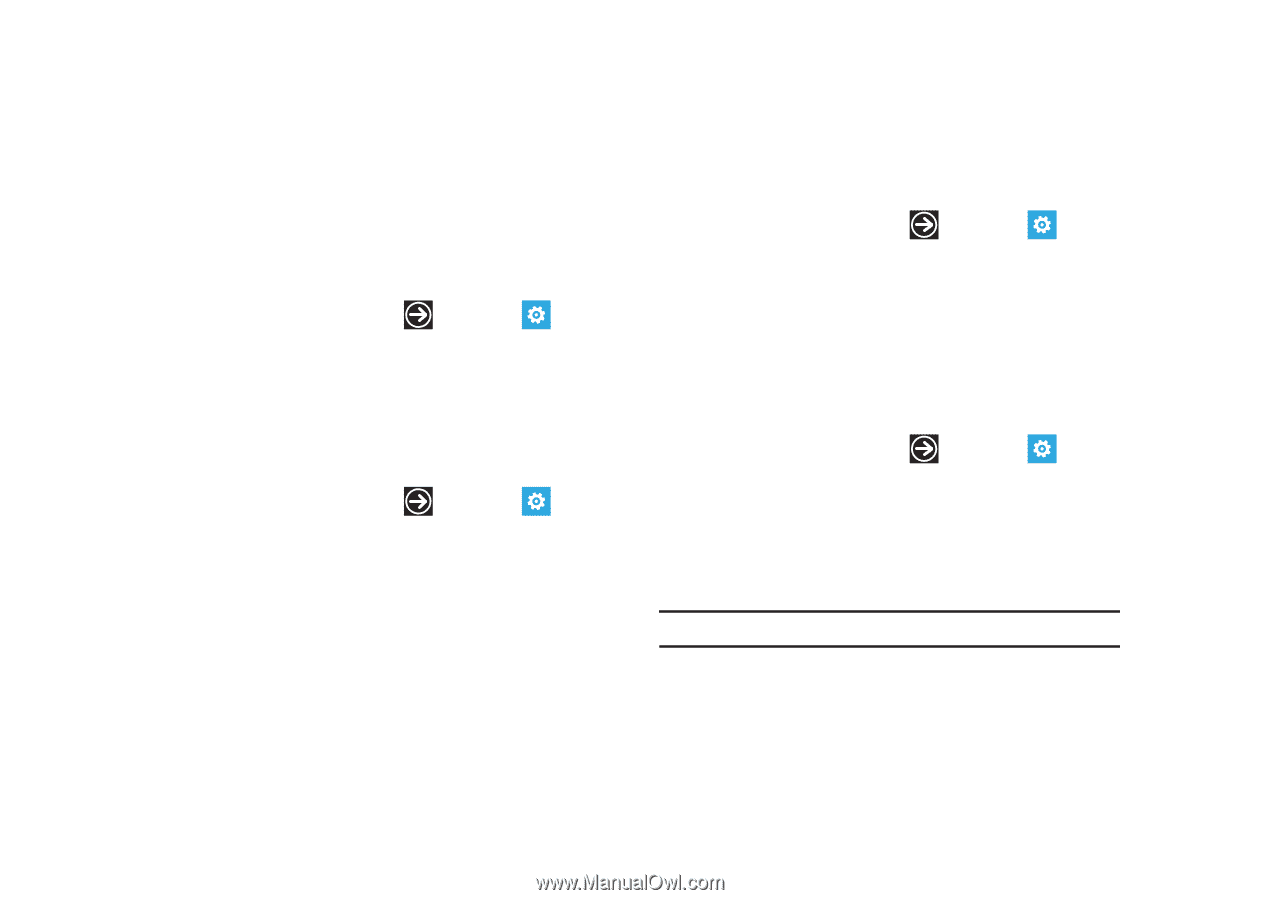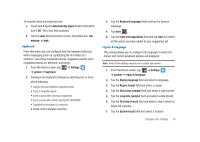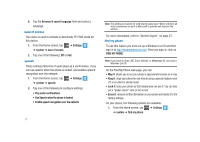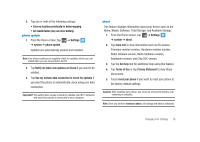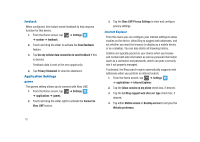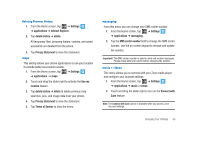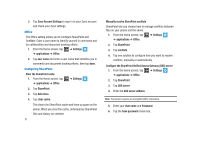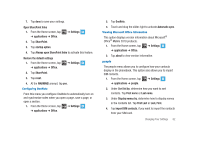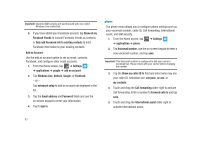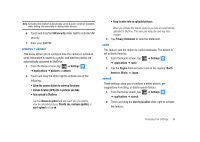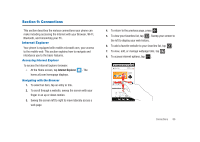Samsung SGH-I917 User Manual (user Manual) (ver.f6) (English) - Page 86
Con the SharePoint Unified Access Gateway UAG server, Zune Account Settings
 |
UPC - 635753486537
View all Samsung SGH-I917 manuals
Add to My Manuals
Save this manual to your list of manuals |
Page 86 highlights
3. Tap Zune Account Settings to sign in to your Zune account and check your Zune settings. Office The Office setting allows you to configure SharePoint and OneNote. Enter a user name to identify yourself in comments and for collaboration and document tracking efforts. 1. From the Home screen, tap ➔ Settings ➔ applications ➔ Office. 2. Tap user name and enter a user name that identifies you in comments and document tracking efforts, then tap done. Configuring SharePoint Clear the SharePoint cache 1. From the Home screen, tap ➔ applications ➔ Office. ➔ Settings 2. Tap SharePoint. 3. Tap data store. 4. Tap clear cache. This clears the SharePoint cache and frees up space on the phone. When you clear the cache, all temporary SharePoint files and history are deleted. 81 Manually resolve SharePoint conflicts SharePoint lets you choose how to manage conflicts between files on your phone and the server. 1. From the Home screen, tap ➔ Settings ➔ applications ➔ Office. 2. Tap SharePoint. 3. Tap conflicts. 4. Tap one solution to configure how you want to resolve conflicts, manually or automatically. Configure the SharePoint Unified Access Gateway (UAG) server 1. From the Home screen, tap ➔ Settings ➔ applications ➔ Office. 2. Tap SharePoint. 3. Tap UAG server. 4. Enter the UAG server address. Note: This server requires an encrypted (SSL) connection. 5. Enter your User name and Password. 6. Tap the Save password check box.