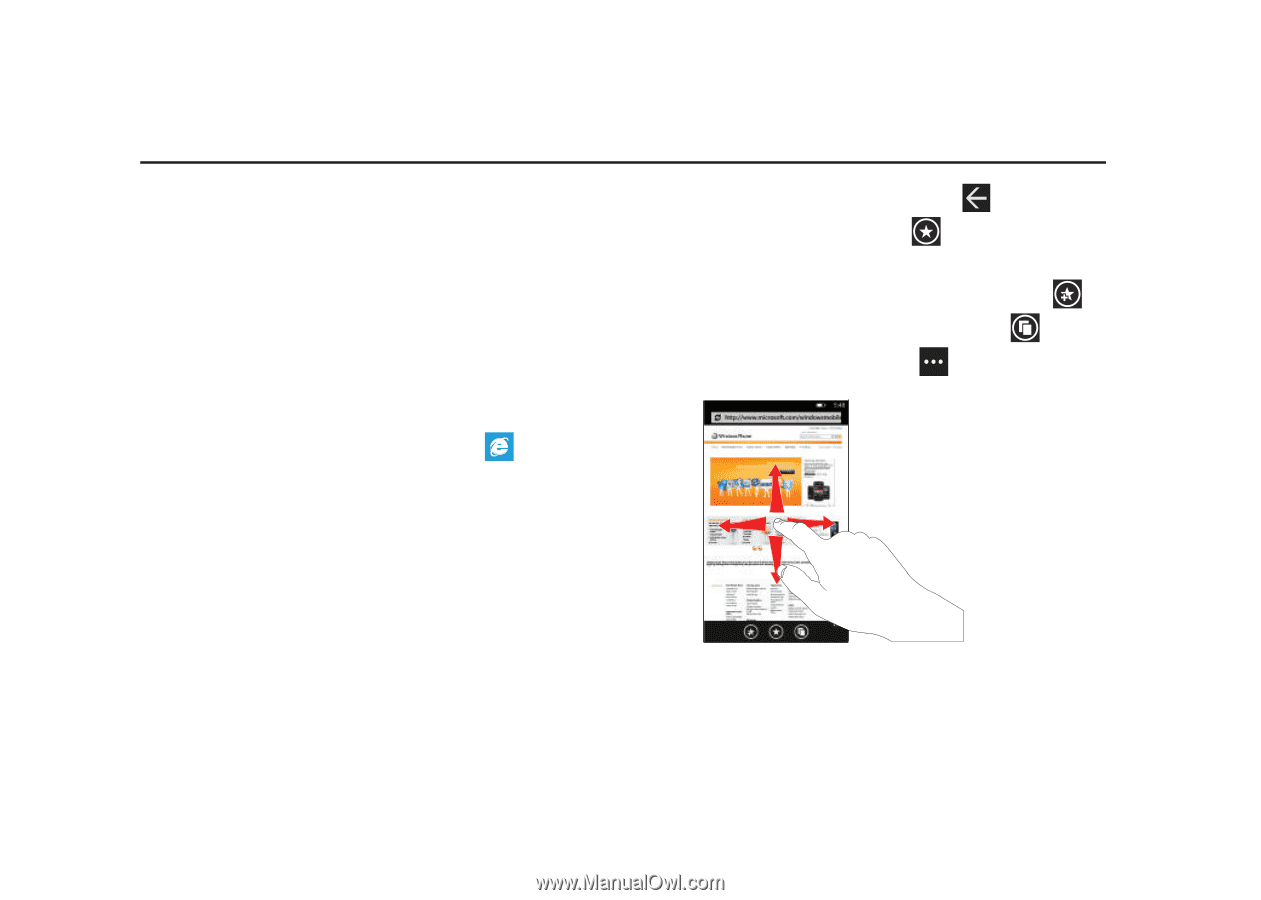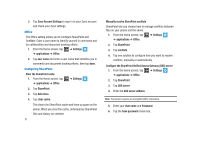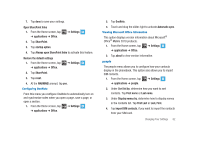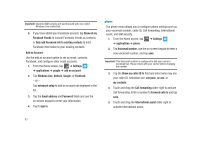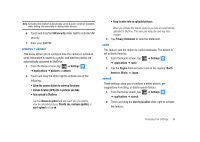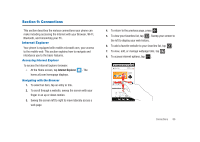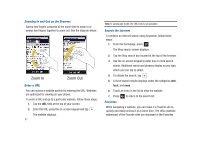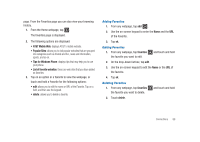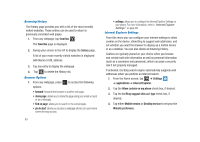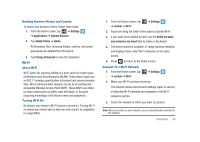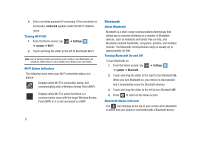Samsung SGH-I917 User Manual (user Manual) (ver.f6) (English) - Page 91
Connections, Internet Explorer
 |
UPC - 635753486537
View all Samsung SGH-I917 manuals
Add to My Manuals
Save this manual to your list of manuals |
Page 91 highlights
Section 9: Connections This section describes the various connections your phone can make including accessing the Internet with your Browser, Wi-Fi, Bluetooth, and Connecting your PC. Internet Explorer Your phone is equipped with mobile.microsoft.com, your access to the mobile web. This section explains how to navigate and introduces you to the basic features. Accessing Internet Explorer To access the Internet Explorer browser: © At the Home screen, tap Internet Explorer . The home.att.com homepage displays. Navigating with the Browser 1. To select an item, tap an entry or link. 2. To scroll through a website, sweep the screen with your finger in an up or down motion. 3. Sweep the screen left to right to move laterally across a web page. 4. To return to the previous page, press . 5. To view your favorites list, tap . Sweep your screen to the left to display your web history. 6. To add a favorite website to your favorites list, tap . 7. To view, add, or manage webpage tabs, tap . 8. To access internet options, tap . Connections 86