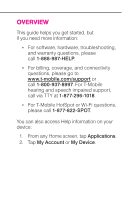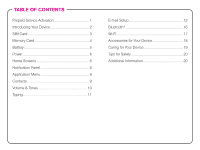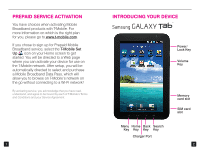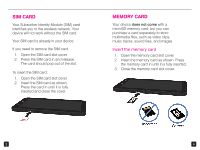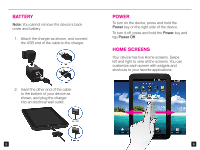Samsung SGH-I957 Quick Start Guide
Samsung SGH-I957 Manual
 |
View all Samsung SGH-I957 manuals
Add to My Manuals
Save this manual to your list of manuals |
Samsung SGH-I957 manual content summary:
- Samsung SGH-I957 | Quick Start Guide - Page 1
START GUIDE - Samsung SGH-I957 | Quick Start Guide - Page 2
OVERVIEW This guide helps you get started, but if you need more information: n For software, hardware, troubleshooting, and warranty questions, please call 1-888-987-HELP. n For billing, coverage, and connectivity questions, please go to www.t-mobile.com/support or call 1-800-937-8997. For T-Mobile - Samsung SGH-I957 | Quick Start Guide - Page 3
TABLE OF CONTENTS Prepaid Service Activation 1 Introducing Your Device 2 SIM Card 3 Memory Card 4 Battery 5 Power 6 Home Screens 6 Notification Panel 8 Application Menu 9 Contacts 9 Volume & Tones 10 Typing 11 E-mail Setup 12 Bluetooth 16 Wi-Fi 17 Accessories for Your Device 18 - Samsung SGH-I957 | Quick Start Guide - Page 4
you chose to sign up for Prepaid Mobile Broadband service, select the T-Mobile Set Up icon on your Home screen to get started. You will be directed to the go without connecting to a Wi-Fi network! By activating service, you acknowledge that you have read, understand, and agree to be bound by - Samsung SGH-I957 | Quick Start Guide - Page 5
device. If you need to remove the SIM card: 1. Open the SIM card slot cover. 2. Press the SIM card in and release. The card should pop out of the , and images. Insert the memory card 1. Open the memory card slot cover. 2. Insert the memory card as shown. Press the memory card in until it is - Samsung SGH-I957 | Quick Start Guide - Page 6
Note: You cannot remove the device's back cover and battery. 1. Attach the charger as shown, and connect the USB end of the cable to the charger. 2. Insert the other end of the cable to the bottom of your device as shown, and plug the charger into an electrical wall outlet. POWER To turn on the - Samsung SGH-I957 | Quick Start Guide - Page 7
item to add. Remove items from your Home screen 1. Touch and hold an item you want to delete from your Home screen. 2. Drag and drop it onto the Remove icon. Change your wallpaper 1. Touch and hold an empty spot on your Home screen. 2. Tap Wallpapers. 3. Tap Gallery, Live wallpapers, or Wallpaper - Samsung SGH-I957 | Quick Start Guide - Page 8
, tap the Menu key. 2. Tap Settings. 3. Tap Sound settings. 4. Tap to select or clear the Audible touch tones and Audible selection check boxes. Silence volume 1. From any Home screen, tap the Menu key. 2. Tap Settings. 3. Tap Sound settings. 4. Tap to select the Silent mode check box to silence - Samsung SGH-I957 | Quick Start Guide - Page 9
then to t and then lift your finger from the screen. 11 Change keyboard input mode 1. Touch and hold an active text field. 2. Tap Input method. 3. Tap Swype or Samsung keypad. E-MAIL SETUP Set up Internet e-mail 1. From any Home screen, tap Email. 2. Enter your e-mail address. 3. Tap the Password - Samsung SGH-I957 | Quick Start Guide - Page 10
feature works with Microsoft® Exchange e-mail servers only. 1. From any Home screen, tap Email. Note: If you already have an e-mail account set up, address. 3. Tap the Password field. 4. Enter your password. 5. Tap Manual setup. 6. Tap Exchange account. 7. At the Domain\ Username field, enter - Samsung SGH-I957 | Quick Start Guide - Page 11
key. 2. Tap Account manager. 3. Tap Delete account. 4. Tap the account you want to delete. 5. Tap Delete. 6. Tap Delete again. Access your mailbox 1. From any Home screen, tap Email. 2. Tap the desired e-mail account. 3. Tap the message you want to view. Adjust account sync settings 1. From any Home - Samsung SGH-I957 | Quick Start Guide - Page 12
to connect. 7. Enter the password for the network if required. 8. Tap Connect. 17 ACCESSORIES FOR YOUR DEVICE T-Mobile is the place to shop for accessories. Here are a few examples... Car Charger Dock To purchase accessories, visit www.t-mobile.com, call 1-800-204-2449, or visit your nearest - Samsung SGH-I957 | Quick Start Guide - Page 13
the life of your new device. Store your device in a protective case. The touch screen of your device is delicate and should be protected from scratches. If your charger or any other accessory is damaged, replace it or take it to a qualified service dealer-Do not attempt to operate your charger if it - Samsung SGH-I957 | Quick Start Guide - Page 14
Apps, including download, installation, use, transmission failure, interruption or delay, third party advertisements you may encounter while using an App, alterations any App may make to the functionality of your device, including any changes that may affect your T-Mobile plan, service, or billing - Samsung SGH-I957 | Quick Start Guide - Page 15
TM1752 GH68-32381A
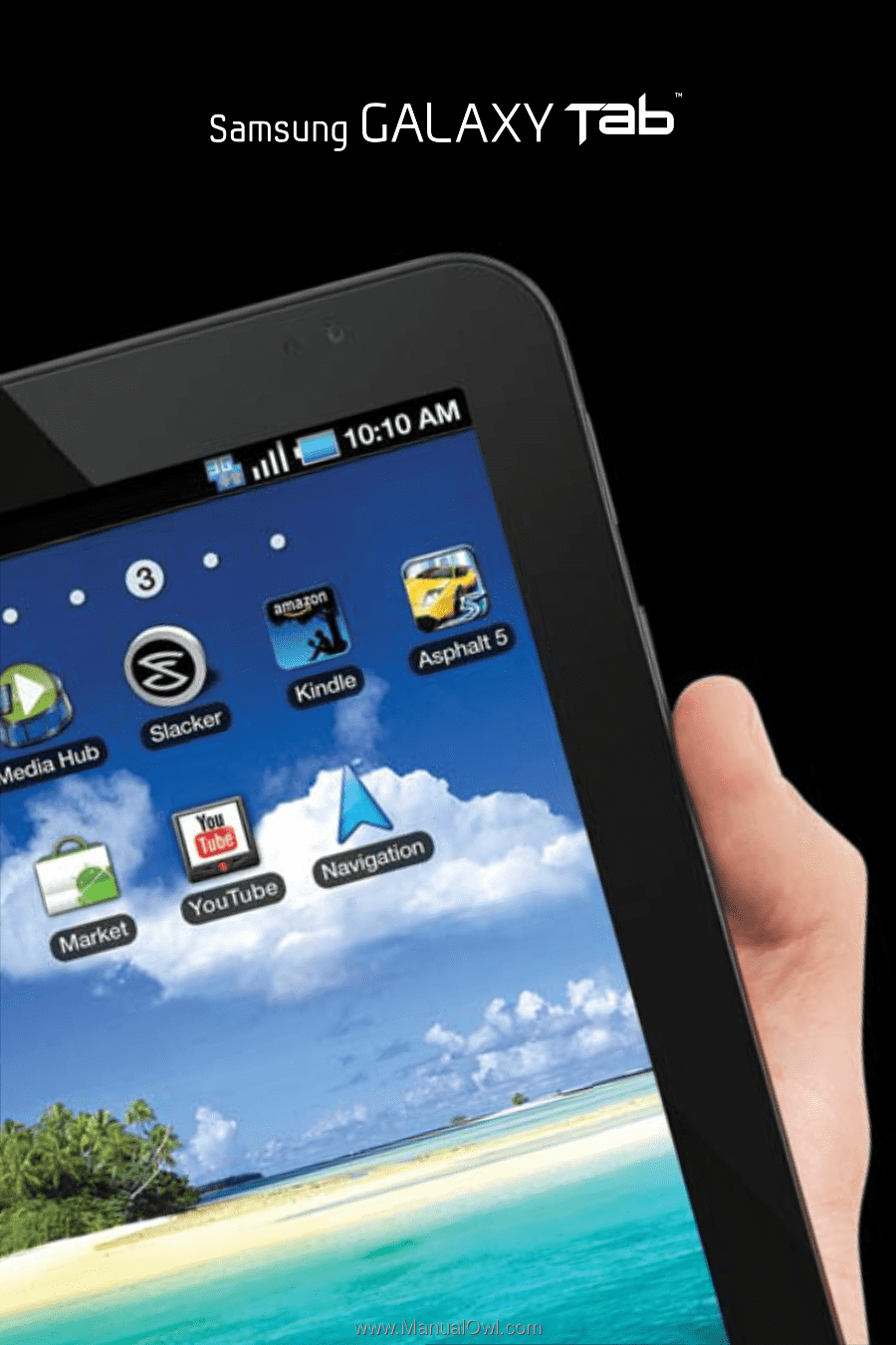
START GUIDE
START GUIDE