Samsung SGH-P310 Service Manual
Samsung SGH-P310 Manual
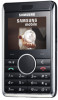 |
View all Samsung SGH-P310 manuals
Add to My Manuals
Save this manual to your list of manuals |
Samsung SGH-P310 manual content summary:
- Samsung SGH-P310 | Service Manual - Page 1
GSM TELEPHONE SGH-P310 GSM TELEPHONE CONTENTS 1. Safety Precautions 2. Specification 3. Product Function 4. Array course control 5. Exploded View and Parts List 6. MAIN Electrical Parts List 7. Block Diagrams 8. PCB Diagrams 9. Flow Chart of Troubleshooting 10. Reference data - Samsung SGH-P310 | Service Manual - Page 2
Specification 2-1 2-2. GSM Tx Power Class 2-2 3. Product Function 3-1. Main Function ...3-1 4. Array course control Software Downloading 4-1. Downloading Binary Files 4-2 4-2. Pre-requsite for Downloading 4-2 4-3. S/W Downloader Program 4-3 5. Exploded View and Parts List 5-1. Cellular phone - Samsung SGH-P310 | Service Manual - Page 3
...9-9 9-1-6. Speaker Part ...9-11 9-1-7. LCD ...9-13 9-1-8. Camera ...9-16 9-2. RF 9-2-1. GSM Receiver...9-18 9-2-2. DCS Receiver...9-19 9-2-3. PCS Receiver...9-20 9-2-4. GSM Transmitter 9-23 9-2-5. DCS Transmitter 9-24 9-2-6. PCS Transmitter 9-25 9-2-7. Bluetooth Part ...9-27 10. Reference data - Samsung SGH-P310 | Service Manual - Page 4
phone is battery charger is dangerous when tuning ON/OFF PBA and Connector after disassembing charger. ● Don't use as you pleases after change other material than replacement registered on SEC System. Otherwise engineer in charge isn't charged with problem that you don't keep this rules. 1-1 SAMSUNG - Samsung SGH-P310 | Service Manual - Page 5
must maintain electric contact between ESD and place due to be set up until ESD is connected completely to the proper place or a circuit board. 1-2 SAMSUNG Proprietary-Contents may change without notice This Document can not be used without - Samsung SGH-P310 | Service Manual - Page 6
2. Specification 2-1. GSM General Specification GSM900 Phase 1 Freq. Band[MHz] Uplink/Downlink ms 80 MHz 270.833 kbps 3.692 us 576.9 us 4.615 ms Modulation MS Power Power Class Sensitivity TDMA Mux Cell Radius 0.3 GMSK 0.3 GMSK 0.3 GMSK 0.3 GMSK 33 dBm~13 dBm 5 pcl ~ 15 pcl -102 dBm 8 35 - Samsung SGH-P310 | Service Manual - Page 7
Speclflcation 2-2. GSM Tx Power Class TX Power control level GSM900 TX Power control level 5 33±2 dBm 0 6 31±2 dBm 1 7 29±2 dBm 2 8 27±2 dBm 3 9 25±2 dBm 4 10 23±2 dBm 5 - Samsung SGH-P310 | Service Manual - Page 8
3. Product Function Main Function - Camera and camcorder - Image editor - Music player - Photo printing - Phone to TV - File viewer - Bluetooth - Web browser - Offline mode - E-mail - Multimedia Message Service - Java - Voice recorder 3-1 SAMSUNG Proprietary-Contents may change without notice This - Samsung SGH-P310 | Service Manual - Page 9
4. Array course control Test Jig (GH80-03307A) Test Cable (GH39-00478A) RF Test Cable (GH39-00182A) 4-1 SAMSUNG Proprietary-Contents may change without notice This Document can not be used without Samsung's authorization - Samsung SGH-P310 | Service Manual - Page 10
course control Software Downloading 4-1. Downloading Binary Files • Three binary files for downloading SGh-P310. - P310XXFF3.s3 : Main source code binary. 4-2. Pre-requsite for Downloading • Downloader Program(OptiFlash.exe) • SGH-P310 Mobile Phone • Data Cable • Binary files 4-2 SAMSUNG Proprietary - Samsung SGH-P310 | Service Manual - Page 11
the "Options" -> "Settings" -> "Generic" -> "Specify hardware platform". Choose hardware platform for the downloader file setting. Set the everything else as the default values which are shown below 4-3 SAMSUNG Proprietary-Contents may change without notice This Document can not be used without - Samsung SGH-P310 | Service Manual - Page 12
the COM port when the download cable is connected Up to twelve ports are supported. Additionally you can select the maximum transfer speed OptiFlash will use to communicate with the phone. However, OptiFlash will use a slower speed if either the PC's or the phone's serial hardware is incapable of - Samsung SGH-P310 | Service Manual - Page 13
and choose the latest s/w binary, for example "X820XXYY.s3", for the downloader binary setting. Make sure that not to change the reserved memory regions. 0x2000ffff -0x21ff0000- 0x21ff1fff -0x29000000 - 0x30000000 4-5 SAMSUNG Proprietary-Contents may change without notice This Document can not - Samsung SGH-P310 | Service Manual - Page 14
is a "All is well" message. 7. After finishing downloading, Certain memory resets should be done to guarantee the normal performance. 8. Confirm the downloaded version name and etc. : *#1234# Full Reset : *2767*3855# 4-6 SAMSUNG Proprietary-Contents may change without notice This Document - Samsung SGH-P310 | Service Manual - Page 15
View and Parts List 5-1. Cellular phone Exploded View QFR01 QME03 QLC01 QLB01 QSP01 QAN02 QCR08 QMP01 QVK01 QCR08 QCA01 QRE01 QRF01 QVO01 QBA02 QCR10 QBA00 QMW04 QVO06 QKP01 QME01 QMI03 QVO07 QRF03 QCK01 QMO01 QCA02 QCR04 QBA01 5-1 SAMSUNG Proprietary-Contents may change without notice - Samsung SGH-P310 | Service Manual - Page 16
1040MAH,BLK,ENG,MAIN BATTERY-750MAH,BLK,ENG,MAIN UNIT-2M CAMERA UNIT-CAMERA KEY SCREW-MACHINE SCREW-MACHINE SCREW-MACHINE ASSY CASE-FRONT ASSY KEYPAD-(XEF/XKA) ASSY BRACKET-LCD LCD-LCD MODULE,SGHP310 UNIT-KEY FPCB UNIT-TOUCH KEY RMO-RUBBER HOLDER MIC MOTOR DC PBA MAIN-SGH P310 ASSY COVER-MAIN WINDOW - Samsung SGH-P310 | Service Manual - Page 17
Discription BAG PE CBF INTERFACE-DATA LINK CABLE ADAPTOR-SGHD800 TA(EU) S/W CD-SAMSUNG PC STUDIO 3.0 UNIT-EARPHONE(BLK) LABEL(P)-WATER SOAK LABEL(P)-WATER SOAK LABEL(P)-OPEN MP3 LABEL(R)-MAIN(FRANCE) MANUAL USERS-EU FRENCH BOX(P)-UNIT MAIN(EU) CUSHION-CASE TA2 MA4 RMO-RUBBER BT MPR-TAPE JY VOL KEY - Samsung SGH-P310 | Service Manual - Page 18
of the hook. 3 1) Detach a EMI tape of IF connector and divide camera FPCB from the connector. 2) Detach a camera key FPCB, a volume key FPCB, and a motor stick to the Front the damages of connectors. 5-4 SAMSUNG Proprietary-Contents may change without notice This Document can not be used - Samsung SGH-P310 | Service Manual - Page 19
into the space and detach the LCD from a Window carefully. ※ caution 1) Detach very carefully because there is Double-stick between the LCD and the Window. 5-5 SAMSUNG Proprietary-Contents may change without notice This Document can not be used without - Samsung SGH-P310 | Service Manual - Page 20
FPCB is OK 1) Put the MIC COVER and CREW 2) Attach KEYPAD 3) Press the KEYPAD not to be detached ※ caution 1) Check the KEY PAD is OK 5-6 SAMSUNG Proprietary-Contents may change without notice This Document can not be used without - Samsung SGH-P310 | Service Manual - Page 21
Main Electrical Parts List MIC contact terminals for ext.battery bolt(1.4*5) 1) Combine the fron set and the rear ※ caution 1) Be cautious not to have a damage on MIC and the contact terminals for external battery. 1) Screw the 4 bolts, as seen above. - Check the side keys to be clicked well - Samsung SGH-P310 | Service Manual - Page 22
POSI.FIXED REG. IC-POSI.FIXED REG. IC-POSI.FIXED REG. IC-BATTERY IC-POSI.FIXED REG. IC-POSI.FIXED REG. IC-POWER SUPERVISOR IC-DC SWITCH IC-CODEC IC-TRANSCEIVER 6-1 SAMSUNG Proprietary-Contents may change without notice This Document can not be used without Samsung's authorization STATUS SA SA SA - Samsung SGH-P310 | Service Manual - Page 23
R-CHIP R-CHIP R-CHIP R-CHIP R-CHIP R-CHIP R-CHIP R-CHIP R-CHIP R-CHIP R-CHIP R-CHIP R-CHIP R-CHIP R-CHIP R-CHIP R-CHIP 6-2 SAMSUNG Proprietary-Contents may change without notice This Document can not be used without Samsung's authorization STATUS SA SA SA SA SA SA SA SA SA SA SA SA SA SA SA SA SA - Samsung SGH-P310 | Service Manual - Page 24
R-CHIP R-CHIP R-CHIP R-CHIP R-CHIP R-CHIP R-CHIP R-CHIP R-CHIP R-CHIP R-CHIP R-CHIP R-CHIP R-CHIP R-CHIP R-CHIP Discription 6-3 SAMSUNG Proprietary-Contents may change without notice This Document can not be used without Samsung's authorization STATUS SA SA SA SA SA SA SA SA SA SA SA SA SA SA SA - Samsung SGH-P310 | Service Manual - Page 25
R-CHIP R-CHIP R-CHIP R-CHIP R-CHIP R-CHIP R-CHIP R-CHIP R-CHIP R-CHIP R-CHIP R-CHIP R-CHIP R-CHIP R-CHIP R-CHIP Discription 6-4 SAMSUNG Proprietary-Contents may change without notice This Document can not be used without Samsung's authorization STATUS SA SA SA SA SA SA SA SA SA SA SA SA SA SA SA - Samsung SGH-P310 | Service Manual - Page 26
,CHIP C-CER,CHIP C-CER,CHIP C-CER,CHIP C-CER,CHIP C-CER,CHIP C-CER,CHIP C-CER,CHIP C-CER,CHIP Discription 6-5 SAMSUNG Proprietary-Contents may change without notice This Document can not be used without Samsung's authorization STATUS SA SA SA SA SA SA SA SA SA SA SA SA SA SA SA SA SA - Samsung SGH-P310 | Service Manual - Page 27
,CHIP C-CER,CHIP C-CER,CHIP C-CER,CHIP C-CER,CHIP C-CER,CHIP C-CER,CHIP C-CER,CHIP C-CER,CHIP Discription 6-6 SAMSUNG Proprietary-Contents may change without notice This Document can not be used without Samsung's authorization STATUS SA SA SA SA SA SA SA SA SA SA SA SA SA SA SA SA SA - Samsung SGH-P310 | Service Manual - Page 28
,CHIP C-CER,CHIP C-CER,CHIP C-CER,CHIP C-CER,CHIP C-CER,CHIP C-CER,CHIP C-CER,CHIP C-CER,CHIP Discription 6-7 SAMSUNG Proprietary-Contents may change without notice This Document can not be used without Samsung's authorization STATUS SA SA SA SA SA SA SA SA SA SA SA SA SA SA SA SA SA - Samsung SGH-P310 | Service Manual - Page 29
,CHIP C-CER,CHIP C-CER,CHIP C-CER,CHIP C-CER,CHIP C-CER,CHIP C-CER,CHIP C-CER,CHIP C-CER,CHIP Discription 6-8 SAMSUNG Proprietary-Contents may change without notice This Document can not be used without Samsung's authorization STATUS SA SA SA SA SA SA SA SA SA SA SA SA SA SA SA SA SA - Samsung SGH-P310 | Service Manual - Page 30
,CHIP C-TA,CHIP C-TA,CHIP C-TA,CHIP C-TA,CHIP C-TA,CHIP C-TA,CHIP C-TA,CHIP C-TA,CHIP Discription 6-9 SAMSUNG Proprietary-Contents may change without notice This Document can not be used without Samsung's authorization STATUS SA SA SA SA SA SA SA SA SA SA SA SA SA SA SA SA SA - Samsung SGH-P310 | Service Manual - Page 31
-SMD CONNECTOR-COAXIAL CONNECTOR-FPC/FFC/PIC CONNECTOR-FPC/FFC/PIC CONNECTOR-FPC/FFC/PIC CONNECTOR-CARD EDGE CONNECTOR-CARD EDGE SOCKET-INTERFACE HEADER-BOARD TO BOARD HEADER-BATTERY BATTERY-LI(2ND) 6-10 SAMSUNG Proprietary-Contents may change without notice This Document can not be used without - Samsung SGH-P310 | Service Manual - Page 32
SEC CODE 4709-001426 GH09-00045A Design LOC MOD101 UCP200 Discription BLUETOOTH MODULE IC MICOM Exploded View and Parts List STATUS SA SA 6-11 SAMSUNG Proprietary-Contents may change without notice This Document can not be used without Samsung's authorization - Samsung SGH-P310 | Service Manual - Page 33
7. Block Diagrams 7-1 SAMSUNG Proprietary-Contents may change without notice This Document can not be used without Samsung's authorization - Samsung SGH-P310 | Service Manual - Page 34
Block Diagrams 7-2 SAMSUNG Proprietary-Contents may change without notice This Document can not be used without Samsung's authorization - Samsung SGH-P310 | Service Manual - Page 35
8. PCB Diagrams BT_ANT100 BT_ANT101 LED400 ZD405 U400 HDC400 V402 TA500 U500 PAD500 U502 V500U507V501 UCD500 V403 V401 U506 BAT300 U501 TA502 ANT102 ANT100 TA504 TP205 UCD100 TP207 TP206 TP204TP202TP201TP203TP200 PAM100 F101 RFS100 BOTHHOLE303 U201 U202 BOTHHOLE302 PAD501 - Samsung SGH-P310 | Service Manual - Page 36
PCB Diagrams TP308 IFC400 TH300 U401 U100 MOD101 TCX100 U406 TA505 UCP300 FPC500 U305 OSC400 U503 V506 V505 V504 U407 U403 UCP200 TR400 ZD402 ZD401 U404 U208 D300 U200 U300 TR402 U304 OSC200 F300 F301 F302 F303 V400 U405 U402 HDC401 OSC300 CN303 TA506 V311 V310 U205 CN302 - Samsung SGH-P310 | Service Manual - Page 37
Check the VBAT more than 3.3V Yes Check the VLDO7_1.8V of UCP300 is more than 1.8V Yes Check VCCD_1.6 of U300=1.6 No Download again No Charge the Battery ① No Check UCP300 and C311 ② No Check C337 of UCP300 and U300 Yes Check VRF of UCP300=2.8V Yes Check TCX100 pin#6 Freq - Samsung SGH-P310 | Service Manual - Page 38
DSP_DB(0:15) EAR_CHECK K10 J10 2 1 GNDS17 GNDS16 NC6 NC5 DSP_AB(0:8) DSP_IO DSP_RWN FLASH_RESET LED_SVC BAND_SEL MOD_SEL TX_EN XOENA SX_EN PAC_EN RX_EN SERLE SERDAT SERCLK DSP_DB(15) D2 DB15 DSP_DB(14) D3 DB14 DSP_DB(13) E3 DB13 DSP_DB(12) E2 DB12 DSP_DB(11) F3 DB11 DSP_DB(10) F2 DB10 - Samsung SGH-P310 | Service Manual - Page 39
Troubleshooting and Circuit Diagrams VBAT VCCD_1.8 VCCD_1.6 VCCD_1.8CON C306 10UF 10V C305 10uF 6.3V C322 0.33NF U300 LTC3548EDD-1A 1 VFB1 VFB2 10 2 VOUT OUT2 9 3 VIN RUN1 8 C323 0.33NF L301 4 SW1 SW2 7 2.2uH 5 GND L300 RUN2 6 GND 11 2.2uH C307 10uF 6.3V R300 47K 9-3 SAMSUNG - Samsung SGH-P310 | Service Manual - Page 40
the phone is boot on Yes Check the VCCD_1.6V of U300 is "High" Yes LCD display is O.K? Yes Sound is O.K? Yes END Flow Chart of Troubleshooting and Circuit Diagrams ① No Check UCP300 ② No Check U300 ③ No Check HDC401 and LCD part No Check audio part 9-4 SAMSUNG Proprietary - Samsung SGH-P310 | Service Manual - Page 41
Flow Chart of Troubleshooting and Circuit Diagrams VCCD_1.8 VCCD VCCD R440 R441 LCD(15) LCD(13) LCD(11) LCD(9) LCD(7) LCD(14) LCD(12) LCD(10) LCD(8) LCD(6) LCD(4) LCD(2) LCD(0) LCD_WEN MLCD_CS LED- 9-5 SAMSUNG Proprietary-Contents may change without notice This Document can not be used without - Samsung SGH-P310 | Service Manual - Page 42
Troubleshooting and Circuit Diagrams 9-1-3. Sim Part Phone can't access SIM card Check the pin 1 of SIM400 NO Voltage = 3V YES Check the SIM connector's (SIM400) NO connector's to SIM card 9-6 SAMSUNG Proprietary-Contents may change without notice This Document can not be used without - Samsung SGH-P310 | Service Manual - Page 43
Flow Chart of Troubleshooting and Circuit Diagrams 9-7 SAMSUNG Proprietary-Contents may change without notice This Document can not be used without Samsung's authorization - Samsung SGH-P310 | Service Manual - Page 44
Flow Chart of Troubleshooting and Circuit Diagrams 9-1-4. Charging Part Abnormal charging part Yes The pin #19,#20 of IFC400 ③ No Check the U405,R431 ④ No Check the U406 ⑤ No Resolder or change R432 9-8 SAMSUNG Proprietary-Contents may change without notice This Document can not be used without - Samsung SGH-P310 | Service Manual - Page 45
Flow Chart of Troubleshooting and Circuit Diagrams 9-9 SAMSUNG Proprietary-Contents may change without notice This Document can not be used without Samsung's authorization - Samsung SGH-P310 | Service Manual - Page 46
Flow Chart of Troubleshooting and Circuit Diagrams VCCD_1.8 AUXIOP AUXION ROUT LOUT EAR_SWITCH JACK_INT EAR_CHECK VBAT JIG_ON_IF TA_VEXT R435 R433 R434 5 TR400 1 VCC B 4 Y 2 A GND 3 JIG_ON 9-10 SAMSUNG Proprietary-Contents may change without notice This Document can not be used without - Samsung SGH-P310 | Service Manual - Page 47
Flow Chart of Troubleshooting and Circuit Diagrams 9-1-5. Microphone Part Microphone does not work Check the assembled microphone resolder or change (R522,TA506,R524,C546, R538,) Check UCP300 9-11 SAMSUNG Proprietary-Contents may change without notice This Document can not be used without - Samsung SGH-P310 | Service Manual - Page 48
Flow Chart of Troubleshooting and Circuit Diagrams MICINP MICOUTP R532 R529 C541 MICINN MICOUTN R539 R535 C549 VCCA 2.8V R522 R524 TA506 C559 C560 C543 C546 R538 C552 CAM_MIC+ CAM_MIC- MIC+ MIC- 9-12 SAMSUNG Proprietary-Contents may change without notice This Document can not be - Samsung SGH-P310 | Service Manual - Page 49
UCP300 = "LOW" YES Is speaker OK? YES END NO NO Flow Chart of Troubleshooting and Circuit Diagrams Resolder the board to speaker ① Change or resolder R511,R510 ② speaker 9-13 SAMSUNG Proprietary-Contents may change without notice This Document can not be used without Samsung's authorization - Samsung SGH-P310 | Service Manual - Page 50
Flow Chart of Troubleshooting and Circuit Diagrams 9-14 SAMSUNG Proprietary-Contents may change without notice This Document can not be used without Samsung's authorization - Samsung SGH-P310 | Service Manual - Page 51
Flow Chart of Troubleshooting and Circuit Diagrams VBAT L502 AUDIO_OUT- C503 AUDIO_OUT+ C504 SAPA_EN R501 NOD11 C-D_IN 10 NCC 9 R510 NCB GND NOC COMC 5 67 8 R511 SPK_N AOUTAN SPK_P AOUTAP 9-15 SAMSUNG Proprietary-Contents may change without notice This Document can not be used without - Samsung SGH-P310 | Service Manual - Page 52
Chart of Troubleshooting and Circuit Diagrams 9-1-7. LCD LCD does not Display First, Check the connection of CN1 and LCD Have a some problem of had no problem, Check the LCD_BL_EN signal (U404) ④ Change to New Compnent(U404). If not effect, change to new LCD 9-16 SAMSUNG Proprietary-Contents - Samsung SGH-P310 | Service Manual - Page 53
Chart of Troubleshooting and Circuit Diagrams LED- L402 VBAT 3.8V U402 8 GND OUT 1 7 SW VIN 2 6 FB 5 NC EN 3 GND 4 GND 9 R407 C417 LED+ +12V LCD_BL_EN C416 R406 9-17 SAMSUNG Proprietary-Contents may change without notice This Document can not be used without Samsung's authorization - Samsung SGH-P310 | Service Manual - Page 54
and CAMERA Flow Chart of Troubleshooting and Circuit Diagrams NO Check camera FPCB YES Check the voltage NO pin 9,10 of U400 (Pin 9 : 2.8V Pin10 :1.5V) YES Check pin 8 of HDC401 NO (frequency : 28.8MHz) YES END Change camera module Change U400 Check HDC401 9-18 SAMSUNG Proprietary - Samsung SGH-P310 | Service Manual - Page 55
Flow Chart of Troubleshooting and Circuit Diagrams 9-19 SAMSUNG Proprietary-Contents may change without notice This Document can not be used without Samsung's authorization - Samsung SGH-P310 | Service Manual - Page 56
Flow Chart of Troubleshooting and Circuit Diagrams VCAM_2.8D VCAM_1.5 VCAM_2.8A VCAM_2.8D CAM_D(0) CAM_D CBYP N/C 7 R402 C411 5 N/C GND 6 GND GND GND GND GND GND 1112 13141516 C409 C410 C452 9-20 SAMSUNG Proprietary-Contents may change without notice This Document can not be used without - Samsung SGH-P310 | Service Manual - Page 57
Flow Chart of Troubleshooting and Circuit Diagrams 9-2.RF 9-2-1. GSM Receiver CONTINUOS RX ON RF INPUT : 62CH Cell power : -50dBm NORMAL CONDITION catch the NO TCX100 change END NO GSM RX path component resolder or change 9-21 SAMSUNG Proprietary-Contents may change without notice This Document - Samsung SGH-P310 | Service Manual - Page 58
Flow Chart of Troubleshooting and Circuit Diagrams 9-2-2. DCS Receiver CONTINUOS RX ON RF INPUT : 698CH Cell power : -50dBm NORMAL CONDITION catch the channel? YES F101 CHECK pin13 or change END 9-22 SAMSUNG Proprietary-Contents may change without notice This Document can not be used without - Samsung SGH-P310 | Service Manual - Page 59
Flow Chart of Troubleshooting and Circuit Diagrams 9-2-3. PCS Receiver CONTINUOS RX ON RF INPUT : 698CH Cell power : -50dBm NORMAL CONDITION catch change NO TCX100 CHECK TCX100 change NO PCS RX path component resolder or change END 9-23 SAMSUNG Proprietary-Contents may change without notice - Samsung SGH-P310 | Service Manual - Page 60
Flow Chart of Troubleshooting and Circuit Diagrams 9-24 SAMSUNG Proprietary-Contents may change without notice This Document can not be used without Samsung's authorization - Samsung SGH-P310 | Service Manual - Page 61
Flow Chart of Troubleshooting and Circuit Diagrams 9-25 SAMSUNG Proprietary-Contents may change without notice This Document can not be used without Samsung's authorization - Samsung SGH-P310 | Service Manual - Page 62
Flow Chart of Troubleshooting and Circuit Diagrams 9-2-4. GSM Transmitter F101 pin 6 PAM100 pin8 3~6dBm? YES F101/C141 3 check & change NO 4 BATTERY, BATTERY CONNECTOR check & change 2 CONTINUS TX ON CONDITION MS TX level 19 SAMSUNG Proprietary-Contents may change without notice This Document can - Samsung SGH-P310 | Service Manual - Page 63
of Troubleshooting and Circuit Diagrams 9-2-5. DCS Transmitter F101 pin 13 NO about 2~3dBm? YES 1 RFS100,C101R140 NO check & change PAM100 pin 4 : 3.7V F101 pin 2 : 2.8V YES 2 NO UCP300 check & change PAM100 pin9 3~4dBm? YES F101 / C140 3 check & change NO 4 BATTERY, BATTERY CONNECTOR - Samsung SGH-P310 | Service Manual - Page 64
Chart of Troubleshooting and Circuit Diagrams 9-2-6. PCS Transmitter F101 & change SPAN : 10MHz REF LEV. : 10dBm ATT. : 20dB NO 4 BATTERY, BATTERY CONNECTOR check & change YES PAM100 pin 2 :'HIGH' NO UCP300 5 check SAMSUNG Proprietary-Contents may change without notice This Document can not - Samsung SGH-P310 | Service Manual - Page 65
9-2-7. Bluetooth Part BT connection disable Check BT function ON YES Check the voltage of C135 is around 1.8V YES Check 32KHz Clock on MOD101 YES Flow Chart of Troubleshooting and AN101 Change UCD100 9-29 SAMSUNG Proprietary-Contents may change without notice This Document can not be used without - Samsung SGH-P310 | Service Manual - Page 66
Flow Chart of Troubleshooting and Circuit Diagrams 9-30 SAMSUNG Proprietary-Contents may change without notice This Document can not be used without Samsung's authorization - Samsung SGH-P310 | Service Manual - Page 67
Flow Chart of Troubleshooting and Circuit Diagrams 9-31 SAMSUNG Proprietary-Contents may change without notice This Document can not be used without Samsung's authorization GSM_TX_EN DPCS_TX_EN GSM_OUT DPCS_OUT C109 C110 PAC_EN DCS_PAM_IN BAND_SEL VPC GSM_PAM_IN SAT_DET ANT RFS100 G 4 3C 2A 1G - Samsung SGH-P310 | Service Manual - Page 68
Picture Experts Group PN : Pseudo-random Noise PS : Pilot Symbol QPSK: Quadrature Phase Shift Keying RS : Reed-Solomon SI : Service Information TDM : Time Division Multiplexing TS : Transport Stream 10-1 SAMSUNG Proprietary-Contents may change without notice This Document can not be used without - Samsung SGH-P310 | Service Manual - Page 69
This Service Manual is a property of Samsung Electronics Co.,Ltd. Any unauthorized use of Manual can be punished under applicable International and/or domestic law. ⓒ Samsung Electronics Co.,Ltd. 2006. 10. Rev.1.0

GSM TELEPHONE
SGH-P310
GSM TELEPHONE
CONTENTS
1.
Safety Precautions
2.
Specification
3.
Product Function
4.
Array course control
5.
Exploded View and Parts List
6.
MAIN Electrical Parts List
7.
Block Diagrams
8.
PCB Diagrams
9.
Flow Chart of Troubleshooting
10.
Reference data









