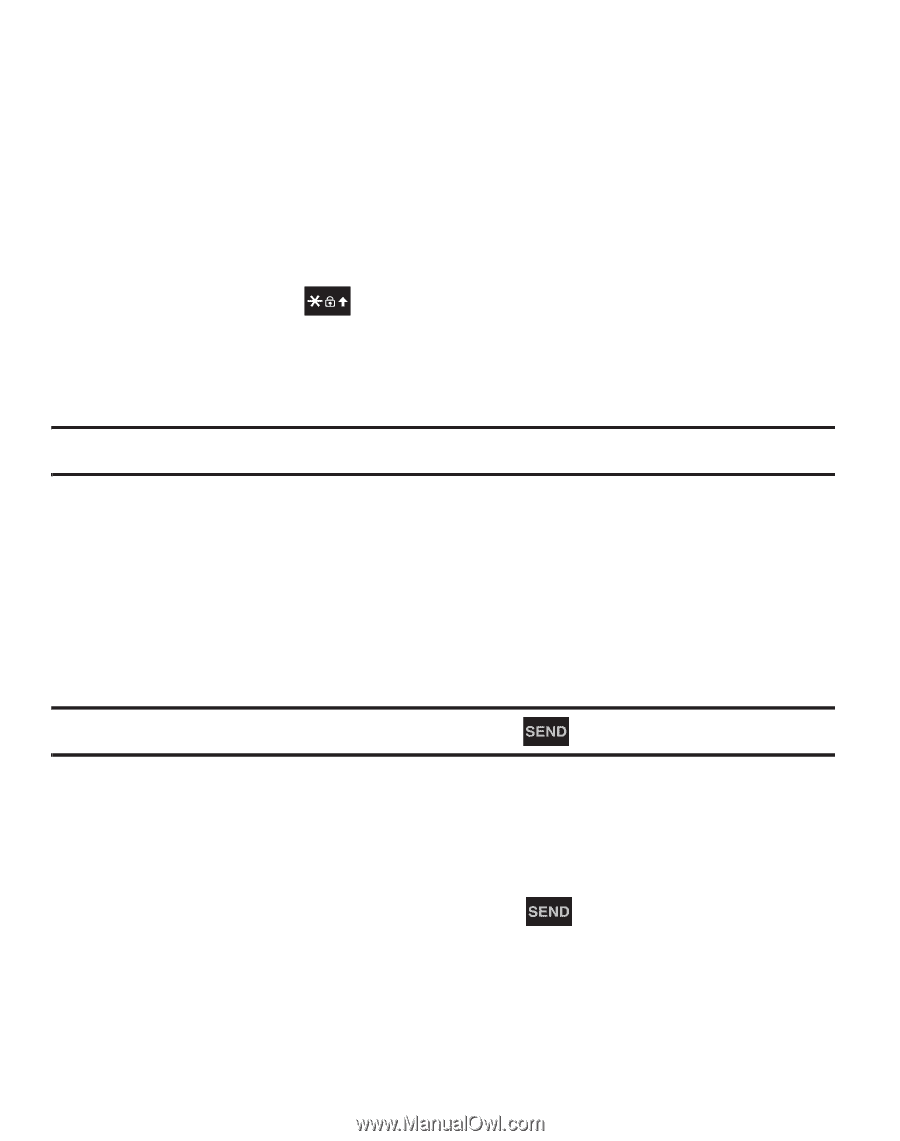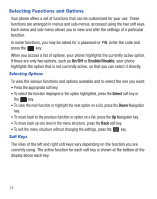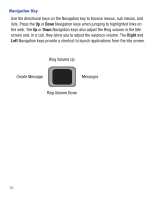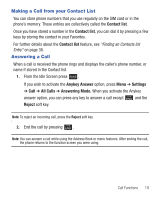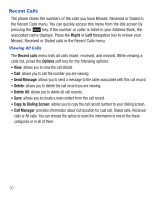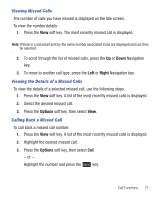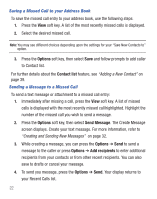Samsung SGH-S125G User Manual Ver.udla1_f5 (English(north America)) - Page 22
Manual Pause Dialing, Redialing the Last Number, From the Idle Screen, press
 |
View all Samsung SGH-S125G manuals
Add to My Manuals
Save this manual to your list of manuals |
Page 22 highlights
Manual Pause Dialing When you call automated systems, you are often required to enter a password or account number. Instead of manually entering the numbers each time, you can dial the numbers along with special characters called pauses. To manually call a number with pause(s) without storing it in your Contact List: 1. In Idle mode, enter a phone number. 2. Press and hold the key to add a two-second pause. The letter P appears where the pause is set. 3. Continue to enter numbers, if desired. Tip: You can create pauses longer than two seconds by entering multiple pauses. Redialing the Last Number All incoming, outgoing and missed calls are listed in the Recent Calls Menu. If the number or caller is listed in your Address Book, the associated name displays. To access the Recent Calls menu: 1. From the Idle Screen, press Menu ➔ Recent calls. Tip: You can quickly access your Recent Calls by pressing . 2. Use the Navigation keys to scroll through the Recent Calls options. Choose from Recent Calls, Missed Calls, Received Calls, Dialed Calls and Call Manager. 3. Highlight the number you want, then press to dial the number. 18