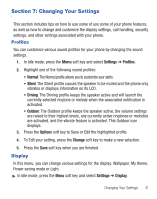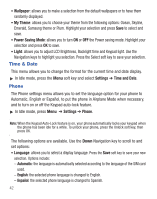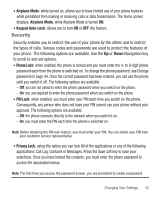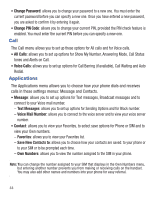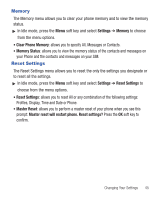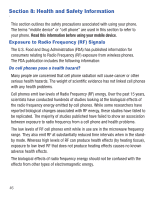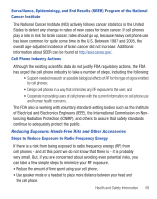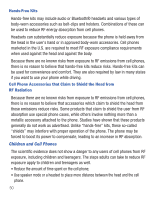Samsung SGH-S125G User Manual Ver.udla1_f5 (English(north America)) - Page 49
Memory, Reset Settings - master reset
 |
View all Samsung SGH-S125G manuals
Add to My Manuals
Save this manual to your list of manuals |
Page 49 highlights
Memory The Memory menu allows you to clear your phone memory and to view the memory status. ᮣ In Idle mode, press the Menu soft key and select Settings ➔ Memory to choose from the menu options. • Clear Phone Memory: allows you to specify All, Messages or Contacts. • Memory Status: allows you to view the memory status of the contacts and messages on your Phone and the contacts and messages on your SIM. Reset Settings The Reset Settings menu allows you to reset the only the settings you designate or to reset all the settings. ᮣ In Idle mode, press the Menu soft key and select Settings ➔ Reset Settings to choose from the menu options. • Reset Settings: allows you to reset All or any combination of the following settings: Profiles, Display, Time and Date or Phone. • Master Reset: allows you to perform a master reset of your phone when you see this prompt: Master reset will restart phone. Reset settings? Press the OK soft key to confirm. Changing Your Settings 45