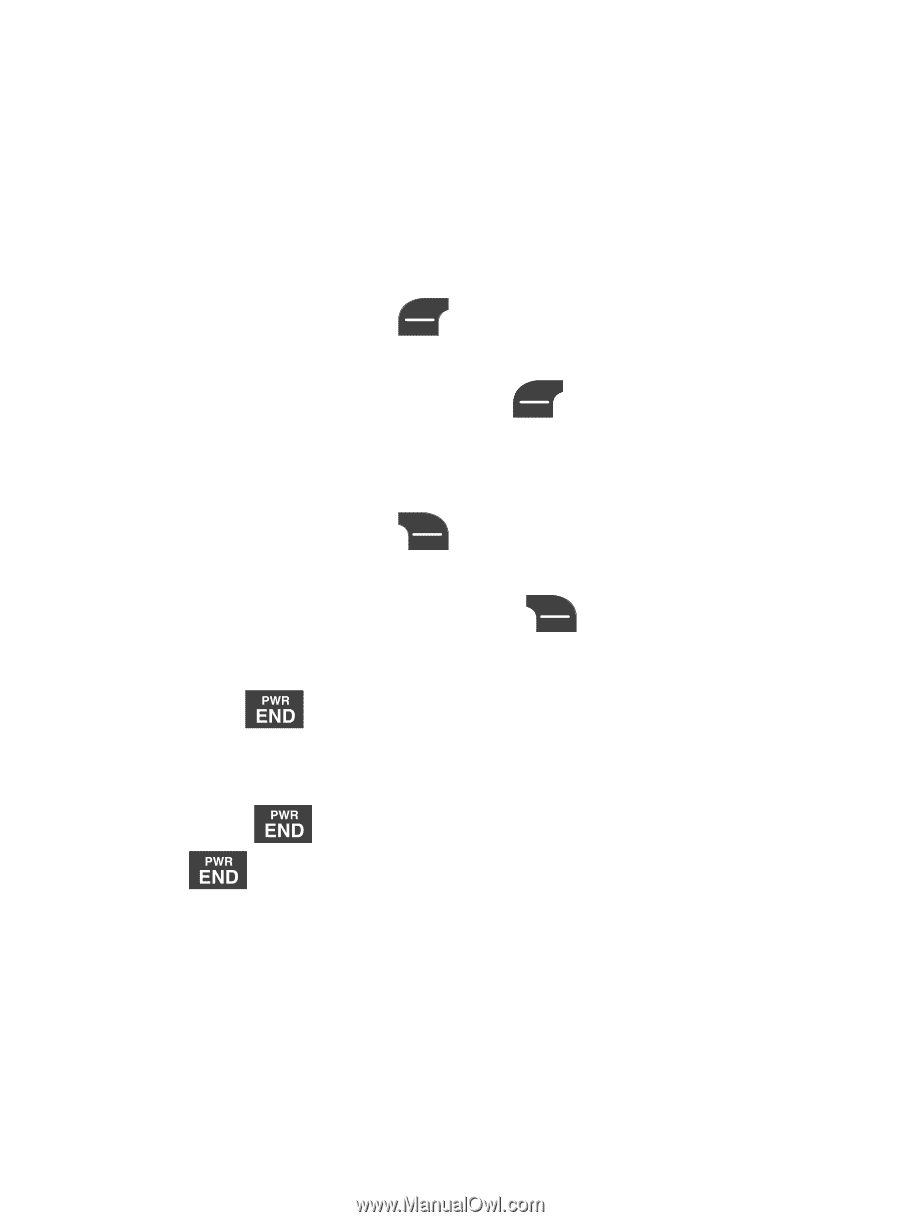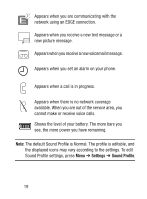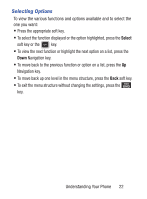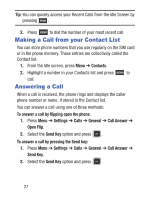Samsung SGH-S275G User Manual Ver.udlg7_f5 (English) - Page 28
Soft Keys, Left Soft Key, End Key, Select, Browser
 |
View all Samsung SGH-S275G manuals
Add to My Manuals
Save this manual to your list of manuals |
Page 28 highlights
Soft Keys The roles of the left and right soft keys vary depending on the function you are currently using. The active function for each soft key is shown at the bottom of the display above each key. Left Soft Key Some functions of the left soft key are as follows. • From the Idle screen, press (Menu) soft key to open the Menu screen. • When in a menu mode, the left soft key Right Soft Key function is Select. Some functions of the right soft key are as follows. • From the Idle screen, press (Browser) soft key to launch the Browser. • When in a menu mode, the right soft key End Key function is Back. The End key is used to turn on/off your phone, disconnect calls, and return to the standby mode. • Press and hold the End key to turn on/off your phone. • Briefly press once to disconnect a call. • Press to return to standby mode from any menu. 23