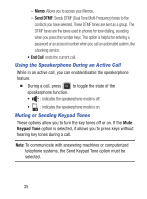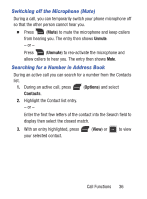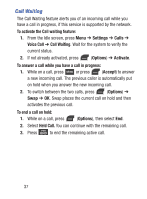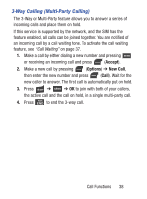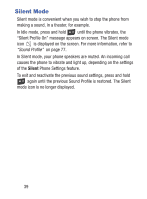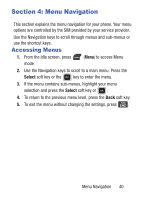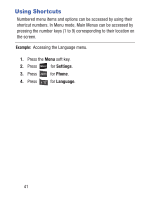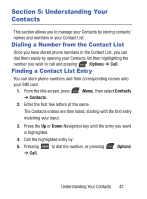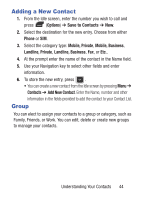Samsung SGH-S275G User Manual Ver.udlg7_f5 (English) - Page 45
Menu Navigation, Accessing Menus
 |
View all Samsung SGH-S275G manuals
Add to My Manuals
Save this manual to your list of manuals |
Page 45 highlights
Section 4: Menu Navigation This section explains the menu navigation for your phone. Your menu options are controlled by the SIM provided by your service provider. Use the Navigation keys to scroll through menus and sub-menus or use the shortcut keys. Accessing Menus 1. From the Idle screen, press (Menu) to access Menu mode. 2. Use the Navigation keys to scroll to a main menu. Press the Select soft key or the key to enter the menu. 3. If the menu contains sub-menus, highlight your menu selection and press the Select soft key or . 4. To return to the previous menu level, press the Back soft key. 5. To exit the menu without changing the settings, press . Menu Navigation 40
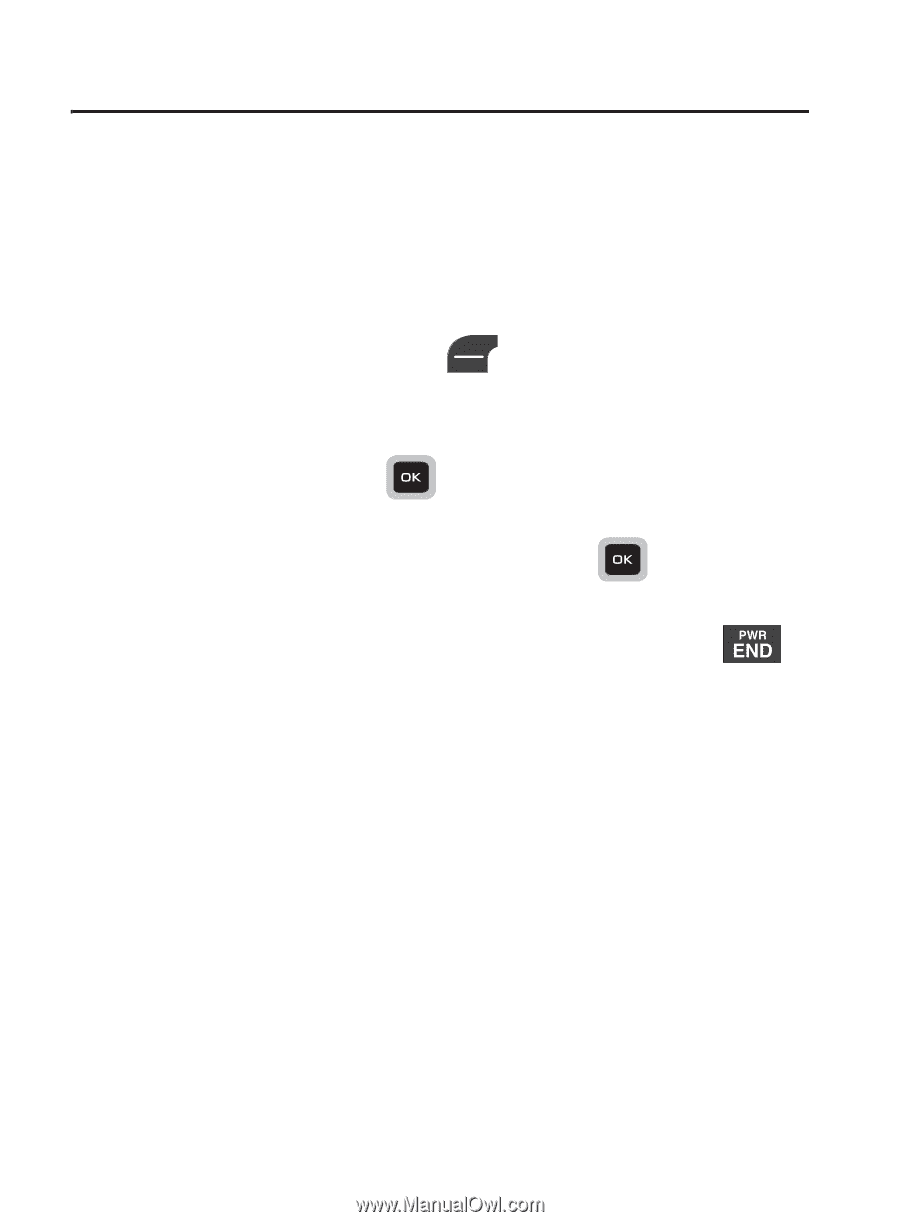
Menu Navigation
40
Section 4: Menu Navigation
This section explains the menu navigation for your phone. Your menu
options are controlled by the SIM provided by your service provider.
Use the Navigation keys to scroll through menus and sub-menus or
use the shortcut keys.
Accessing Menus
1.
From the Idle screen, press
(
Menu
)
to access Menu
mode.
2.
Use the Navigation keys to scroll to a main menu. Press the
Select
soft key or the
key to enter the menu.
3.
If the menu contains sub-menus, highlight your menu
selection and press the
Select
soft key or
.
4.
To return to the previous menu level, press the
Back
soft key.
5.
To exit the menu without changing the settings, press
.