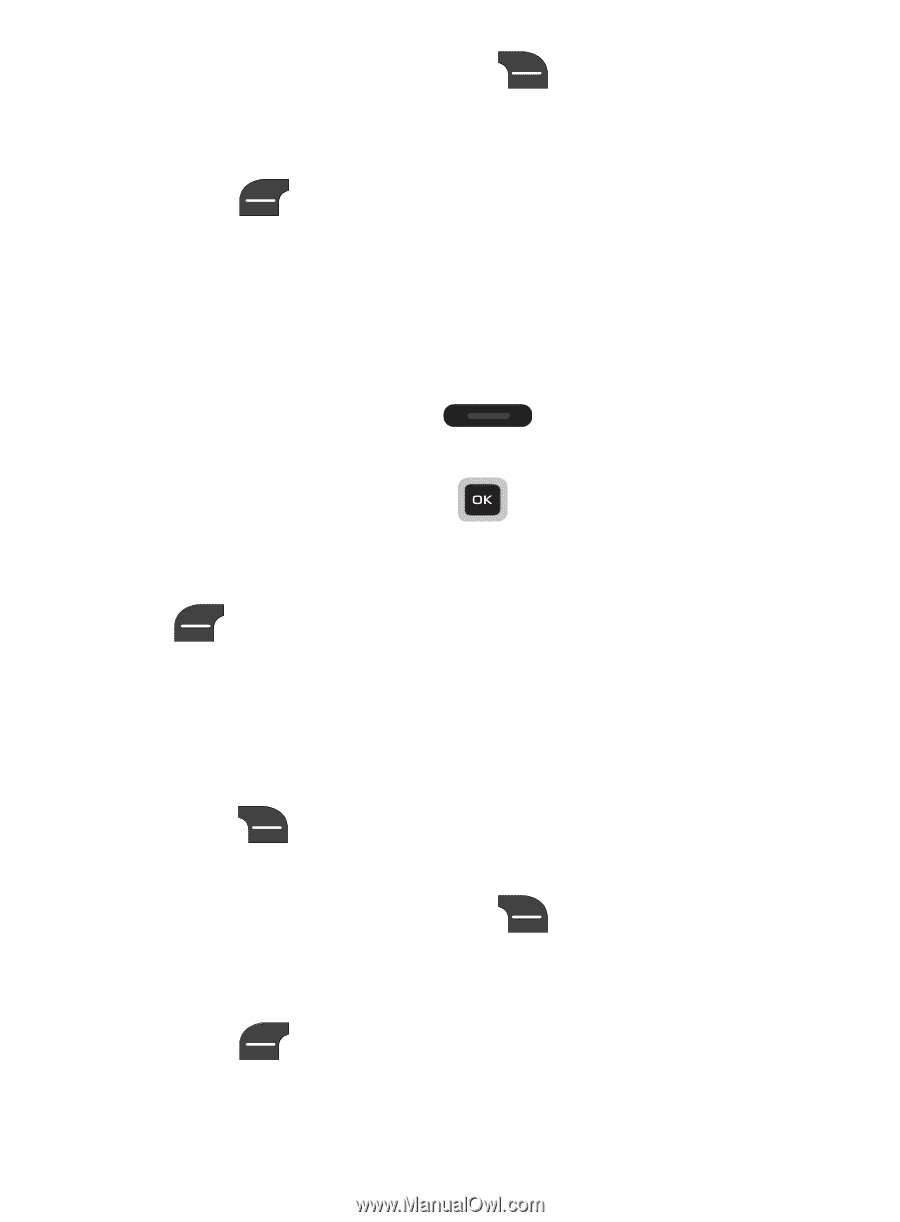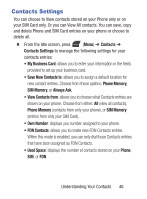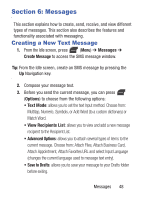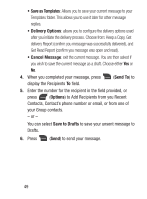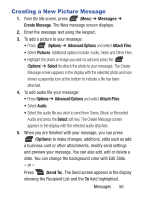Samsung SGH-S275G User Manual Ver.udlg7_f5 (English) - Page 56
Creating a Picture Message from the Camera Mode, Options, Camera, Send via Msg, Send
 |
View all Samsung SGH-S275G manuals
Add to My Manuals
Save this manual to your list of manuals |
Page 56 highlights
6. Enter your recipient and press message. - or - (Send) to send your Press (Options) to choose from other options such as add recipients from you contact list or groups, from recent recipients, or save to drafts. Creating a Picture Message from the Camera Mode 1. From the Idle screen, press (Camera) from the side of the phone. 2. Take your photo and press (Send via Msg). 3. Enter the message text using the keypad. 4. When you are finished with your message, you can press (Options) to make changes, additions, edits such as add a business card or other attachments, modify send settings and preview your message. You can also add, edit or delete a slide. You can change the background color with Edit Slide. - or - Press (Send To). The Send screen appears in the display showing the Recipient List and the To field highlighted. 5. Enter your recipient and press message. - or - (Send) to send your Press (Options) to choose from other options 51