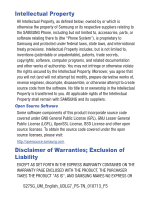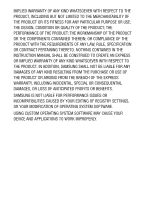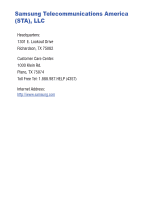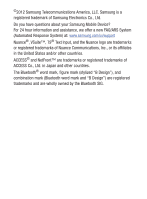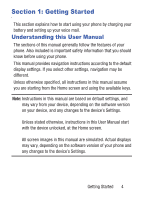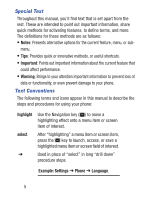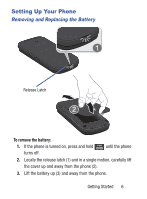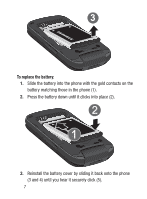Samsung SGH-S275G User Manual Ver.udlg7_f5 (English) - Page 7
Messages, Camera, Browser, Applications, Changing Your Settings - games for
 |
View all Samsung SGH-S275G manuals
Add to My Manuals
Save this manual to your list of manuals |
Page 7 highlights
SIM Management 47 Section 6: Messages 48 Creating a New Text Message 48 Creating a New Picture Message 50 Creating a Picture Message from the Camera Mode 51 Viewing Received Messages 52 Using Message Options 52 Navigating through your Message Categories 53 Voicemail 54 Messages Settings 55 Delete by Folder 56 Used Space 57 Section 7: Camera 58 Using the Camera 58 Taking a Photo 58 Setting Camera Options 60 Viewing Photos 61 Using the Camcorder 63 Section 8: Browser 65 Launching the Browser 65 Using the Browser 65 Using Links 66 How the Web Keys Work 66 Section 9: Applications 68 Games & Apps 68 Tools 68 My Folder 75 Section 10: Changing Your Settings 77 Sound Profile 77 Display 78 Time & Date 78 Phone 79 2

2
SIM Management . . . . . . . . . . . . . . . . . . . . . . . . . . . . . . . . . . . . . 47
Section 6:
Messages
..........................................................
48
Creating a New Text Message
. . . . . . . . . . . . . . . . . . . . . . . . . . . 48
Creating a New Picture Message
. . . . . . . . . . . . . . . . . . . . . . . . . 50
Creating a Picture Message from the Camera Mode . . . . . . . . . . . 51
Viewing Received Messages
. . . . . . . . . . . . . . . . . . . . . . . . . . . . 52
Using Message Options
. . . . . . . . . . . . . . . . . . . . . . . . . . . . . . . . 52
Navigating through your Message Categories . . . . . . . . . . . . . . . . 53
Voicemail . . . . . . . . . . . . . . . . . . . . . . . . . . . . . . . . . . . . . . . . . . . 54
Messages Settings . . . . . . . . . . . . . . . . . . . . . . . . . . . . . . . . . . . . 55
Delete by Folder . . . . . . . . . . . . . . . . . . . . . . . . . . . . . . . . . . . . . . 56
Used Space
. . . . . . . . . . . . . . . . . . . . . . . . . . . . . . . . . . . . . . . . . 57
Section 7:
Camera
..............................................................
58
Using the Camera . . . . . . . . . . . . . . . . . . . . . . . . . . . . . . . . . . . . . 58
Taking a Photo . . . . . . . . . . . . . . . . . . . . . . . . . . . . . . . . . . . . . . . 58
Setting Camera Options . . . . . . . . . . . . . . . . . . . . . . . . . . . . . . . . 60
Viewing Photos
. . . . . . . . . . . . . . . . . . . . . . . . . . . . . . . . . . . . . . 61
Using the Camcorder
. . . . . . . . . . . . . . . . . . . . . . . . . . . . . . . . . . 63
Section 8:
Browser
.............................................................
65
Launching the Browser
. . . . . . . . . . . . . . . . . . . . . . . . . . . . . . . . 65
Using the Browser
. . . . . . . . . . . . . . . . . . . . . . . . . . . . . . . . . . . . 65
Using Links
. . . . . . . . . . . . . . . . . . . . . . . . . . . . . . . . . . . . . . . . . 66
How the Web Keys Work
. . . . . . . . . . . . . . . . . . . . . . . . . . . . . . . 66
Section 9:
Applications
......................................................
68
Games & Apps . . . . . . . . . . . . . . . . . . . . . . . . . . . . . . . . . . . . . . . 68
Tools
. . . . . . . . . . . . . . . . . . . . . . . . . . . . . . . . . . . . . . . . . . . . . . 68
My Folder
. . . . . . . . . . . . . . . . . . . . . . . . . . . . . . . . . . . . . . . . . . 75
Section 10:
Changing Your Settings
..................................
77
Sound Profile . . . . . . . . . . . . . . . . . . . . . . . . . . . . . . . . . . . . . . . . 77
Display . . . . . . . . . . . . . . . . . . . . . . . . . . . . . . . . . . . . . . . . . . . . . 78
Time & Date . . . . . . . . . . . . . . . . . . . . . . . . . . . . . . . . . . . . . . . . . 78
Phone
. . . . . . . . . . . . . . . . . . . . . . . . . . . . . . . . . . . . . . . . . . . . . 79