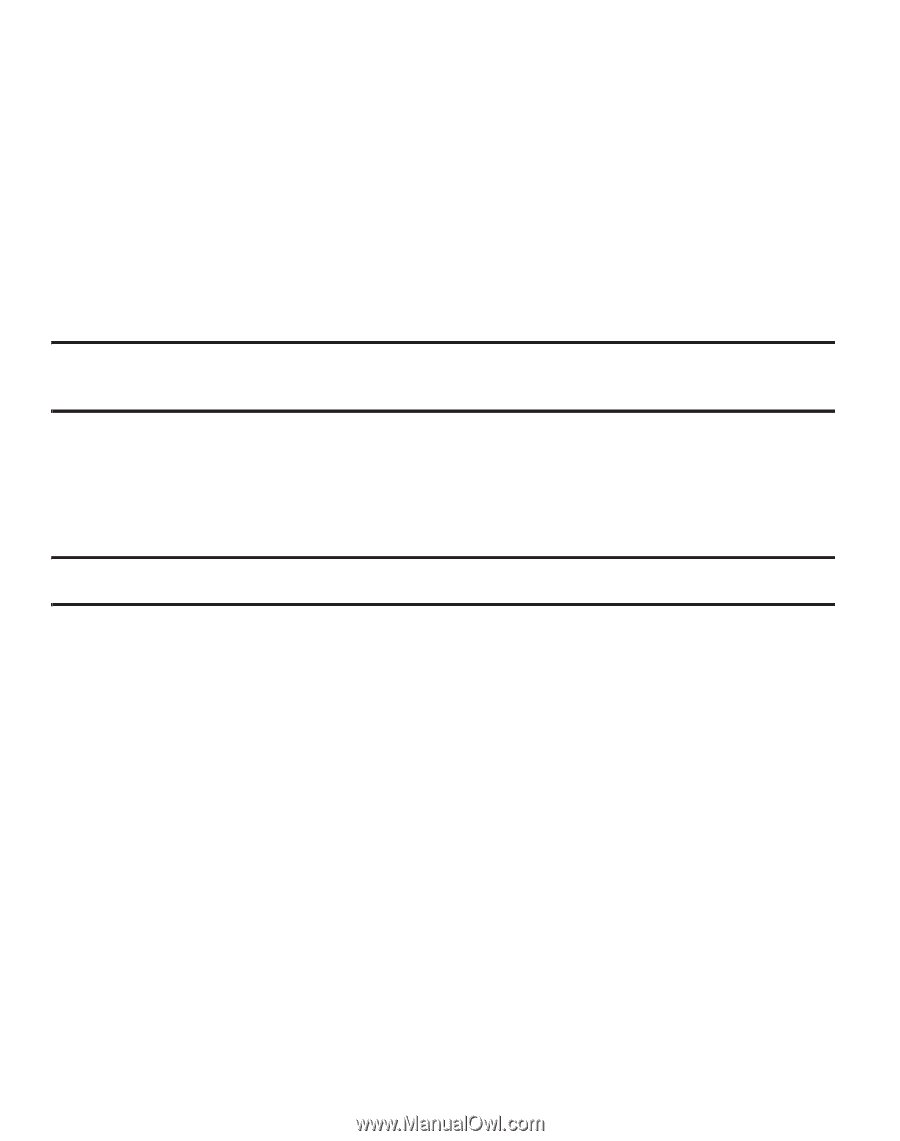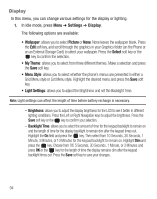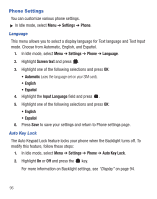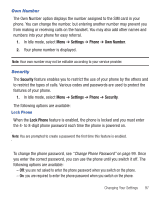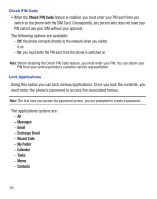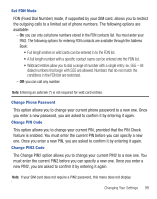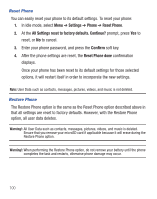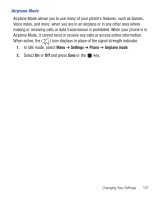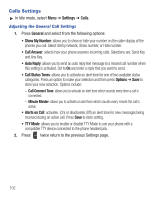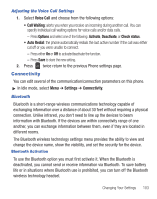Samsung SGH-S390G User Manual - Page 102
Check PIN Code, Messages, Email, Exchange Email, Recent Calls, My Folder, Calendar, Tasks, Contacts - sim lock code 1
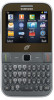 |
View all Samsung SGH-S390G manuals
Add to My Manuals
Save this manual to your list of manuals |
Page 102 highlights
Check PIN Code • When the Check PIN Code feature is enabled, you must enter your PIN each time you switch on the phone with the SIM Card. Consequently, any person who does not have your PIN cannot use your SIM without your approval. The following options are available: - Off: the phone connects directly to the network when you switch it on. - On: you must enter the PIN each time the phone is switched on. Note: Before disabling the Check PIN Code feature, you must enter your PIN. You can obtain your PIN from your service provider's customer service representative. Lock Applications Using this option you can lock various applications. Once you lock the contents, you must enter the phone's password to access the associated menus. Note: The first time you access the password screen, you are prompted to create a password. The applications options are: - All - Messages - Email - Exchange Email - Recent Calls - My Folder - Calendar - Tasks - Memo - Contacts 98