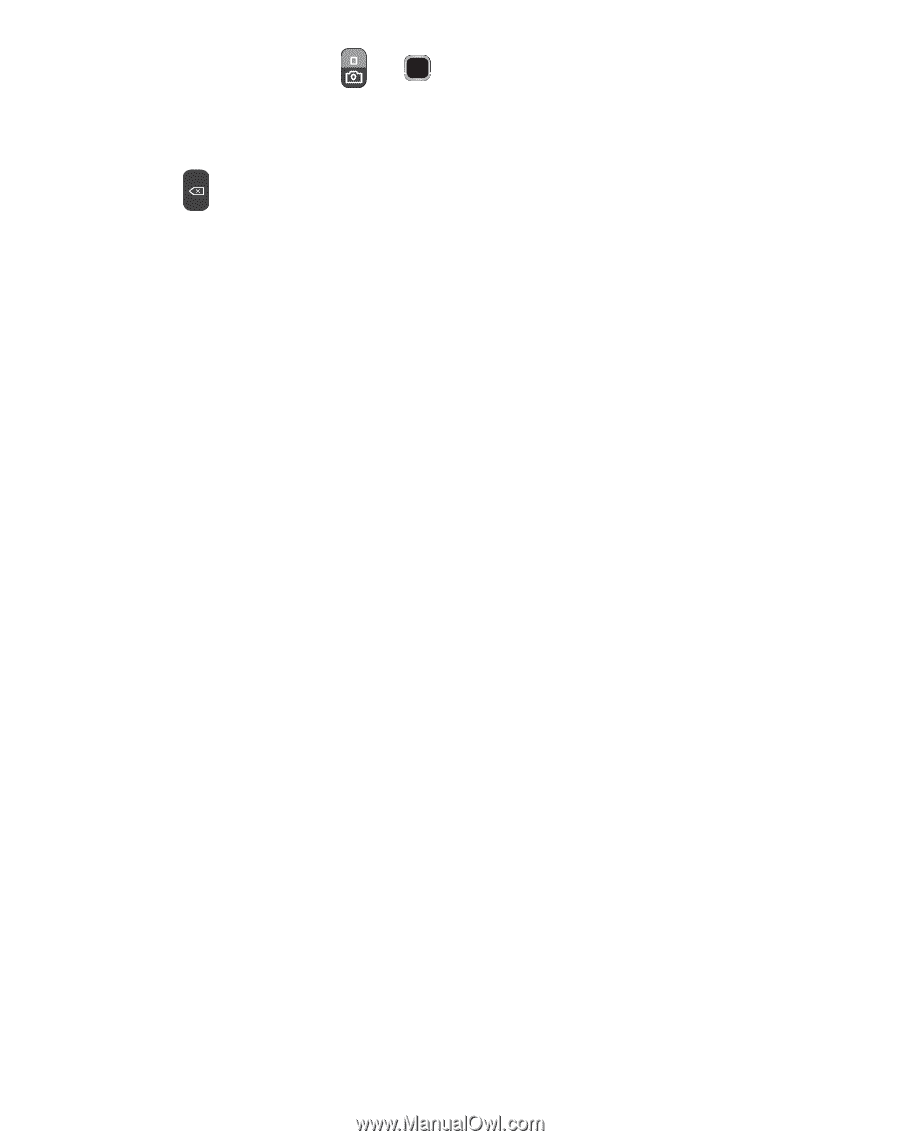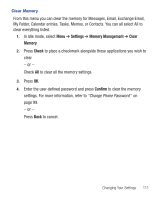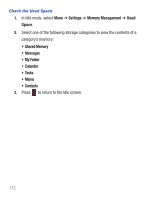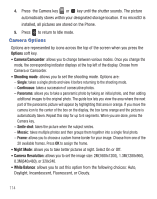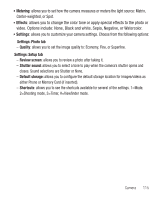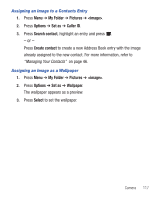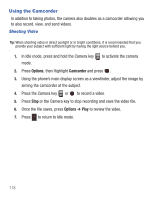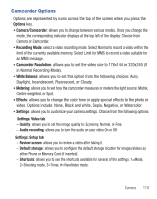Samsung SGH-S390G User Manual - Page 118
Camera Options
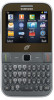 |
View all Samsung SGH-S390G manuals
Add to My Manuals
Save this manual to your list of manuals |
Page 118 highlights
4. Press the Camera key or key until the shutter sounds. The picture automatically stores within your designated storage location. If no microSD is installed, all pictures are stored on the Phone. 5. Press to return to Idle mode. Camera Options Options are represented by icons across the top of the screen when you press the Options soft key. • Camera/Camcorder: allows you to change between various modes. Once you change the mode, the corresponding indicator displays at the top left of the display. Choose from Camera or Camcorder. • Shooting mode: allows you to set the shooting mode. Options are: - Single: takes a single photo and view it before returning to the shooting mode. - Continuous: takes a succession of consecutive photos. - Panorama: allows you to take a panoramic photo by taking an initial photo, and then adding additional images to the original photo. The guide box lets you view the area where the next part of the panoramic picture will appear by highlighting that area in orange. If you move the camera icon to the center of the box on the display, the box turns orange and the picture is automatically taken. Repeat this step for up to 6 segments. When you are done, press the Camera key. - Smile shot: takes the picture when the subject smiles. - Mosaic: takes multiple photos and then groups them together into a single final photo. - Frame: allows you to choose a custom frame border for your image. Choose from one of the 20 available frames. Press OK to assign the frame. • Night Mode: allows you to take better pictures at night. Select On or Off. • Camera Resolution: allows you to set the image size: 2M(1600x1200), 1.3M(1280x960), 0.3M(640x480), or 320x240. • White Balance: allows you to set this option from the following choices: Auto, Daylight, Incandescent, Fluorescent, or Cloudy. 114